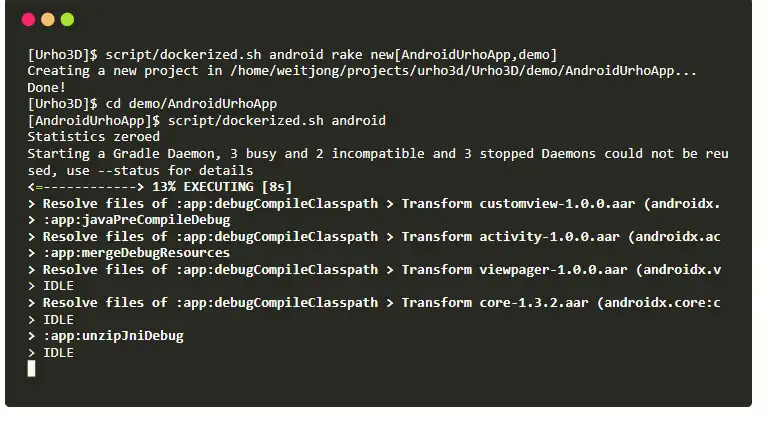This is the Linux app named Urho3D whose latest release can be downloaded as 1.9.0.zip. It can be run online in the free hosting provider OnWorks for workstations.
Download and run online this app named Urho3D with OnWorks for free.
Follow these instructions in order to run this app:
- 1. Downloaded this application in your PC.
- 2. Enter in our file manager https://www.onworks.net/myfiles.php?username=XXXXX with the username that you want.
- 3. Upload this application in such filemanager.
- 4. Start the OnWorks Linux online or Windows online emulator or MACOS online emulator from this website.
- 5. From the OnWorks Linux OS you have just started, goto our file manager https://www.onworks.net/myfiles.php?username=XXXXX with the username that you want.
- 6. Download the application, install it and run it.
SCREENSHOTS
Ad
Urho3D
DESCRIPTION
Urho3D is a game engine made by developers, for developers. The code is clean and well-commented. Urho3D is free and will always be free. There is no hidden royalties. It is IDE-agnostic and has no vendor lock-in. Urho3D runs on Windows, Linux, macOS/iOS/tvOS, Android, and even on Raspberry Pi. It also runs on your browsers. You need an installed Urho3D library for the desired target platform to proceed. Although the Urho3D build system also supports linking the Urho3D library directly from its build tree, this quick start section will not be discussing it here. Assuming you have been following along from the previous section, execute the following commands to create a new UrhoApp project, and then build it. The build artifacts from DBE can be found in the usual location as the conventional (non-dockerized) build environment. In fact the build artifacts from DBE should function and work as if they are built using the conventional way too.
Features
- Code First
- Urho3D is free and will always be free
- The code is clean and well commented
- Runs on Windows, Linux, macOS/iOS/tvOS, Android
- It also runs on your browsers
- Made by developers, for developers
Programming Language
C++
Categories
This is an application that can also be fetched from https://sourceforge.net/projects/urho3d.mirror/. It has been hosted in OnWorks in order to be run online in an easiest way from one of our free Operative Systems.