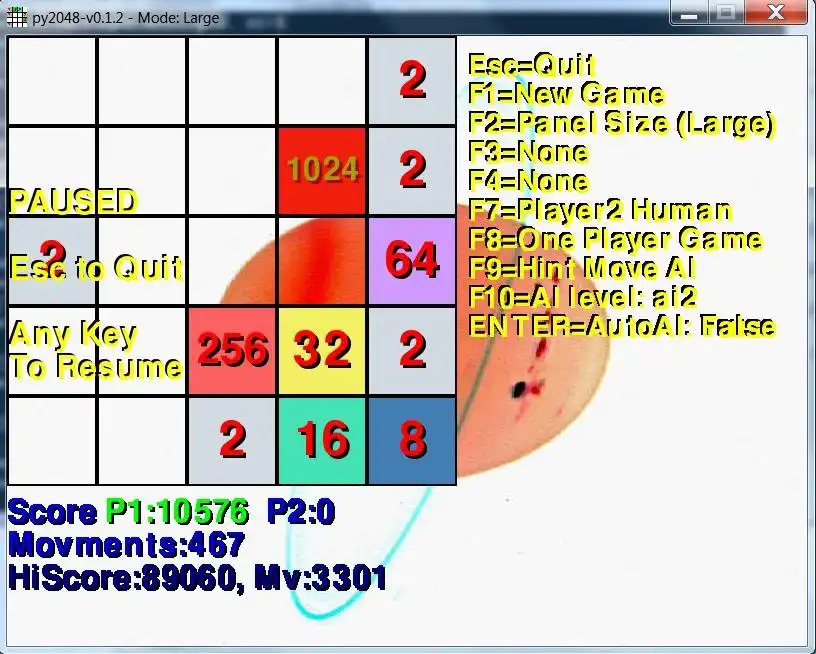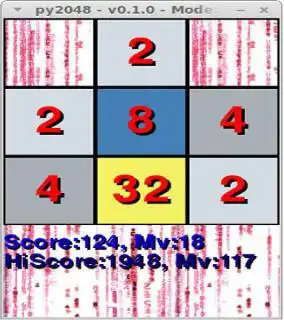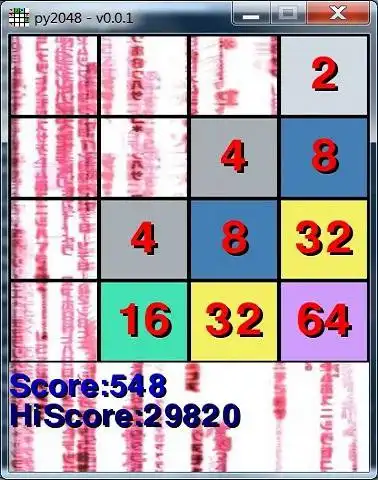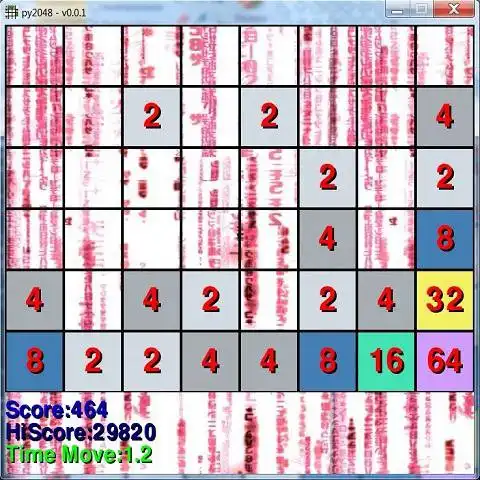This is the Windows app named 2048 Python , AI , 1 or 2 players to run in Windows online over Linux online whose latest release can be downloaded as py2048-v012-sources.zip. It can be run online in the free hosting provider OnWorks for workstations.
Download and run online this app named 2048 Python , AI , 1 or 2 players to run in Windows online over Linux online with OnWorks for free.
Follow these instructions in order to run this app:
- 1. Downloaded this application in your PC.
- 2. Enter in our file manager https://www.onworks.net/myfiles.php?username=XXXXX with the username that you want.
- 3. Upload this application in such filemanager.
- 4. Start any OS OnWorks online emulator from this website, but better Windows online emulator.
- 5. From the OnWorks Windows OS you have just started, goto our file manager https://www.onworks.net/myfiles.php?username=XXXXX with the username that you want.
- 6. Download the application and install it.
- 7. Download Wine from your Linux distributions software repositories. Once installed, you can then double-click the app to run them with Wine. You can also try PlayOnLinux, a fancy interface over Wine that will help you install popular Windows programs and games.
Wine is a way to run Windows software on Linux, but with no Windows required. Wine is an open-source Windows compatibility layer that can run Windows programs directly on any Linux desktop. Essentially, Wine is trying to re-implement enough of Windows from scratch so that it can run all those Windows applications without actually needing Windows.
SCREENSHOTS
Ad
2048 Python , AI , 1 or 2 players to run in Windows online over Linux online
DESCRIPTION
Written in Python 2.7.x and pygame1.9.1~2compliant (at least) Python 3.4
HOW TO PLAY:
keyboard UP, DOWN, LEFT, RIGHT, escape to quit
increase your score shifting tiles with same number.
the value of resulting tile is multiplied *2.
CUSTOMISE YOUR GAME:
edit py2048.cfg configuration file. you can:
-Change Raws and Columns amount.
-Change Random range value of new tile.
-Limit the maximum tile value.
-Limit time allowed for movement.
-Enable no movement (a new tile appear even if your movement doesn't shift anything).
-Set shift to one step only.
-Save the game state when exit (for autoload at start game)
-Key config player 2
ect...
V0.1.0:
-add Small, Medium and Large preconfig Panel Game.
-add HiScore for Small, Medium And Large Panel Game
-check for close windows as QUIT event.
-add Change theme screen BckGnd on score tile.
-add counter move
V0.1.2:
-compliant Pyhton34
-add AI Auto Boot
-add 2 players Human/AI (keys A,Q,W,X)
Features
- Free and Open Source
- Without any ads
- Multiplayers (2)
- AI Boot
Audience
End Users/Desktop
User interface
Gnome, X Window System (X11), Win32 (MS Windows), KDE, Windows Aero
Programming Language
Python
This is an application that can also be fetched from https://sourceforge.net/projects/py-2048/. It has been hosted in OnWorks in order to be run online in an easiest way from one of our free Operative Systems.