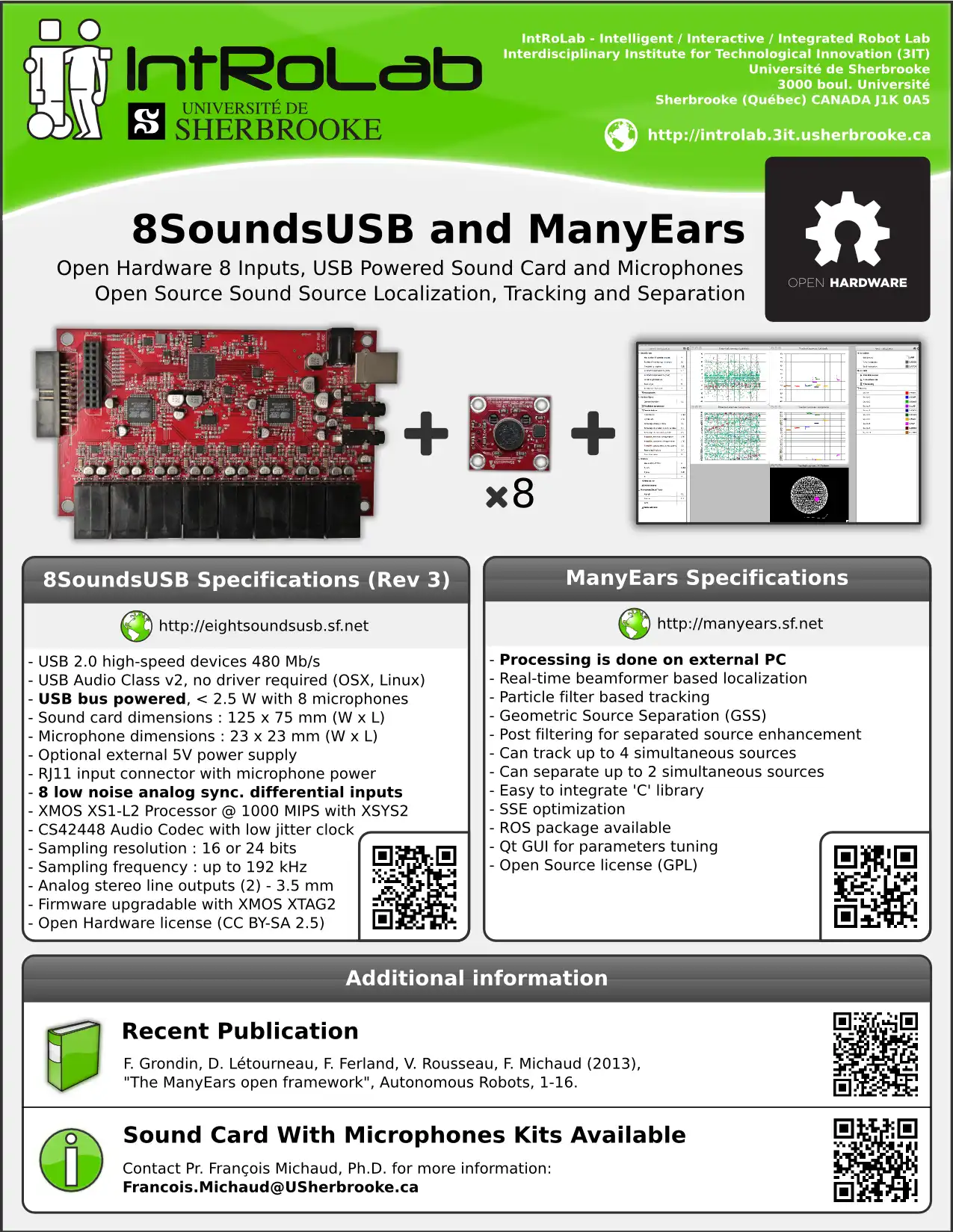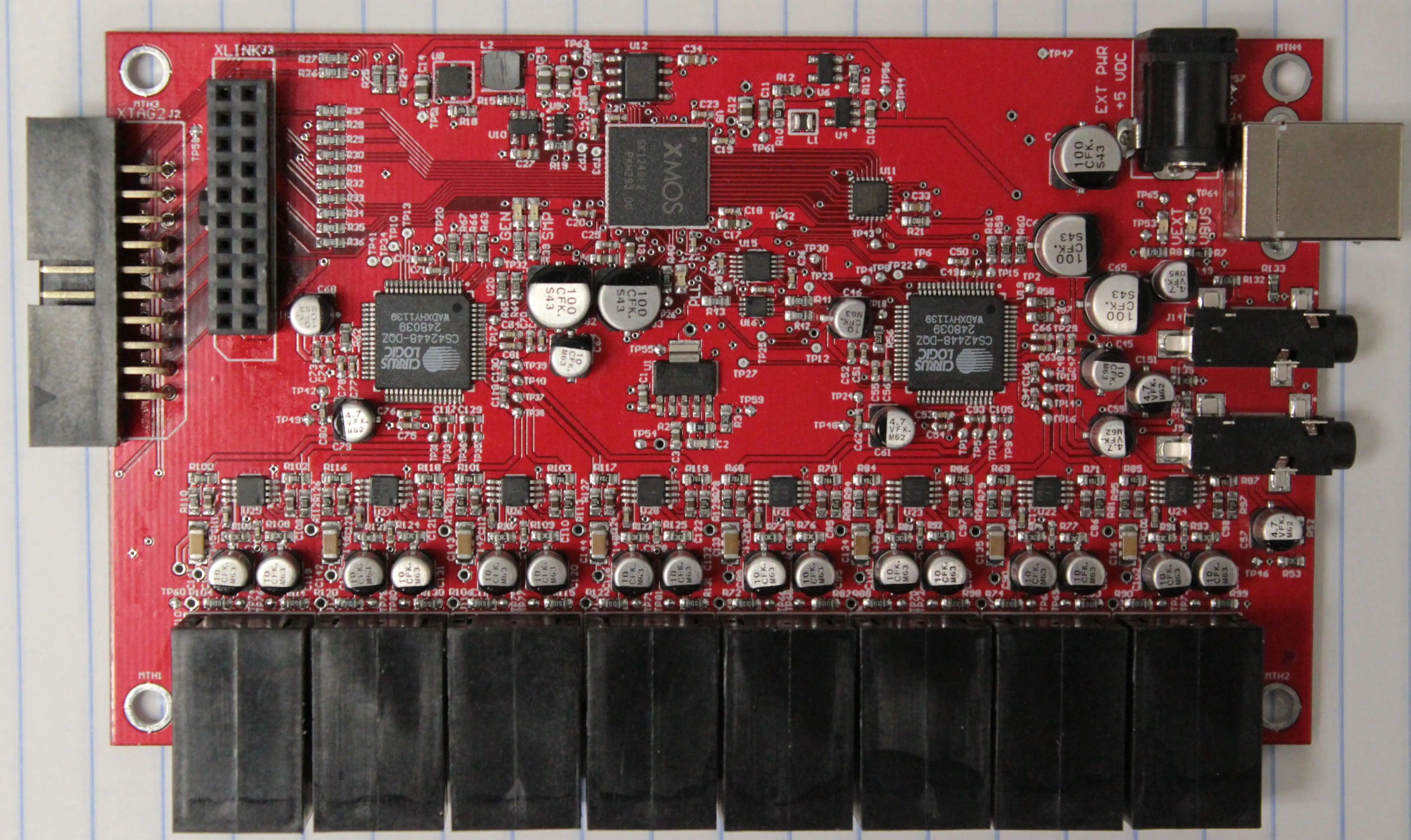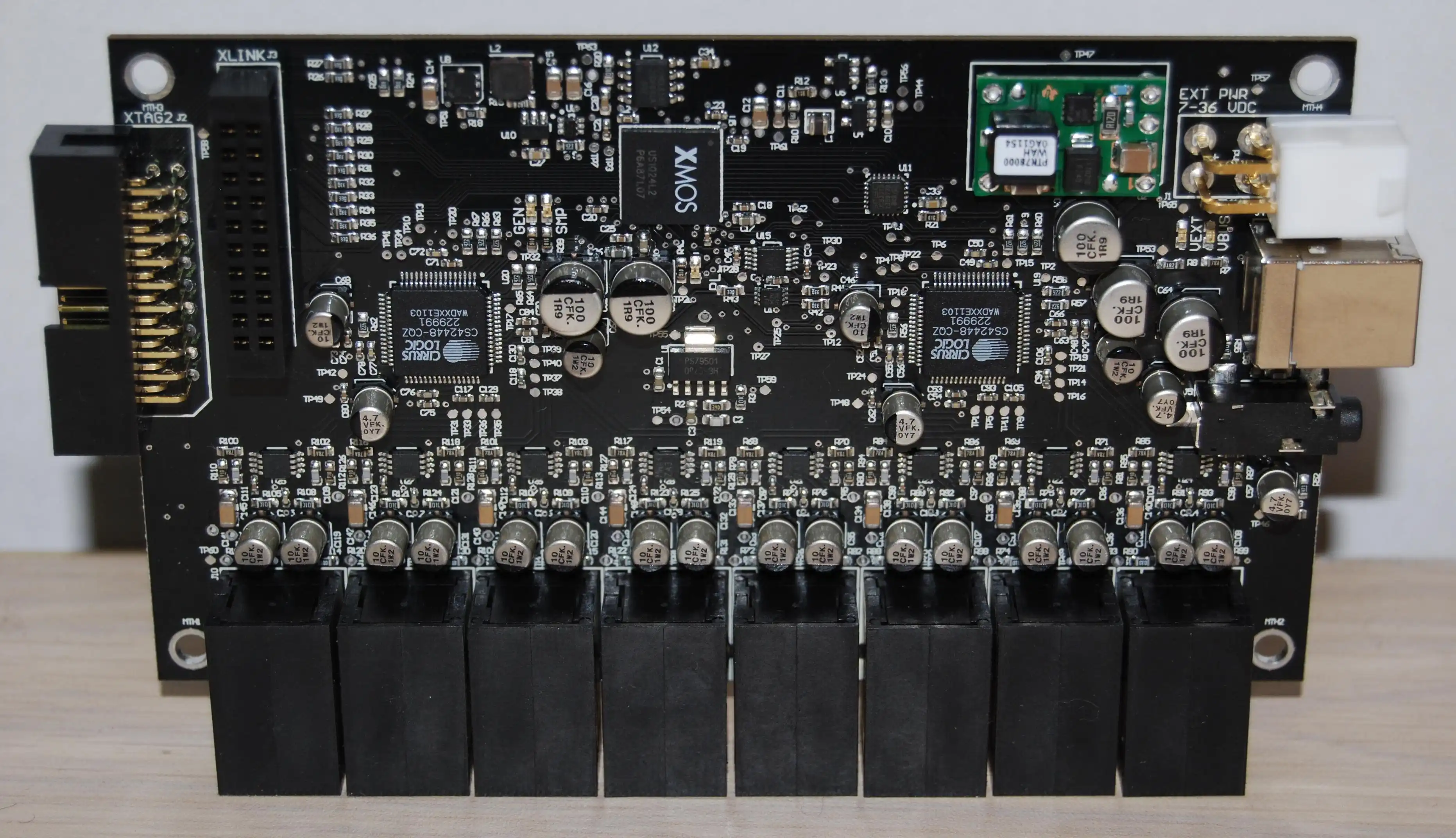This is the Windows app named 8 Sounds USB whose latest release can be downloaded as 8SoundsUSBrev3.0.2.zip. It can be run online in the free hosting provider OnWorks for workstations.
Download and run online this app named 8 Sounds USB with OnWorks for free.
Follow these instructions in order to run this app:
- 1. Downloaded this application in your PC.
- 2. Enter in our file manager https://www.onworks.net/myfiles.php?username=XXXXX with the username that you want.
- 3. Upload this application in such filemanager.
- 4. Start any OS OnWorks online emulator from this website, but better Windows online emulator.
- 5. From the OnWorks Windows OS you have just started, goto our file manager https://www.onworks.net/myfiles.php?username=XXXXX with the username that you want.
- 6. Download the application and install it.
- 7. Download Wine from your Linux distributions software repositories. Once installed, you can then double-click the app to run them with Wine. You can also try PlayOnLinux, a fancy interface over Wine that will help you install popular Windows programs and games.
Wine is a way to run Windows software on Linux, but with no Windows required. Wine is an open-source Windows compatibility layer that can run Windows programs directly on any Linux desktop. Essentially, Wine is trying to re-implement enough of Windows from scratch so that it can run all those Windows applications without actually needing Windows.
SCREENSHOTS
Ad
8 Sounds USB
DESCRIPTION
XMOS based, USB2 audio card, low power consumption, small form factor, 8 synchronous input channels and 4 stereo output channels.
Features
- Connectivity USB Type B - Powered by computer via the USB port
- 5V External power supply (REV3)
- Automatic switching power supply - USB or external 5V power supply, priority on external power supply
- USB 2.0 compatibility - High-Speed devices 480Mb/s compatible via a USB Hub powered
- Drivers - Mac, Windows and Linux, acquiring multi-channel audio with version 2.0 of USB Audio Class. Automatic driver installation by the exploitation system. Third-party driver needed for Windows.
- 8 synchronized analog differential inputs - RJ11 input format, all managed as individual channels, 100kΩ load impedance, providing 4.3 volts for microphones
- 2 Analog stereo outputs - 3.5 mm jack output format, 10 kΩ source impedance
- XMOS XS1-L16A-128-QF124 Processor MIPS 800/1000, 16 threads, speed depend on speed grade (C8,C10)
- Support for standard sampling frequencies - 48 kHz, 88.2 kHz, 96 kHz, 176.4 kHz, 192 kHz
- Bit stream audio data - 8 inputs and 4 outputs up to 24-bits 192 kHz, ENOB 22-bits
- XSYS2 connectivity - To program the processor using the debug adapter XMOS XTAG2
- Connectivity expansion XMOS - With I/O to add an L-type Core XMOS only for future design
- Noise signals to the acquisition - 0.1% THD, noise Floor medium -132dBv and -112dBv maximum
- Test points - Multiple connections test points ADC/DAC, power supply, etc.
- Based on XMOS USB AUDIO 2.0 MC Reference Design
Audience
Science/Research, Education, Developers, Testers, Engineering
Programming Language
C
Categories
This is an application that can also be fetched from https://sourceforge.net/projects/eightsoundsusb/. It has been hosted in OnWorks in order to be run online in an easiest way from one of our free Operative Systems.