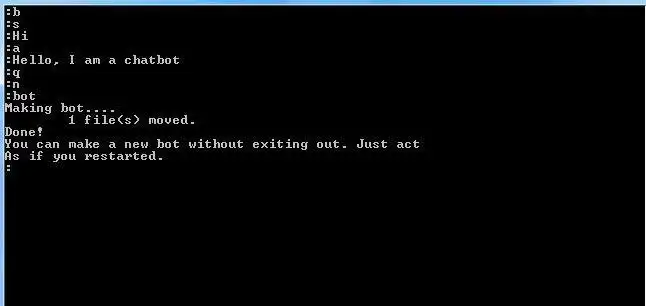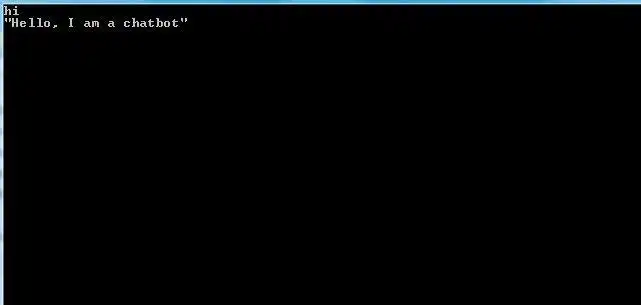This is the Windows app named Chat-Bot Script to run in Windows online over Linux online whose latest release can be downloaded as botmaker0.3.5.zip. It can be run online in the free hosting provider OnWorks for workstations.
Download and run online this app named Chat-Bot Script to run in Windows online over Linux online with OnWorks for free.
Follow these instructions in order to run this app:
- 1. Downloaded this application in your PC.
- 2. Enter in our file manager https://www.onworks.net/myfiles.php?username=XXXXX with the username that you want.
- 3. Upload this application in such filemanager.
- 4. Start any OS OnWorks online emulator from this website, but better Windows online emulator.
- 5. From the OnWorks Windows OS you have just started, goto our file manager https://www.onworks.net/myfiles.php?username=XXXXX with the username that you want.
- 6. Download the application and install it.
- 7. Download Wine from your Linux distributions software repositories. Once installed, you can then double-click the app to run them with Wine. You can also try PlayOnLinux, a fancy interface over Wine that will help you install popular Windows programs and games.
Wine is a way to run Windows software on Linux, but with no Windows required. Wine is an open-source Windows compatibility layer that can run Windows programs directly on any Linux desktop. Essentially, Wine is trying to re-implement enough of Windows from scratch so that it can run all those Windows applications without actually needing Windows.
SCREENSHOTS
Ad
Chat-Bot Script to run in Windows online over Linux online
DESCRIPTION
This is a program made out batch. This makes it very lightweight and small. The commands are simple and only 5 have to be known. I made this as an alternative to Chat Script (https://sourceforge.net/projects/chatscript/) Which I found hard to use. I DO recommend Chat Script as well as mine. Have fun!This work is licensed under a
Creative Commons Attribution-NonCommercial-NoDerivs 3.0 Unported License.
http://creativecommons.org/licenses/by/3.0/deed.en_US
You can use it for commericial purposes but may not share modified versions.
Variables, files, text to speech! You can make your own Jarvis now! There is no better time to try! Updates more than twice a month (Probably more than twice) Its lightweight easy to learn, why not try it?
Features
- New features almost every week
- Easy to learn
- Customizable
- Lightweight
- Lots of commands
- Variables
- More commands added lots
- Text To Speech
- Updated frequently
- Great for chatbots
- Great for begginers
- COMING UP:
- Random (Its coming soon, back in motion!)
- CBS file scripting (In but not implemented at the moment, I give permission to fix it and share to me and me only)
- Auto punctuate
- Wildcards (May not arrive in, Sorry)
Audience
Education, Developers
User interface
Console/Terminal, Command-line
This is an application that can also be fetched from https://sourceforge.net/projects/chatbotscript/. It has been hosted in OnWorks in order to be run online in an easiest way from one of our free Operative Systems.