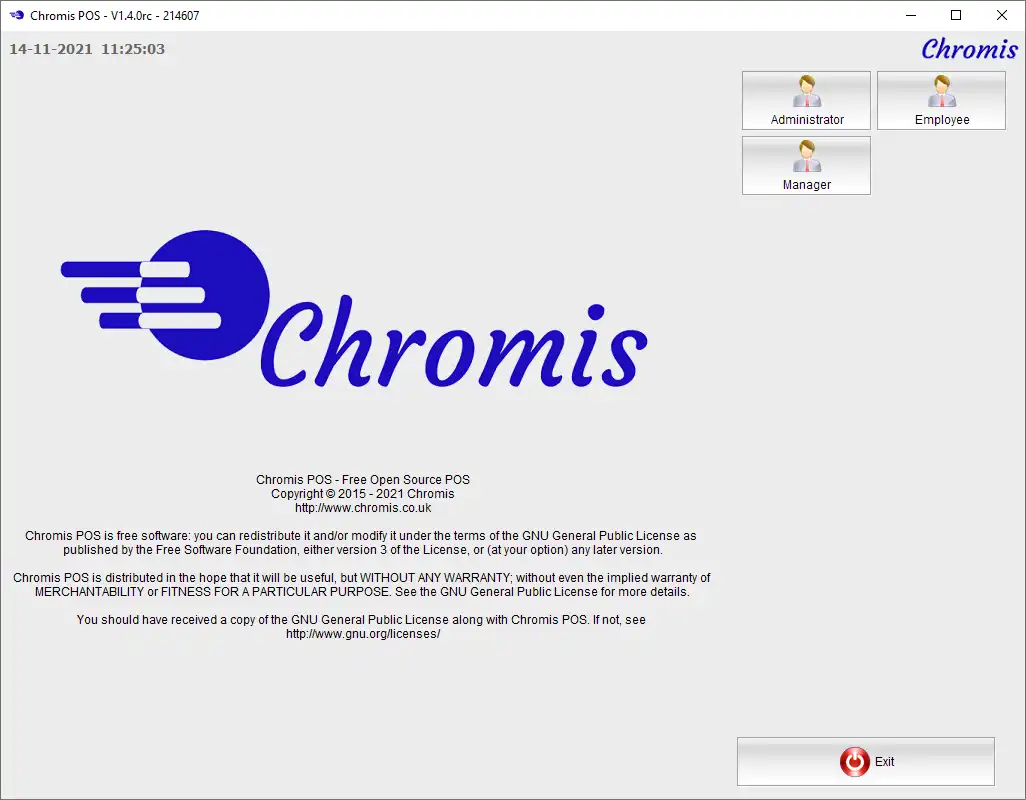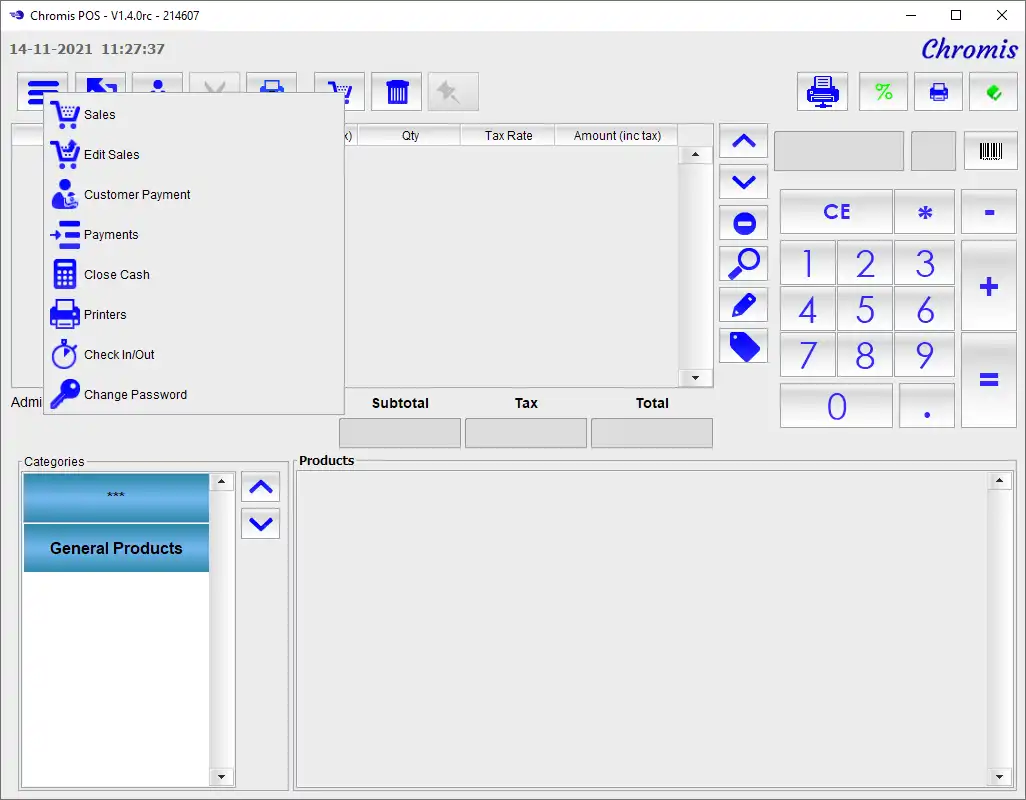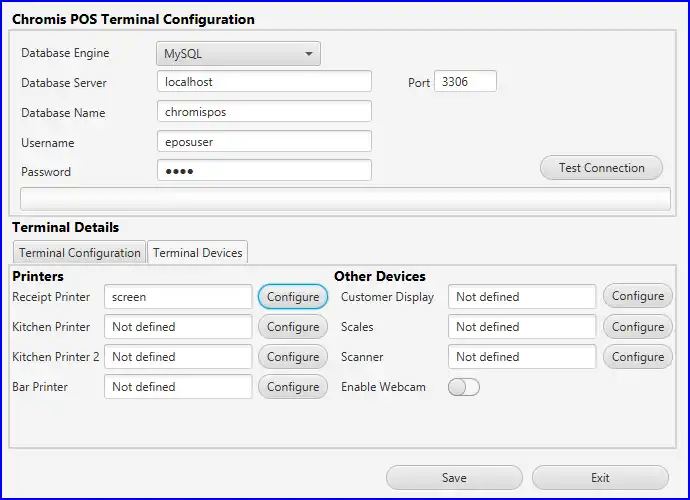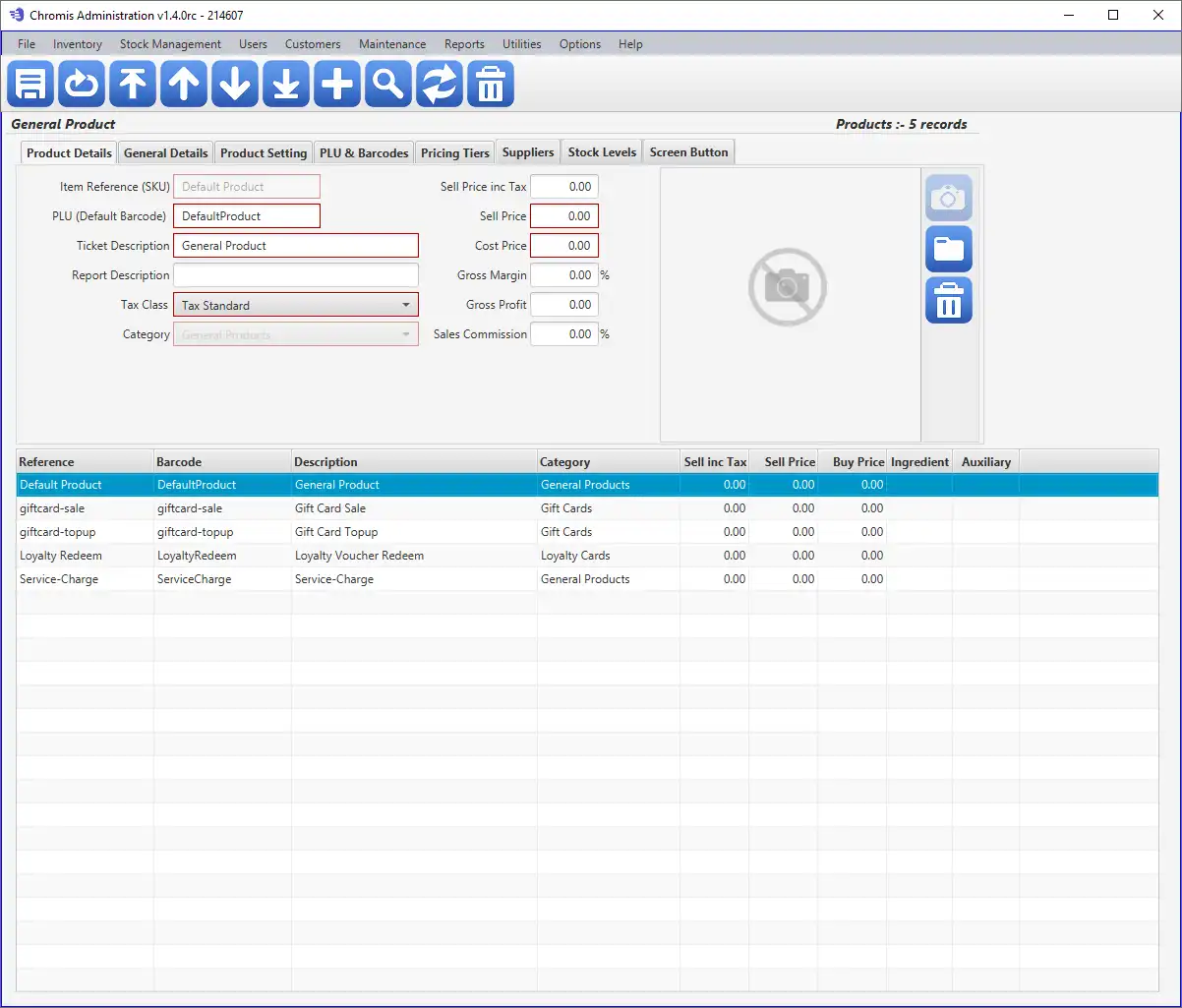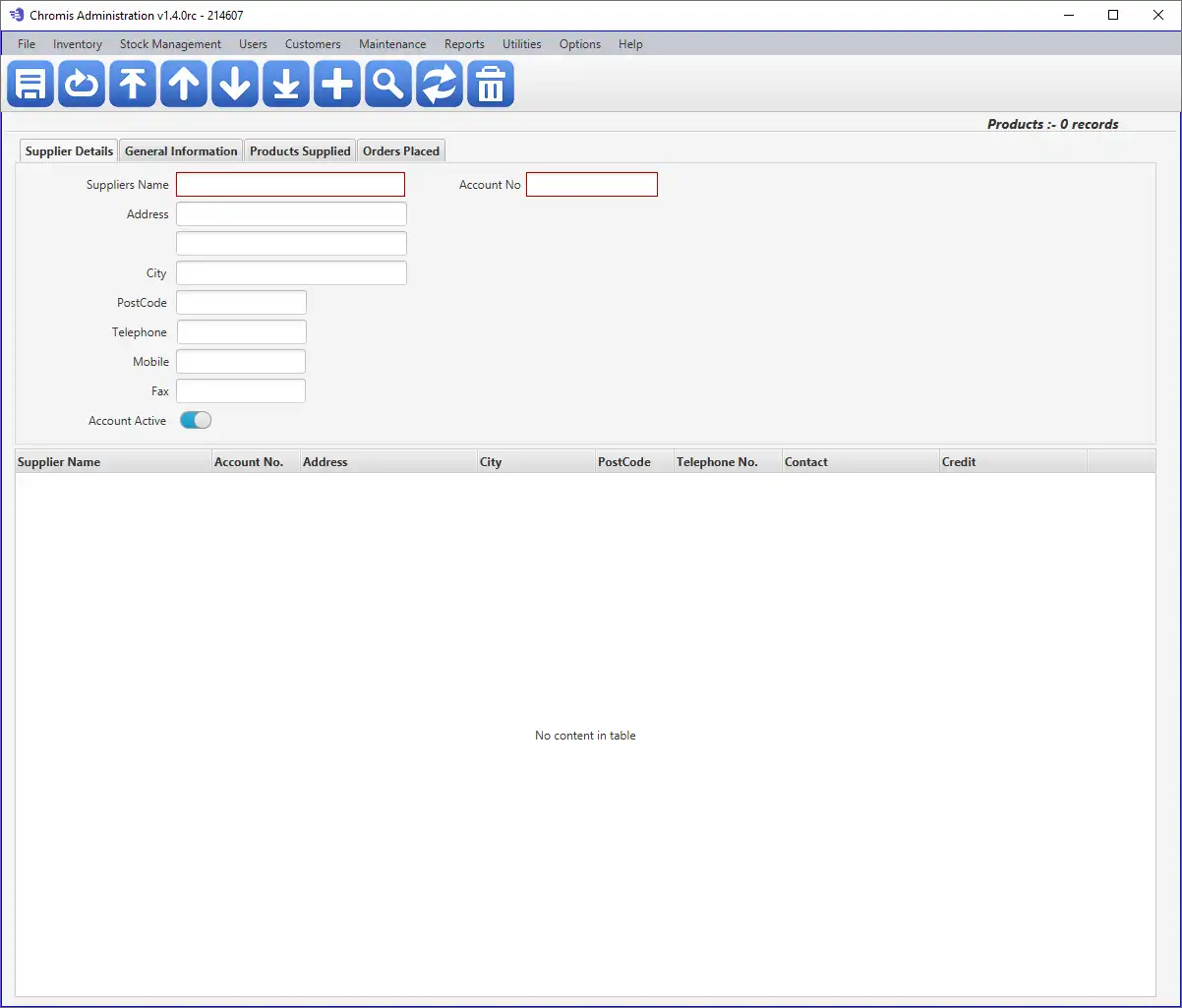This is the Windows app named Chromis POS whose latest release can be downloaded as ChromisPos_windows_0_95_3_build_1902-01.exe. It can be run online in the free hosting provider OnWorks for workstations.
Download and run online this app named Chromis POS with OnWorks for free.
Follow these instructions in order to run this app:
- 1. Downloaded this application in your PC.
- 2. Enter in our file manager https://www.onworks.net/myfiles.php?username=XXXXX with the username that you want.
- 3. Upload this application in such filemanager.
- 4. Start any OS OnWorks online emulator from this website, but better Windows online emulator.
- 5. From the OnWorks Windows OS you have just started, goto our file manager https://www.onworks.net/myfiles.php?username=XXXXX with the username that you want.
- 6. Download the application and install it.
- 7. Download Wine from your Linux distributions software repositories. Once installed, you can then double-click the app to run them with Wine. You can also try PlayOnLinux, a fancy interface over Wine that will help you install popular Windows programs and games.
Wine is a way to run Windows software on Linux, but with no Windows required. Wine is an open-source Windows compatibility layer that can run Windows programs directly on any Linux desktop. Essentially, Wine is trying to re-implement enough of Windows from scratch so that it can run all those Windows applications without actually needing Windows.
SCREENSHOTS
Ad
Chromis POS
DESCRIPTION
Are you looking for POS software for your outlet? then look no further
This project was forked from unicentaoPOS, to allow user continued access to the large number of features, made available by a member of the Chromis dev team, with no unicenta data loss
Chromis is a feature rich Point of Sale software. Which will run a variety of hardware, the only requirement is that it must be capable of running Java 1.8
Installing Chromis is simple and fast, using its own custom installer available for a number of operating systems
It supports multi terminal mode, and works with a number of Open Source database solutions. It is supplied with ability to use a Derby embedded db as standard, but if you wish to use a multi terminal then a product like MySQL is used
Chromis pos has a small team of people who are always willing to assist with any issues
Features
- Windows XP, Vista, 7, 8 & 10; WePOS; Linux; Mac OSX
- Extensive hardware support
- Java 1.8 supported
- Multi sales modes
- Screen resolutions from 800 x 600
- User customizable Sales screen, Ticket and Receipt layouts
- Builtin scripting language
- Support for Derby, MySql & PostgreSQL supported
- Barcode reader Support
- Kitchen Display monitor, supprt multiple stations
- Builtin customer database
- User security
- CSV product import
- Builtin reporting and reports
- Support for Price\weight encoded barcodes conforms to GS1 standards
- Supports USB printer, so you no longer need to rely on serial ports
- Ability to migrate to multiuser db after testing with builtin db
This is an application that can also be fetched from https://sourceforge.net/projects/chromispos/. It has been hosted in OnWorks in order to be run online in an easiest way from one of our free Operative Systems.