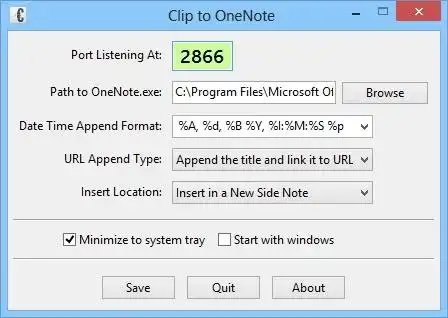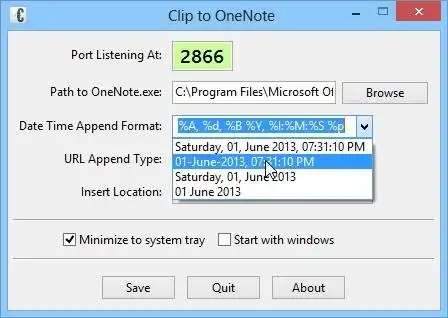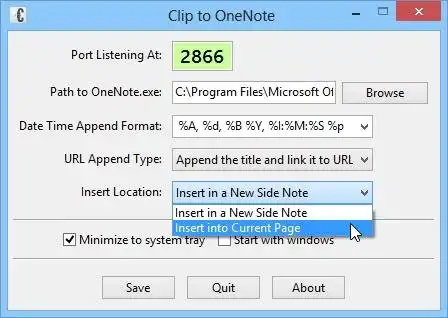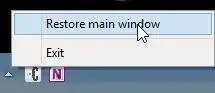This is the Windows app named Clip to OneNote whose latest release can be downloaded as CliptoOneNote5.0Setup.exe. It can be run online in the free hosting provider OnWorks for workstations.
Download and run online this app named Clip to OneNote with OnWorks for free.
Follow these instructions in order to run this app:
- 1. Downloaded this application in your PC.
- 2. Enter in our file manager https://www.onworks.net/myfiles.php?username=XXXXX with the username that you want.
- 3. Upload this application in such filemanager.
- 4. Start any OS OnWorks online emulator from this website, but better Windows online emulator.
- 5. From the OnWorks Windows OS you have just started, goto our file manager https://www.onworks.net/myfiles.php?username=XXXXX with the username that you want.
- 6. Download the application and install it.
- 7. Download Wine from your Linux distributions software repositories. Once installed, you can then double-click the app to run them with Wine. You can also try PlayOnLinux, a fancy interface over Wine that will help you install popular Windows programs and games.
Wine is a way to run Windows software on Linux, but with no Windows required. Wine is an open-source Windows compatibility layer that can run Windows programs directly on any Linux desktop. Essentially, Wine is trying to re-implement enough of Windows from scratch so that it can run all those Windows applications without actually needing Windows.
SCREENSHOTS
Ad
Clip to OneNote
DESCRIPTION
Clip formatted text and pictures from the context menu to MS Office OneNote.
You need to download Clip to OneNote browser extensions in order for this listener to work. Download it here: http://j.madharasan.com/c21n
Usage:
You have to set the port number shown in the listener in the extension's preference page.
Select content on a web-page, right click and choose Clip to OneNote from the context menu; the selection will be clipped to OneNote. Note that if no selection was made the entire page will be clipped.
Please read the full help and guidelines (http://j.madharasan.com/c21nhelp) to know more about the options available and how to use this extension.
If you have problem with this extension please contact me by using this form: http://onenote.madharasan.com/ Please do not post your queries as a review below.
If you find this extension useful for you, please consider making a contribution by PayPal. Any amount is welcome, it’s the thought that counts.
Features
- Clip formatted text and pictures from the context menu to MS Office OneNote
- Firefox, Thunderbird, Google Chrome and Opera are supported
- Listener is written in C++ to be efficient and use minimal system resource
- Completely free and open source
Audience
Science/Research, Education, End Users/Desktop
User interface
wxWidgets
Programming Language
C++
Categories
This is an application that can also be fetched from https://sourceforge.net/projects/cliptoonenote/. It has been hosted in OnWorks in order to be run online in an easiest way from one of our free Operative Systems.