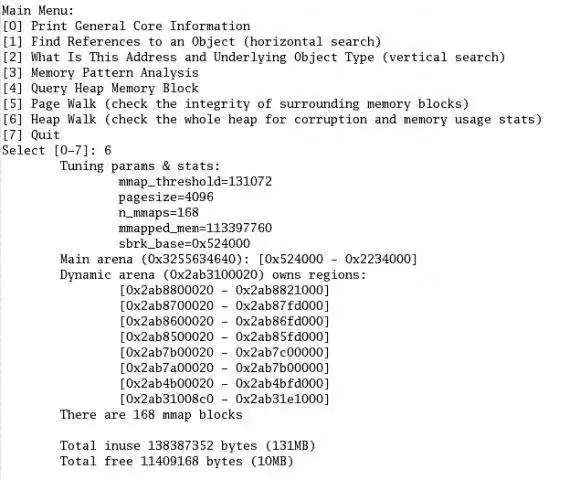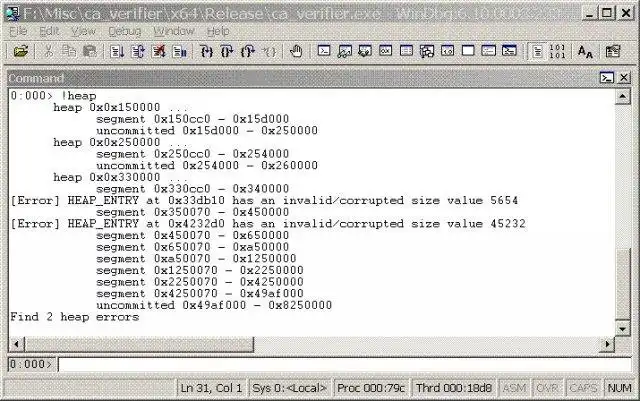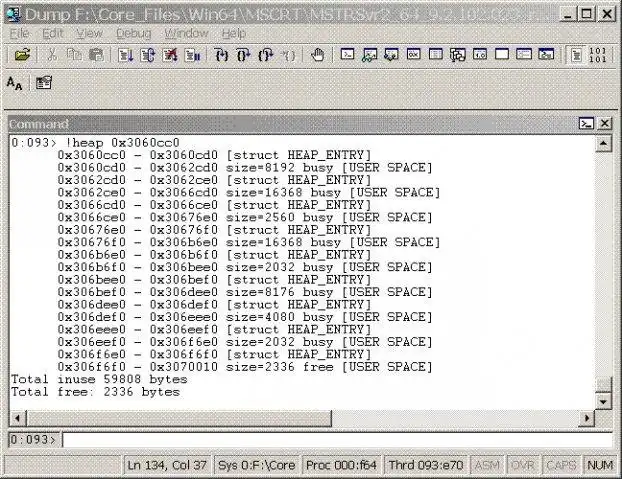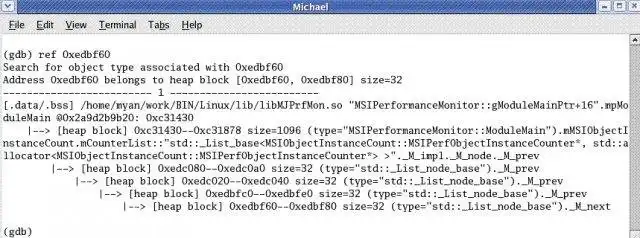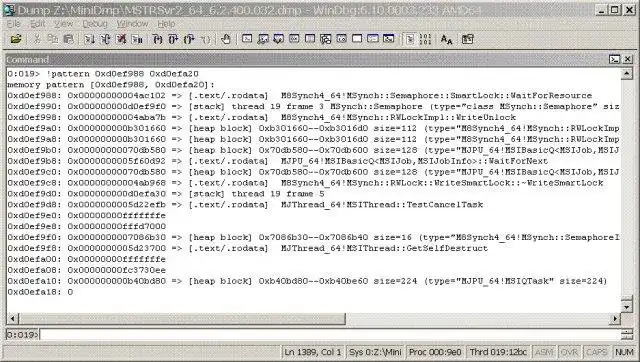This is the Windows app named Core Analyzer whose latest release can be downloaded as core_analyzer_2_16.7z. It can be run online in the free hosting provider OnWorks for workstations.
Download and run online this app named Core Analyzer with OnWorks for free.
Follow these instructions in order to run this app:
- 1. Downloaded this application in your PC.
- 2. Enter in our file manager https://www.onworks.net/myfiles.php?username=XXXXX with the username that you want.
- 3. Upload this application in such filemanager.
- 4. Start any OS OnWorks online emulator from this website, but better Windows online emulator.
- 5. From the OnWorks Windows OS you have just started, goto our file manager https://www.onworks.net/myfiles.php?username=XXXXX with the username that you want.
- 6. Download the application and install it.
- 7. Download Wine from your Linux distributions software repositories. Once installed, you can then double-click the app to run them with Wine. You can also try PlayOnLinux, a fancy interface over Wine that will help you install popular Windows programs and games.
Wine is a way to run Windows software on Linux, but with no Windows required. Wine is an open-source Windows compatibility layer that can run Windows programs directly on any Linux desktop. Essentially, Wine is trying to re-implement enough of Windows from scratch so that it can run all those Windows applications without actually needing Windows.
SCREENSHOTS
Ad
Core Analyzer
DESCRIPTION
The project is now hosted on github:
https://github.com/yanqi27/core_analyzer.git
Core analyzer is a power tool to debug memory issues. With ever increasing complexity and dataset size of application programs, it is very challenging to find the root cause of a memory bug. Programmers often use debugger to go through many contexts or data objects in order to hunt down a suspicious variable or object. However, the task is boring, prone to error and usually fruitless. By parsing a core dump file or a live process's memory, core analyzer is able to scan the target's heap data for memory corruption, search the whole address space for data object's references, or analyze memory pattern. It is thorough, labor-free, and insightful. I use the tool on daily basis and it is proved to be invaluable to debug many tough issues.
The tool supports x86_64 architecture including Windows/RedHat/SUSE/MacOSX (32-bit and 64-bit).
For more information, please see the project's web site
Features
- Check heap data structures for memory corruption
- Search all thread contexts, global variables, and heap objects for references to corrupted memory
- Find potential access to victim data through any levels of indirection
- Assist debugging highly optimized code
- Analyze memory usage and find the top memory consumer
- Discover shared objects among threads for potential race condition
- Seamless integration to gdb and Windbg debuggers
- Support python extension of gdb
This is an application that can also be fetched from https://sourceforge.net/projects/core-analyzer/. It has been hosted in OnWorks in order to be run online in an easiest way from one of our free Operative Systems.