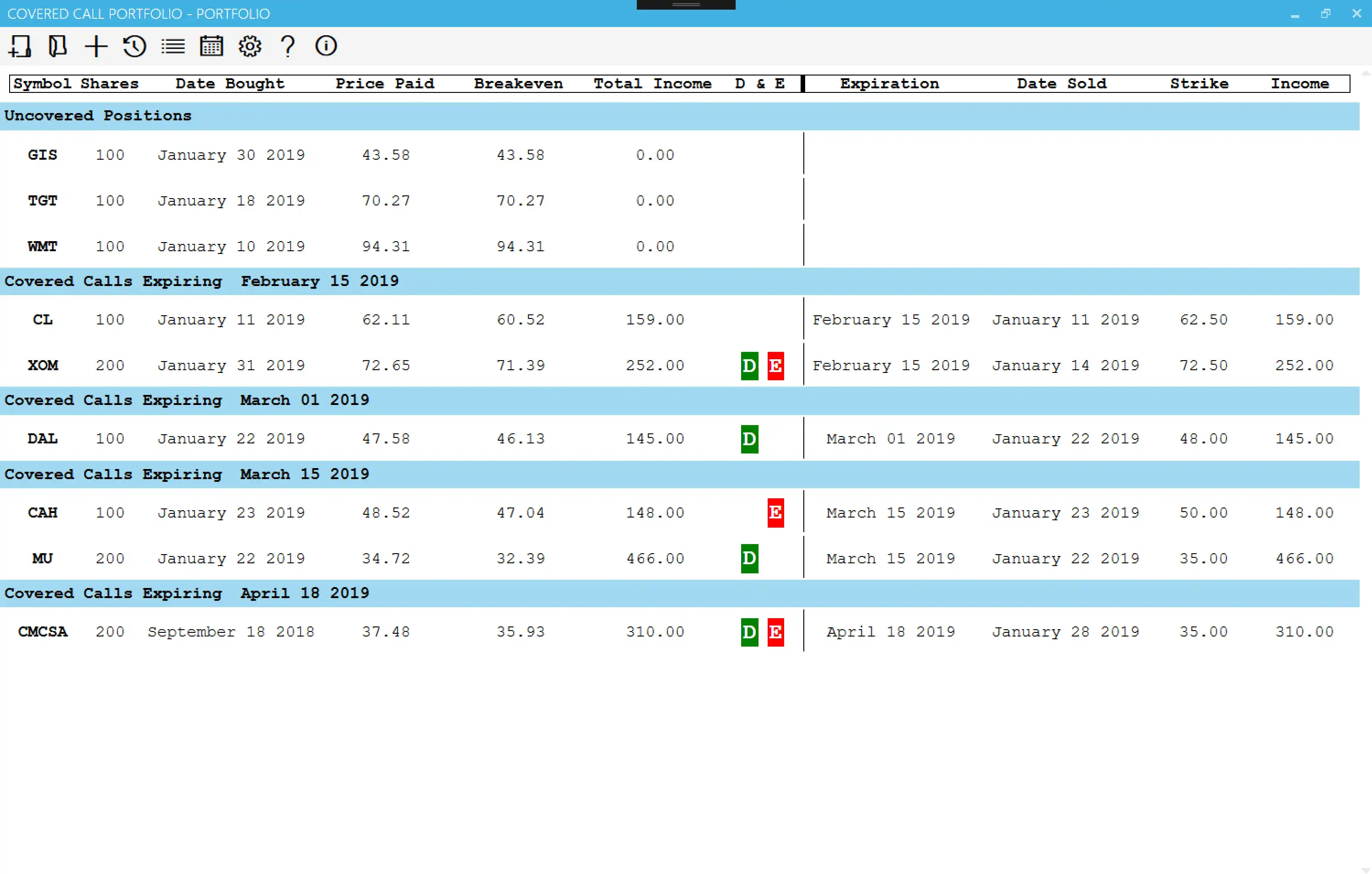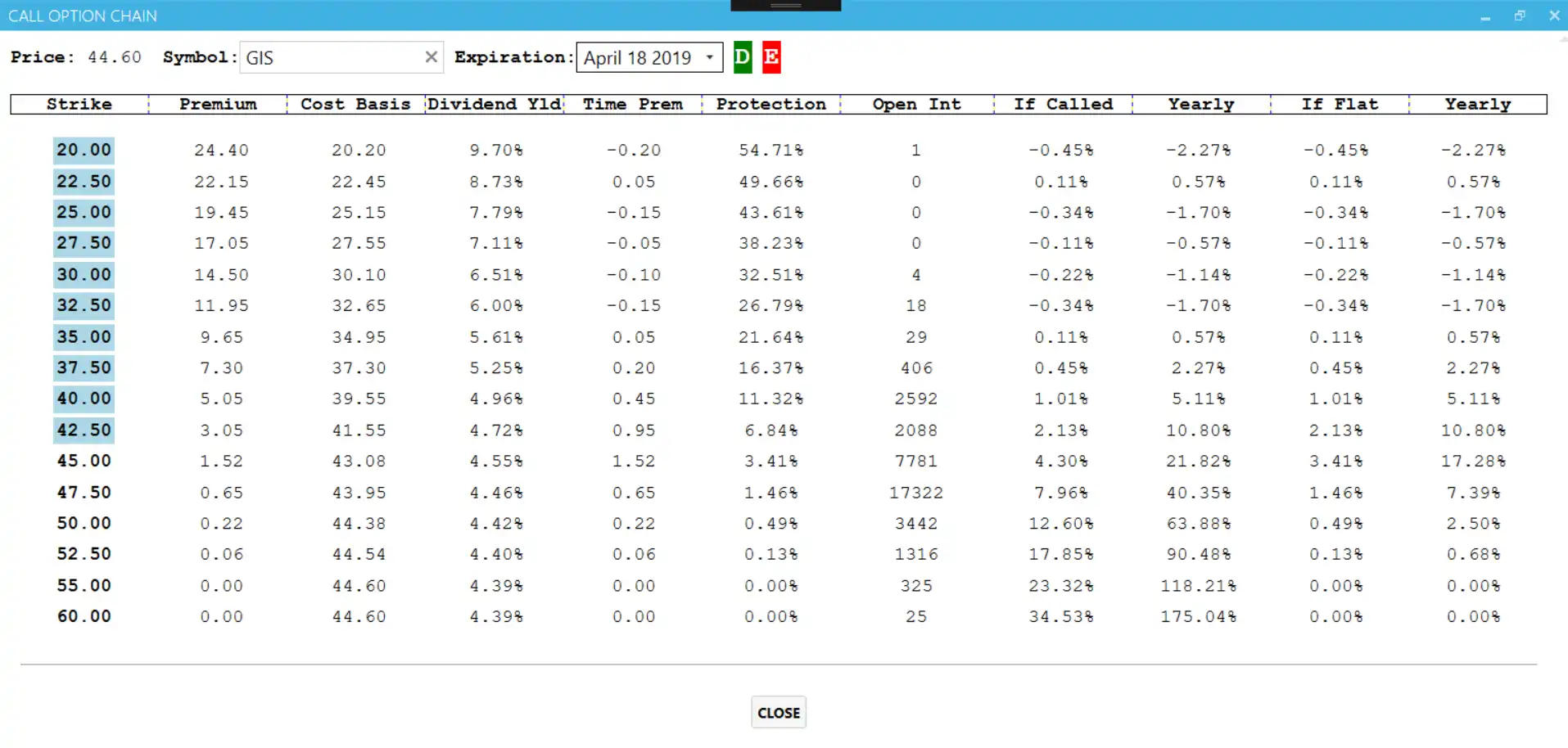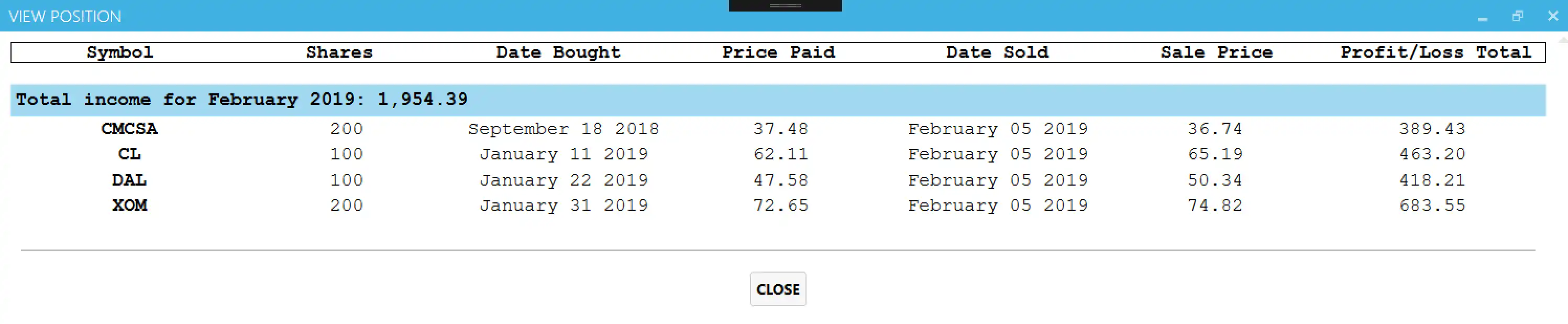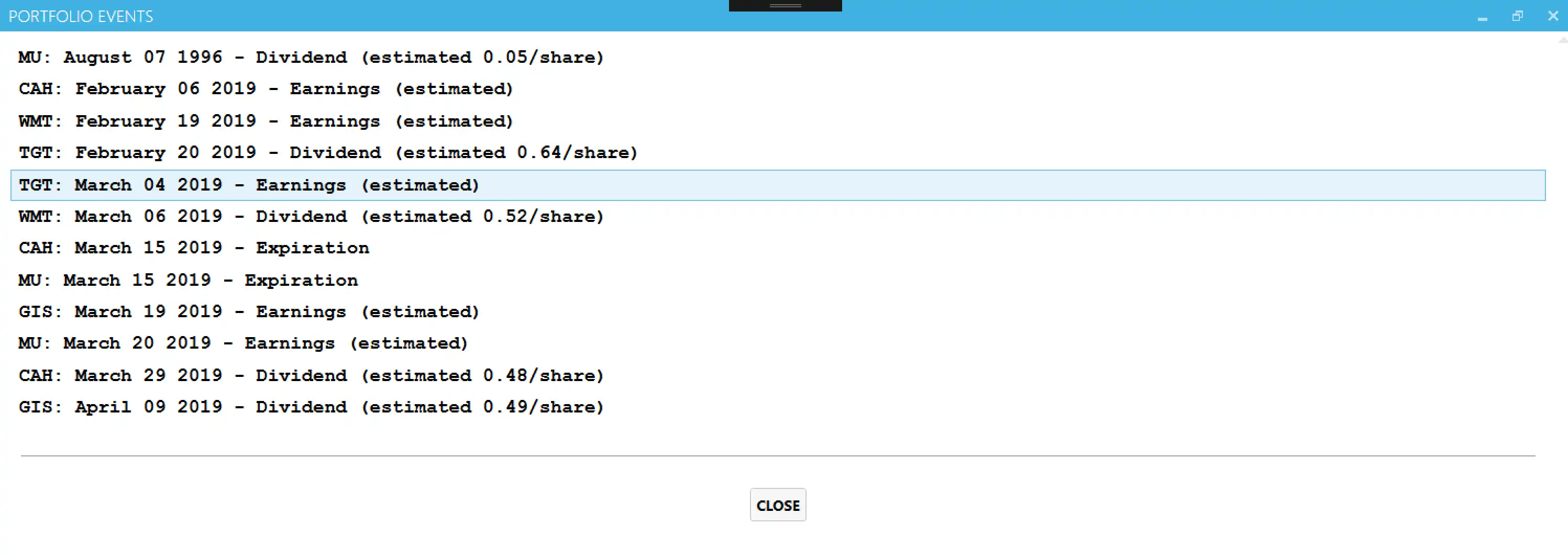This is the Windows app named Covered Call Portfolio whose latest release can be downloaded as CoveredCallPortfolio.zip. It can be run online in the free hosting provider OnWorks for workstations.
Download and run online this app named Covered Call Portfolio with OnWorks for free.
Follow these instructions in order to run this app:
- 1. Downloaded this application in your PC.
- 2. Enter in our file manager https://www.onworks.net/myfiles.php?username=XXXXX with the username that you want.
- 3. Upload this application in such filemanager.
- 4. Start any OS OnWorks online emulator from this website, but better Windows online emulator.
- 5. From the OnWorks Windows OS you have just started, goto our file manager https://www.onworks.net/myfiles.php?username=XXXXX with the username that you want.
- 6. Download the application and install it.
- 7. Download Wine from your Linux distributions software repositories. Once installed, you can then double-click the app to run them with Wine. You can also try PlayOnLinux, a fancy interface over Wine that will help you install popular Windows programs and games.
Wine is a way to run Windows software on Linux, but with no Windows required. Wine is an open-source Windows compatibility layer that can run Windows programs directly on any Linux desktop. Essentially, Wine is trying to re-implement enough of Windows from scratch so that it can run all those Windows applications without actually needing Windows.
SCREENSHOTS
Ad
Covered Call Portfolio
DESCRIPTION
Covered Call Portfolio is a desktop application that helps you manage your covered calls. You use it to record your stock purchases, your short call sales and other income such as dividends. In return, it presents you with useful information about your covered call positions, such as your breakeven points, your total income for the position, various profit/loss profiles that you can use to decide whether to sell the stock now or hold on to it until expiration.
This application is the free version. For full access to all the features, please visit https://coverecallportfolio.com/download.html to purchase a license for $20.
Features
- Record your covered call trades as you make them.
- Keep track of call expirations to make sure your positions are managed properly.
- Mange your positions by rolling your calls, buying them back or selling the stock.
- Keep track of incidental income or expenses, such as commissions or dividends.
- Keep track of income from other strategies, such as cash covered puts.
- View details about your positions, such as the income received, the breakeven price, downside protection, time premium, yearly profit, etc.
- View various "what if" scenarios that help you to determine whether to let the call expire, roll it or buy it back.
- Get access to stock and options prices, expirations and strikes so you don't have to type them in manually.
- View enhanced call chain tables that help you pick the right strike for your strategy.
- Keep track of future financial events, such as earnings calls and ex-dividend dates.
- Optimized, fast and clutter free application.
Audience
End Users/Desktop
Categories
This is an application that can also be fetched from https://sourceforge.net/projects/covered-call-portfolio/. It has been hosted in OnWorks in order to be run online in an easiest way from one of our free Operative Systems.