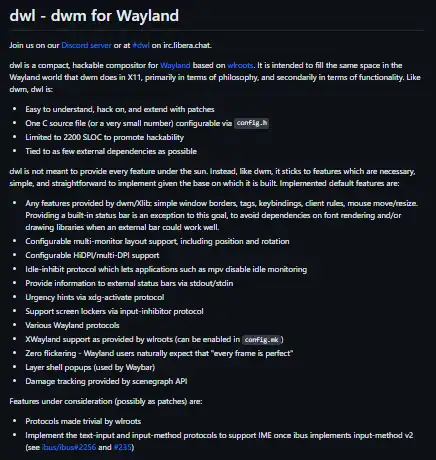This is the Windows app named dwm whose latest release can be downloaded as dwl0.4.zip. It can be run online in the free hosting provider OnWorks for workstations.
Download and run online this app named dwm with OnWorks for free.
Follow these instructions in order to run this app:
- 1. Downloaded this application in your PC.
- 2. Enter in our file manager https://www.onworks.net/myfiles.php?username=XXXXX with the username that you want.
- 3. Upload this application in such filemanager.
- 4. Start any OS OnWorks online emulator from this website, but better Windows online emulator.
- 5. From the OnWorks Windows OS you have just started, goto our file manager https://www.onworks.net/myfiles.php?username=XXXXX with the username that you want.
- 6. Download the application and install it.
- 7. Download Wine from your Linux distributions software repositories. Once installed, you can then double-click the app to run them with Wine. You can also try PlayOnLinux, a fancy interface over Wine that will help you install popular Windows programs and games.
Wine is a way to run Windows software on Linux, but with no Windows required. Wine is an open-source Windows compatibility layer that can run Windows programs directly on any Linux desktop. Essentially, Wine is trying to re-implement enough of Windows from scratch so that it can run all those Windows applications without actually needing Windows.
SCREENSHOTS
Ad
dwm
DESCRIPTION
dwl is a compact, hackable compositor for Wayland based on wlroots. It is intended to fill the same space in the Wayland world that dwm does in X11, primarily in terms of philosophy, and secondarily in terms of functionality. dwl is not meant to provide every feature under the sun. Instead, like dwm, it sticks to features that are necessary, simple, and straightforward to implement given the base on which it is built. Simple window borders, tags, keybindings, client rules, mouse move/resize. Providing a built-in status bar is an exception to this goal, to avoid dependencies on font rendering and/or drawing libraries when an external bar could work well.
Features
- Easy to understand, hack on, and extend with patches
- One C source file (or a very small number) configurable via config.h
- Limited to 2200 SLOC to promote hackability
- Tied to as few external dependencies as possible
- Configurable multi-monitor layout support, including position and rotation
- Configurable HiDPI/multi-DPI support
- Idle-inhibit protocol which lets applications such as mpv disable idle monitoring
Programming Language
C
Categories
This is an application that can also be fetched from https://sourceforge.net/projects/dwm.mirror/. It has been hosted in OnWorks in order to be run online in an easiest way from one of our free Operative Systems.