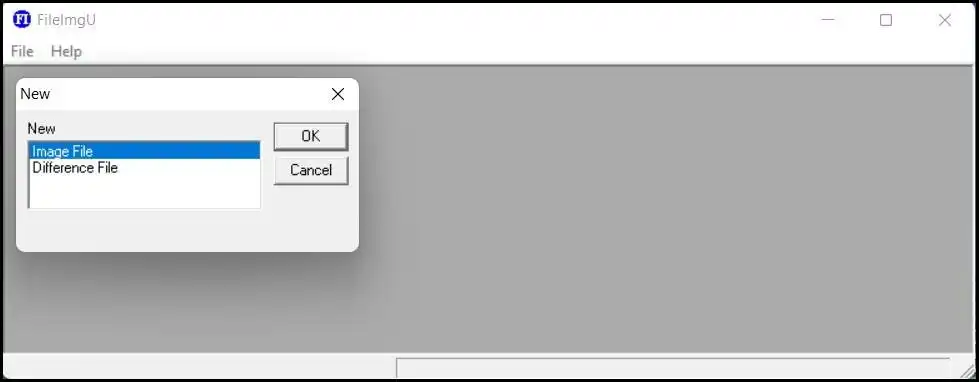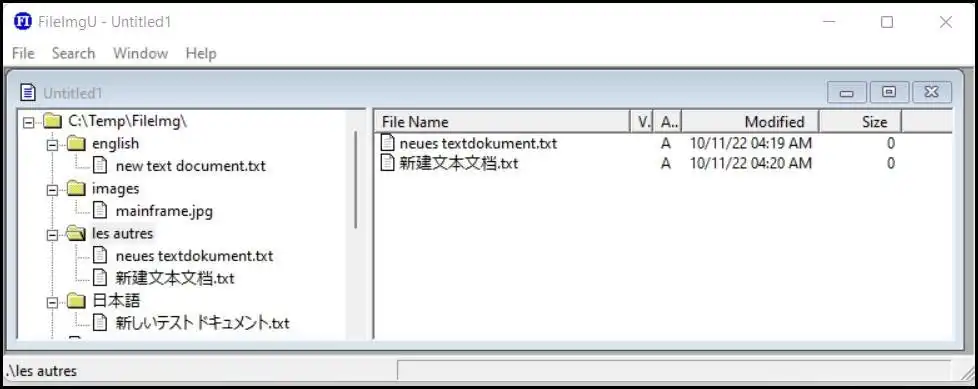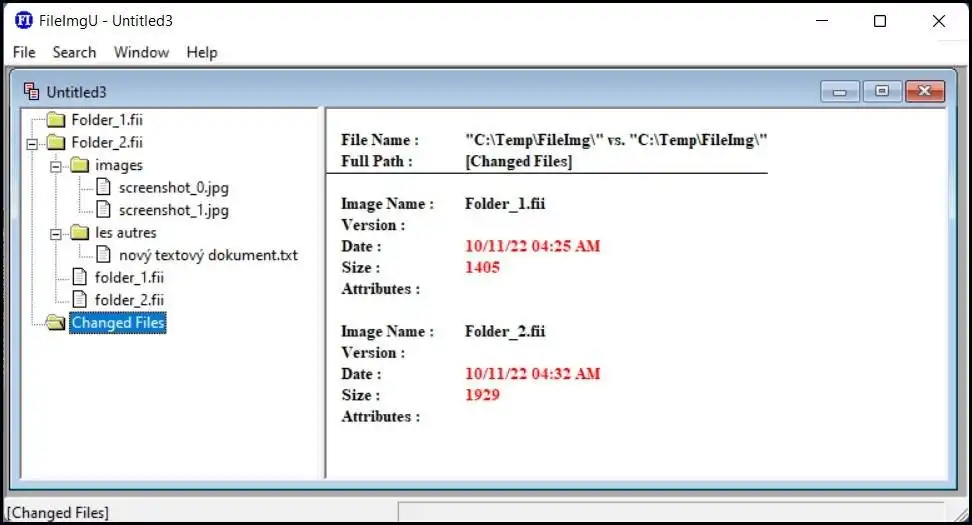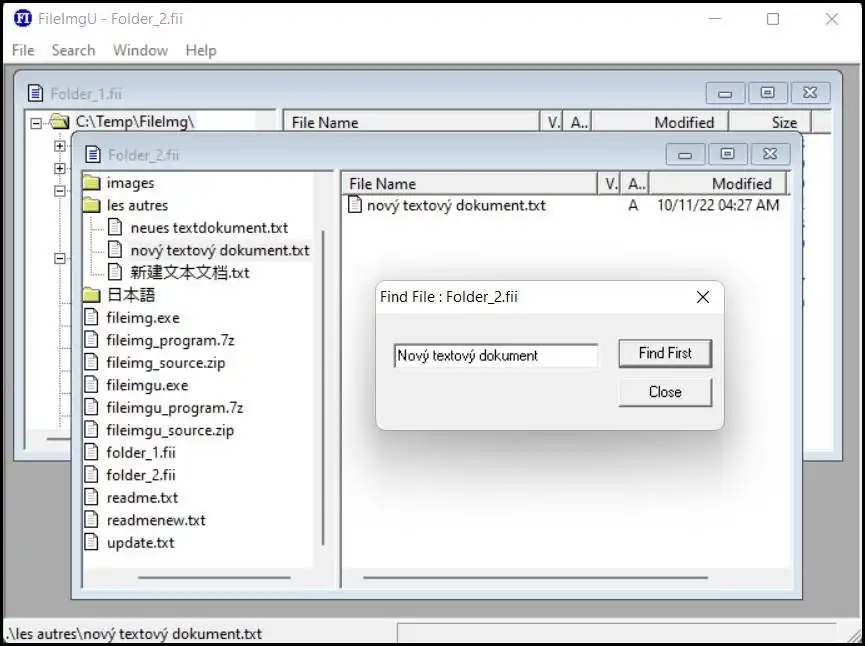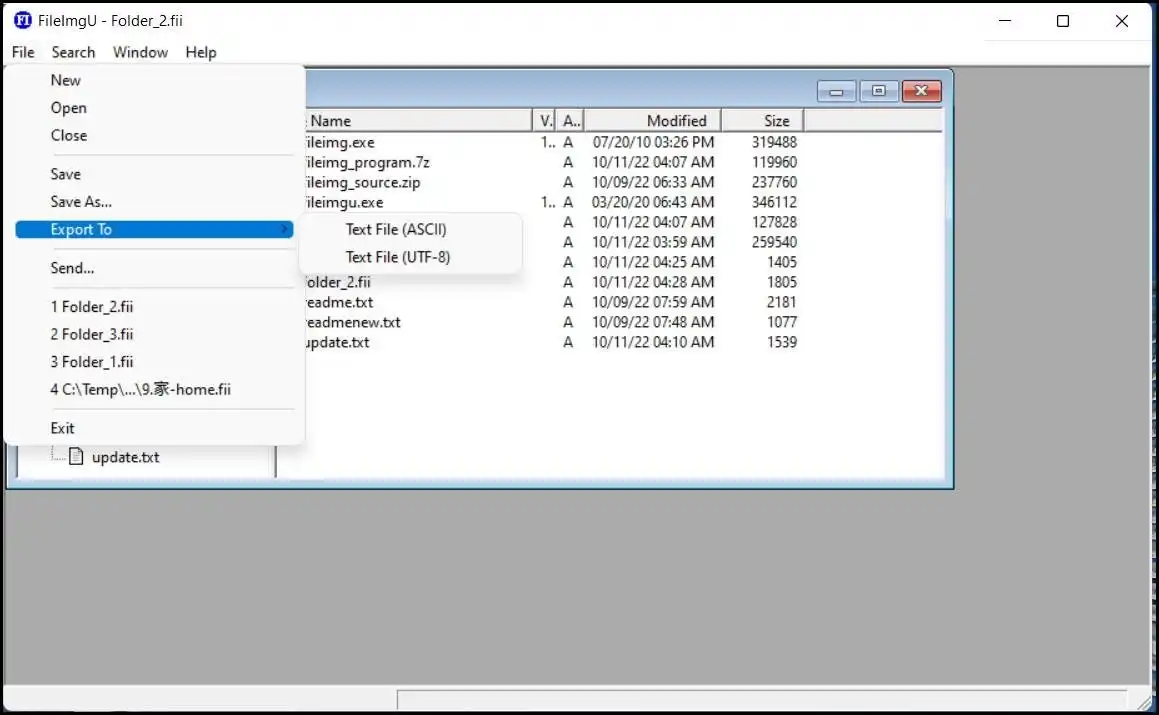This is the Windows app named FileImgU whose latest release can be downloaded as FileImgU_program.7z. It can be run online in the free hosting provider OnWorks for workstations.
Download and run online this app named FileImgU with OnWorks for free.
Follow these instructions in order to run this app:
- 1. Downloaded this application in your PC.
- 2. Enter in our file manager https://www.onworks.net/myfiles.php?username=XXXXX with the username that you want.
- 3. Upload this application in such filemanager.
- 4. Start any OS OnWorks online emulator from this website, but better Windows online emulator.
- 5. From the OnWorks Windows OS you have just started, goto our file manager https://www.onworks.net/myfiles.php?username=XXXXX with the username that you want.
- 6. Download the application and install it.
- 7. Download Wine from your Linux distributions software repositories. Once installed, you can then double-click the app to run them with Wine. You can also try PlayOnLinux, a fancy interface over Wine that will help you install popular Windows programs and games.
Wine is a way to run Windows software on Linux, but with no Windows required. Wine is an open-source Windows compatibility layer that can run Windows programs directly on any Linux desktop. Essentially, Wine is trying to re-implement enough of Windows from scratch so that it can run all those Windows applications without actually needing Windows.
SCREENSHOTS
Ad
FileImgU
DESCRIPTION
Back in about 1998-99 Microsoft released a tool called FileImg along with the source code as an unsupported tool.
It is basically a directory listing tool which takes a snapshot of the files in a directory and creates an 'image' file which can be saved, reloaded and searched. Various file attributes are also included. In addition the tool can compare two 'image' files and show the difference between them. This tool very useful for many different purposes. For example when burning a CD or data DVD include the program and the 'image' file which lists every file and path on the disk. Much faster to view/search the image file than to click through each of the directories looking for a file on the disk.
FileImgU is an update of that software to support unicode directories, filenames and UTF8 file exports.
Both the original authors work and my minor revisions are available under FILES as are the sources.
FileImgU.exe released 10/11/2022 version1.1
Features
- Directory Snapshots with selected file attributes
- Single executable runs from anywhere, USB, CD, DVD
- Searchable image file snapshots
- Create a difference file from two image snapshots
- Supports unicode directory and filenames
- Export FileImgU files as tab delimited text, ASCII or UTF8
- Runs under Windows® 7, 10 and 11
Audience
Advanced End Users, End Users/Desktop
This is an application that can also be fetched from https://sourceforge.net/projects/fileimgu/. It has been hosted in OnWorks in order to be run online in an easiest way from one of our free Operative Systems.