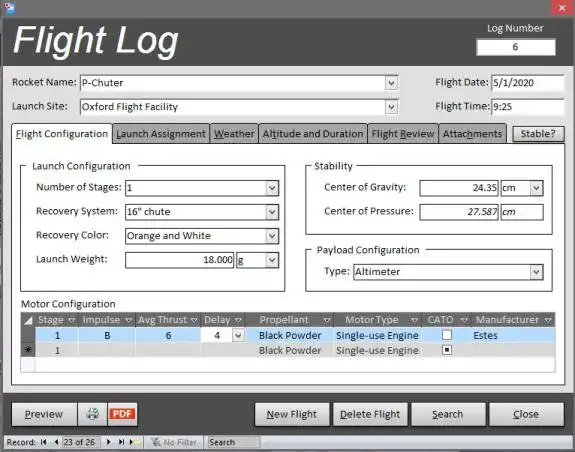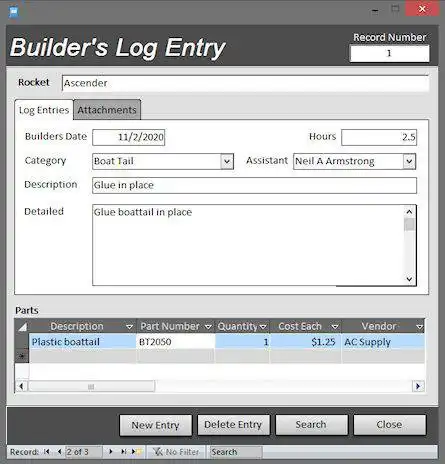This is the Windows app named Flight Logs whose latest release can be downloaded as FlightLogs0.7.364-bitSetup.exe. It can be run online in the free hosting provider OnWorks for workstations.
Download and run online this app named Flight Logs with OnWorks for free.
Follow these instructions in order to run this app:
- 1. Downloaded this application in your PC.
- 2. Enter in our file manager https://www.onworks.net/myfiles.php?username=XXXXX with the username that you want.
- 3. Upload this application in such filemanager.
- 4. Start any OS OnWorks online emulator from this website, but better Windows online emulator.
- 5. From the OnWorks Windows OS you have just started, goto our file manager https://www.onworks.net/myfiles.php?username=XXXXX with the username that you want.
- 6. Download the application and install it.
- 7. Download Wine from your Linux distributions software repositories. Once installed, you can then double-click the app to run them with Wine. You can also try PlayOnLinux, a fancy interface over Wine that will help you install popular Windows programs and games.
Wine is a way to run Windows software on Linux, but with no Windows required. Wine is an open-source Windows compatibility layer that can run Windows programs directly on any Linux desktop. Essentially, Wine is trying to re-implement enough of Windows from scratch so that it can run all those Windows applications without actually needing Windows.
SCREENSHOTS
Ad
Flight Logs
DESCRIPTION
Flight Logs is more than just a database to log your rocket flights. Flight Logs is an in-depth record of your rocket activities. It records your flights plus collects data on events surrounding your flights, and allows you to track how well the rocket performed.
The rocket's very beginning is tracked through an extensive Builder's Log. This not only keeps track of the construction process, but tracks any parts ordered. You can even record your 3D prints through the software. And once the rocket starts flying, any maintenance or repairs can also be tracked.
Looking to wear the NARTREK Gold? Flight Logs can create the certification packages for Bronze, Silver and Gold, along with the Cadet Mercury Level.
The software also provides you with a number of reports available at the click of a button. If the report you need isn't available, you can utilize our Custom Report Writer tool to try and develop the exact report you need.
See everything Flight Logs has to offer!
Features
- Detail Flight Log for Every Launch
- Calculates Altitude for Several Different Methods of Ground Based Observation
- Complete and Submit MESS Reports for Engine CATOs
- Inventory of Rocketry Fleet
- Store Attachments in the Database
- Statistical Reports on Your Fleet and Flights
- NARTREK Reporting for Bronze, Silver and Gold Levels, Plus Cadet Mercury Level
- Builder's Log to record the construction of your models
- Maintenance Record to track the upkeep of the models
- 3D Printing Log for both Builders and Maintenance Records
- Custom Report Builder allows you to create and save your own custom reports
- One-button backups of data
- Highly customizable with numerous preference options
- Six different color themes
- Library of backgrounds available, or import your own
- Complete and detailed Help File
- Easy to use installation software
Audience
Education, End Users/Desktop, Other Audience
User interface
Win32 (MS Windows)
Programming Language
Visual Basic for Applications (VBA)
Database Environment
Microsoft Access
This is an application that can also be fetched from https://sourceforge.net/projects/flight-log/. It has been hosted in OnWorks in order to be run online in an easiest way from one of our free Operative Systems.