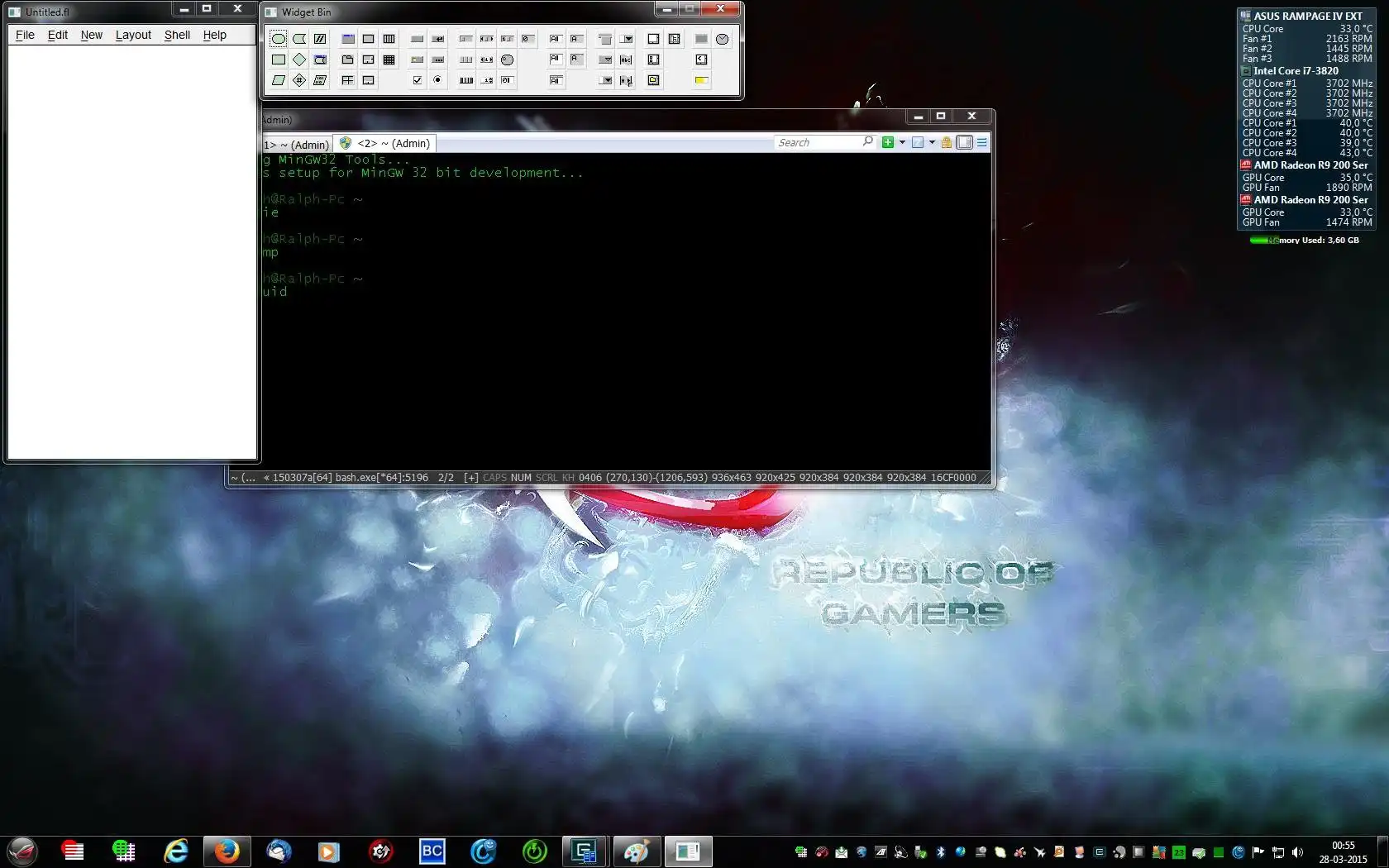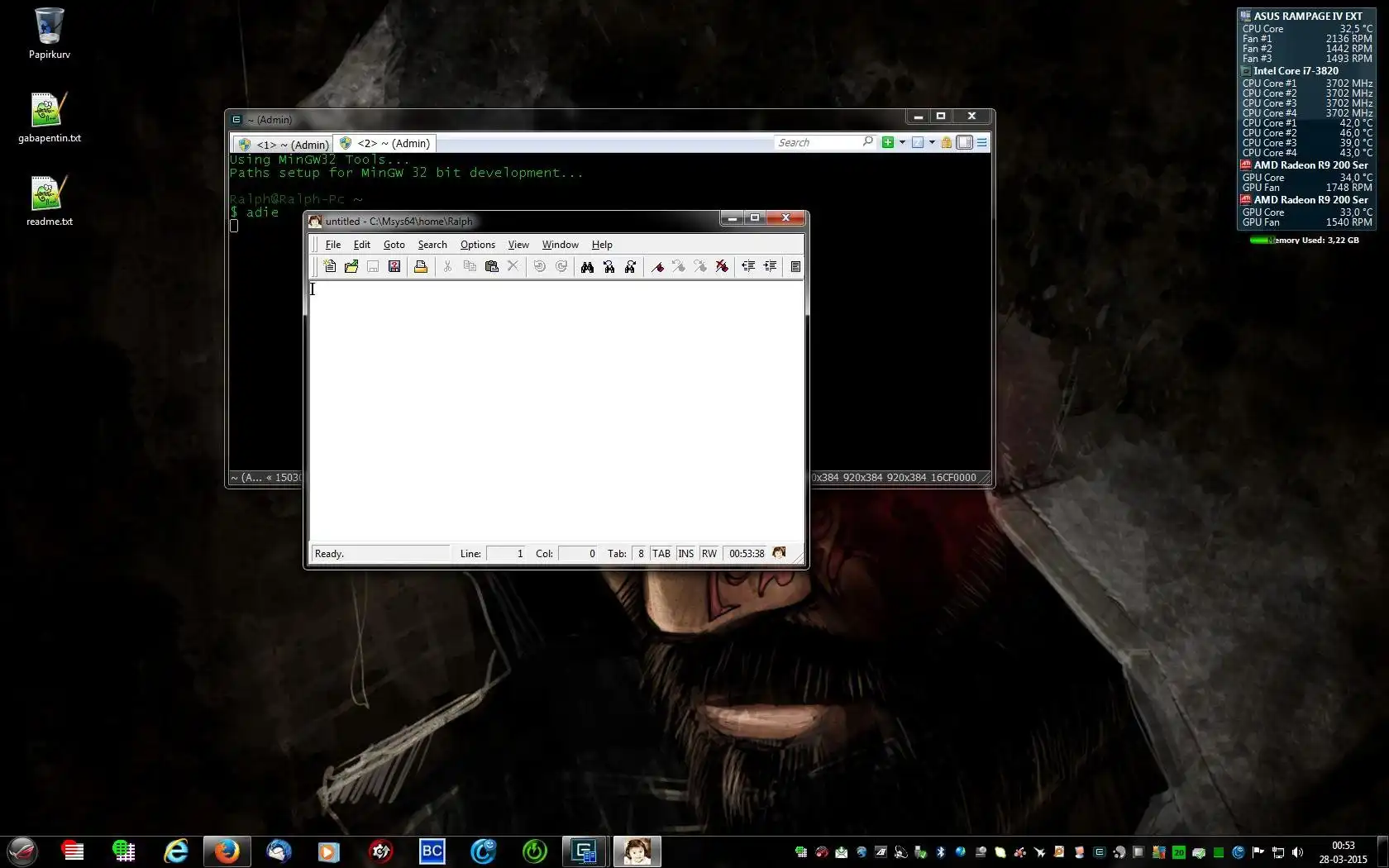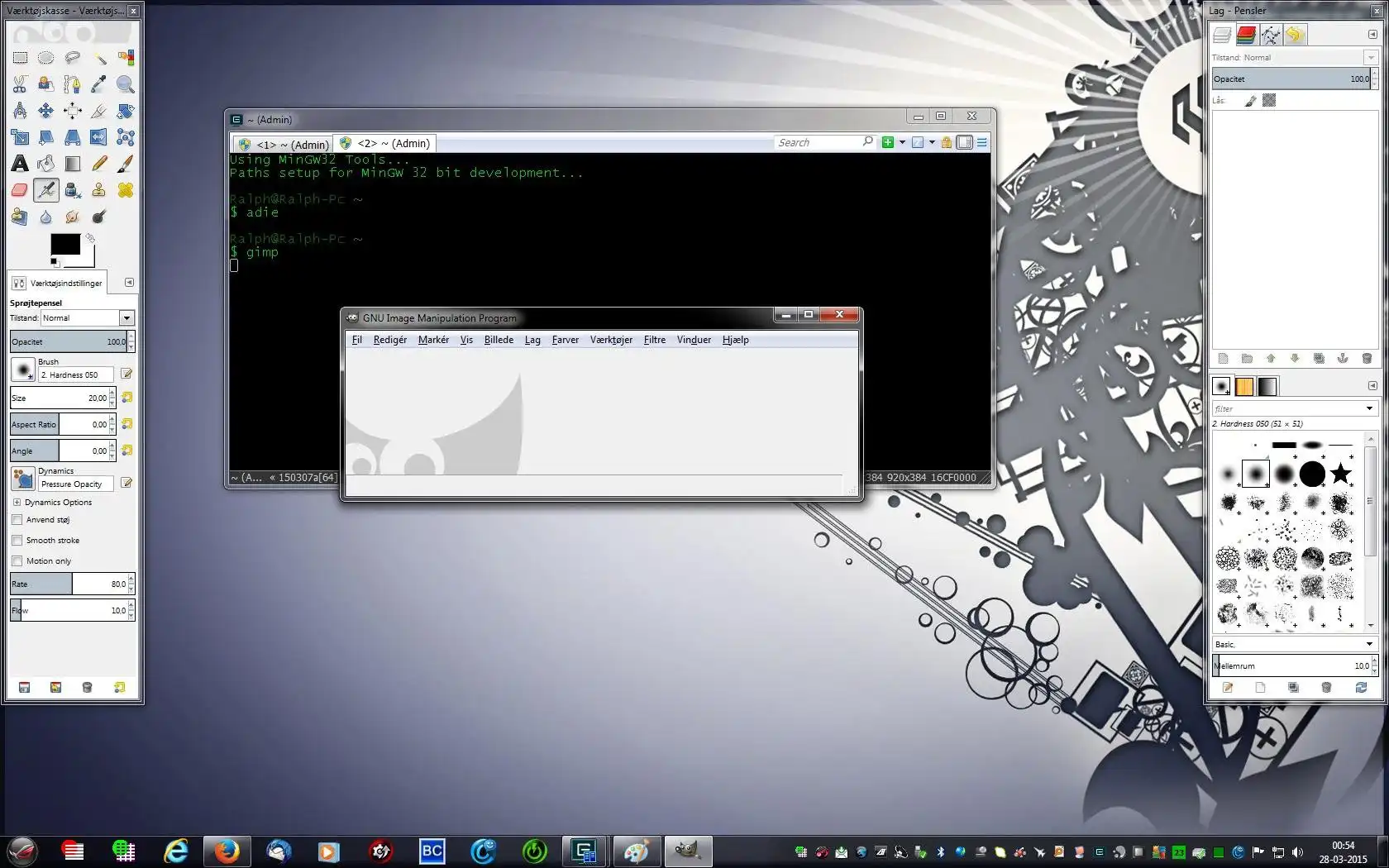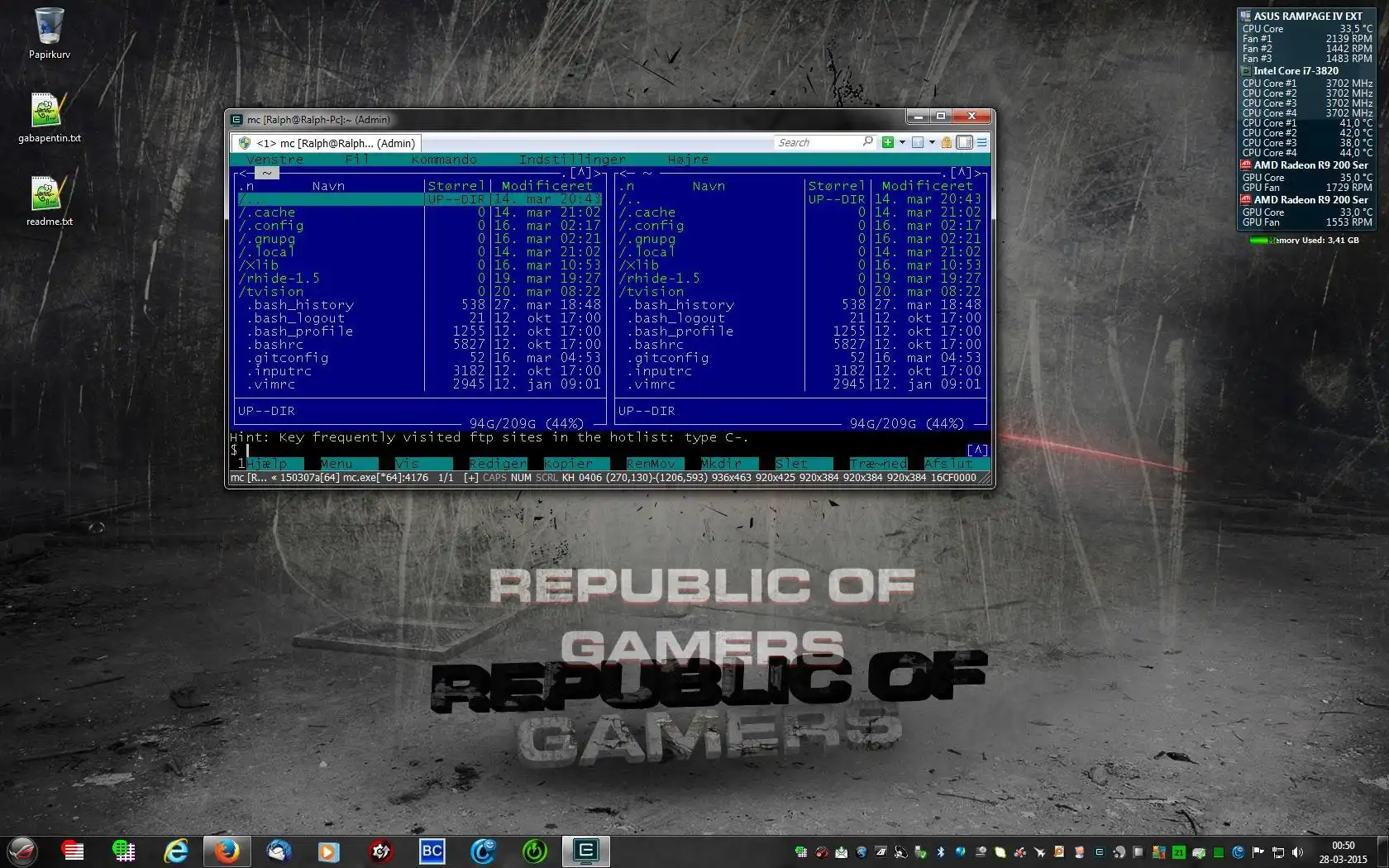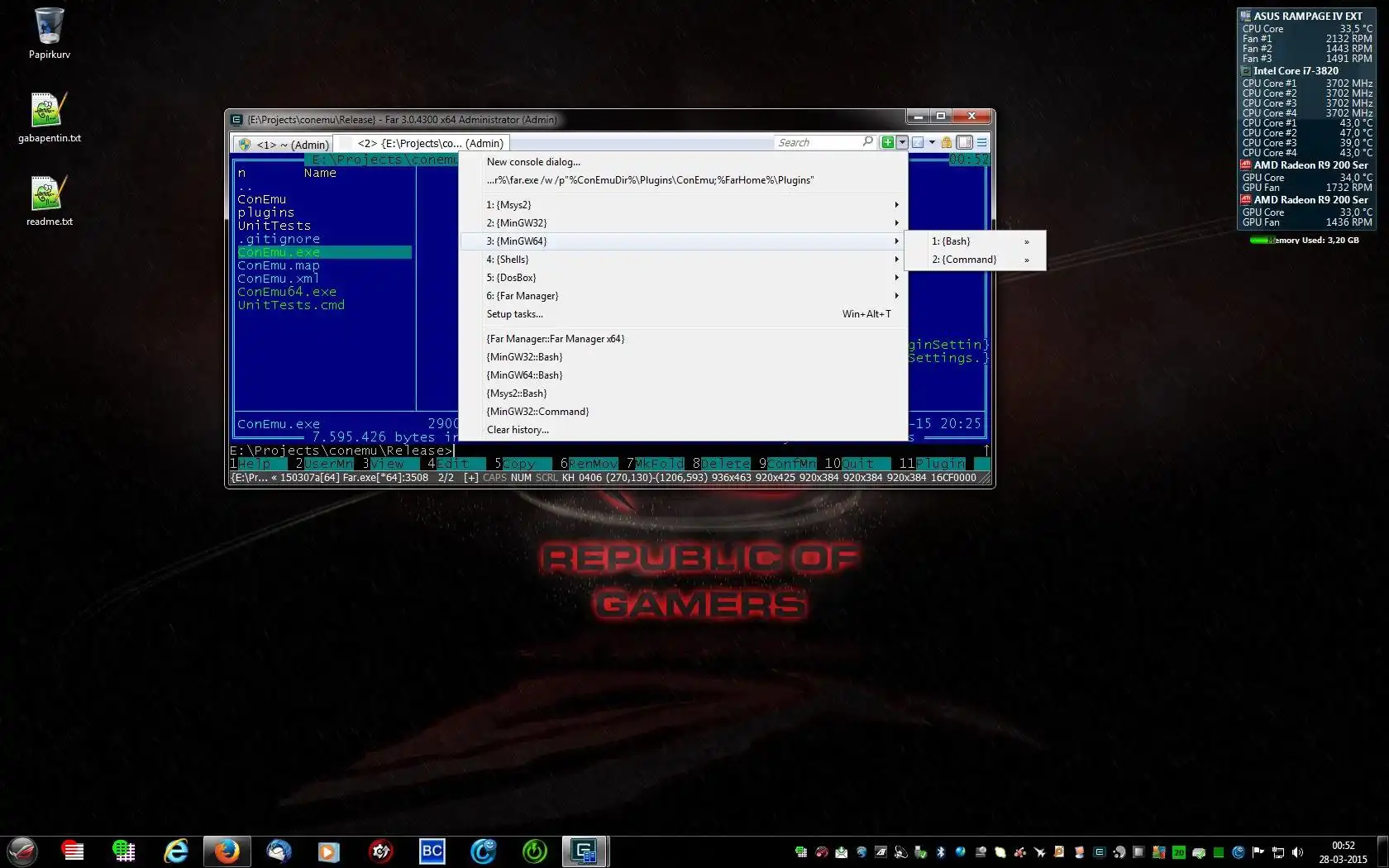This is the Windows app named Gnu Tools whose latest release can be downloaded as xash3d-vbo-test.zip. It can be run online in the free hosting provider OnWorks for workstations.
Download and run online this app named Gnu Tools with OnWorks for free.
Follow these instructions in order to run this app:
- 1. Downloaded this application in your PC.
- 2. Enter in our file manager https://www.onworks.net/myfiles.php?username=XXXXX with the username that you want.
- 3. Upload this application in such filemanager.
- 4. Start any OS OnWorks online emulator from this website, but better Windows online emulator.
- 5. From the OnWorks Windows OS you have just started, goto our file manager https://www.onworks.net/myfiles.php?username=XXXXX with the username that you want.
- 6. Download the application and install it.
- 7. Download Wine from your Linux distributions software repositories. Once installed, you can then double-click the app to run them with Wine. You can also try PlayOnLinux, a fancy interface over Wine that will help you install popular Windows programs and games.
Wine is a way to run Windows software on Linux, but with no Windows required. Wine is an open-source Windows compatibility layer that can run Windows programs directly on any Linux desktop. Essentially, Wine is trying to re-implement enough of Windows from scratch so that it can run all those Windows applications without actually needing Windows.
SCREENSHOTS
Ad
Gnu Tools
DESCRIPTION
CodeBlocks With A full development environment.
Took a while but CodeBlocks is now upto speed and in sync with the current release version.
New version of CodeBlocks supports XML based configuration, so users can do specialized compiler support if needed.
Changed away from the old Msys in favor of Msys2 which has better support for a lot of things like miktex.
Old package is still there if you still need it but wont be developed on anymore.
Loads of modifications compared to the Msys2 package from Alex, you can still update Msys2 packages from his server though.
MinGW64 packages have to many changes compared to Alex version so those will not upgrade but im working on creating my own package server.
Current Msys2/MinGW64 gcc is now 6.2.0-4 and binutils 2.27.
New packages will be uploaded shortly.
Stay tuned for more changes.
Features
- Msys2 Based shell
- Conemu With specializations
- QT5 with QtCreator for doing gui based work
- Specialized CodeBlocks With Native support for the MinGW64 compilers
- MinGW64 compilers default to linking statically, and can throw exceptions from static builds
- Msys2 packages compatible with Alex Msys2, you can update packages by doing pacman -Syu
- Supports a lot if not all document formats thanks to miktex, and miktex works from Msys2 bash
- Working clang compiler using MinGW64 api.
- ACE socket libraries and several other libraries that might come in handy.
- FOX Toolkit / FAST Light Toolkit
- GIMP
- Working GTK-Doc For windows.
- Python 2.7.9 and Python 3.3 Msys2 and MinGW64 versions with a lot of tools.
Audience
Developers
User interface
Win32 (MS Windows)
Programming Language
Fortran, Python, C++, Ada, C, PL/SQL
Categories
This is an application that can also be fetched from https://sourceforge.net/projects/cbadvanced/. It has been hosted in OnWorks in order to be run online in an easiest way from one of our free Operative Systems.