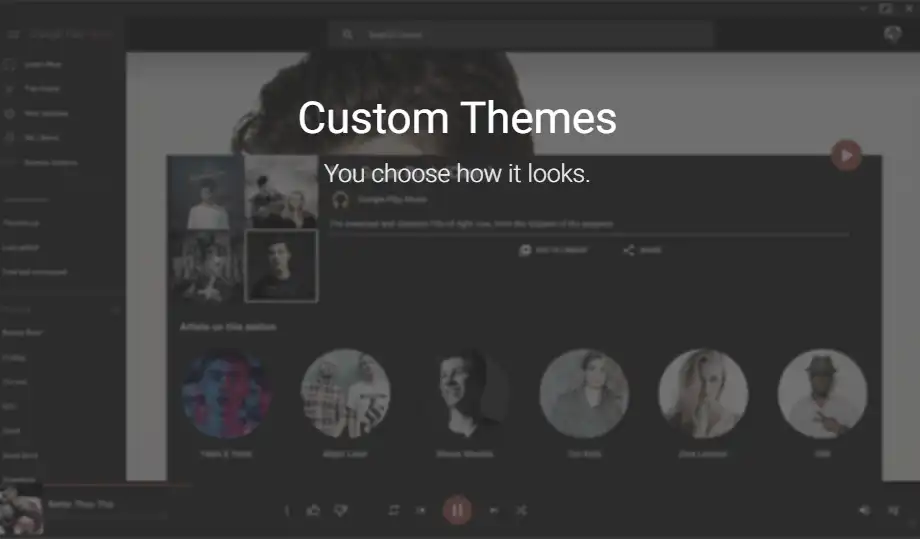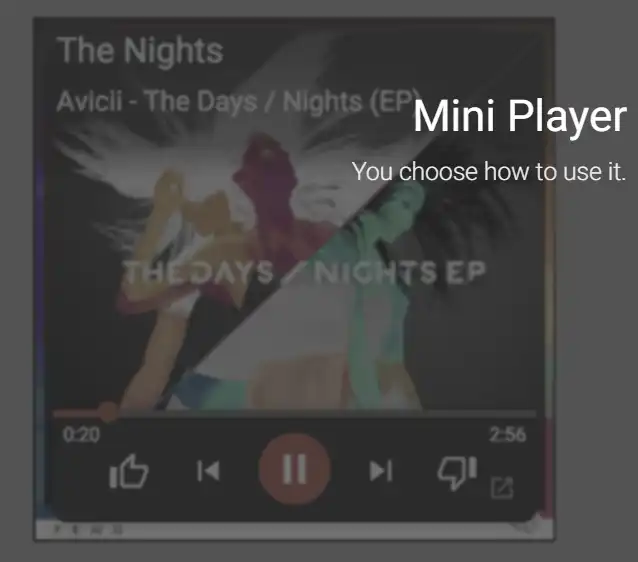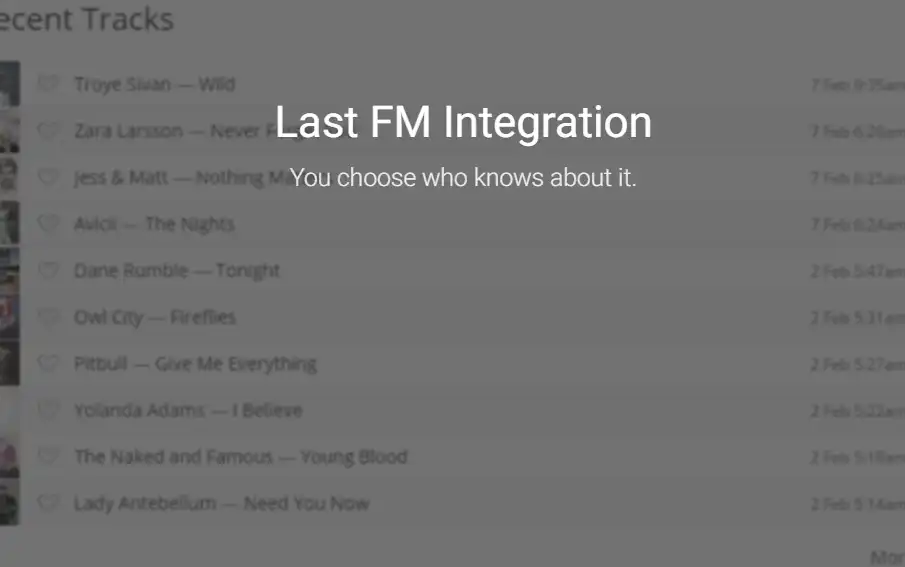This is the Windows app named Google Play Music Desktop Player whose latest release can be downloaded as Google.Play.Music.Desktop.Player.OSX.zip. It can be run online in the free hosting provider OnWorks for workstations.
Download and run online this app named Google Play Music Desktop Player with OnWorks for free.
Follow these instructions in order to run this app:
- 1. Downloaded this application in your PC.
- 2. Enter in our file manager https://www.onworks.net/myfiles.php?username=XXXXX with the username that you want.
- 3. Upload this application in such filemanager.
- 4. Start any OS OnWorks online emulator from this website, but better Windows online emulator.
- 5. From the OnWorks Windows OS you have just started, goto our file manager https://www.onworks.net/myfiles.php?username=XXXXX with the username that you want.
- 6. Download the application and install it.
- 7. Download Wine from your Linux distributions software repositories. Once installed, you can then double-click the app to run them with Wine. You can also try PlayOnLinux, a fancy interface over Wine that will help you install popular Windows programs and games.
Wine is a way to run Windows software on Linux, but with no Windows required. Wine is an open-source Windows compatibility layer that can run Windows programs directly on any Linux desktop. Essentially, Wine is trying to re-implement enough of Windows from scratch so that it can run all those Windows applications without actually needing Windows.
SCREENSHOTS
Ad
Google Play Music Desktop Player
DESCRIPTION
Google Play Music Desktop Player is open source on GitHub. This means YOU, the community, gets a say in all the features we implement and you can even get involved and help out. If you find a bug or want something new, tell us in Gitter or on GitHub and we will see what we can do! Being a lightweight, standalone framework we use FAR less resources than having Google Play Music open in a standard chrome tab. This frees up your computer's resources to do things you care about, instead of wasting them on playing music. Google Play Music Desktop Player adds a level of customization that simply isn't there in the web player. You can change your theme, customize the colors, send your play history straight to last.fm, and it even has a built-in equalizer. From advanced audio controls to simple song change notifications, this desktop player literally does it all.
Features
- Background music playing, minimize to the task bar
- Built-in audio equalizer, make it sound how you like it
- We have apps for iOS and Android
- Simply enable the PlTaskbar media controls (media controls embedded into the taskbar)
- Media Keys support (Play, Pause, Stop, Previous, Next)
- Last.FM Scrobbling and Now Playing support!
- Desktop notifications on track change
Programming Language
JavaScript
This is an application that can also be fetched from https://sourceforge.net/projects/google-play-music-desk.mirror/. It has been hosted in OnWorks in order to be run online in an easiest way from one of our free Operative Systems.