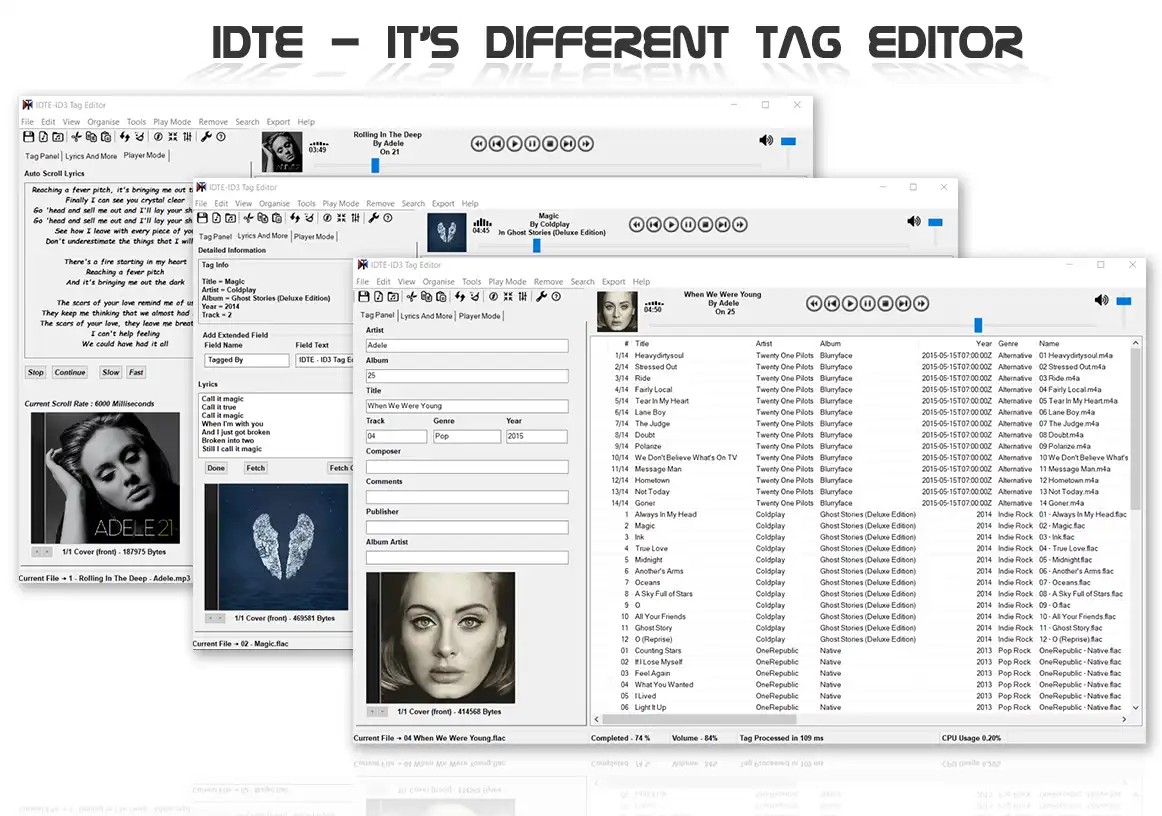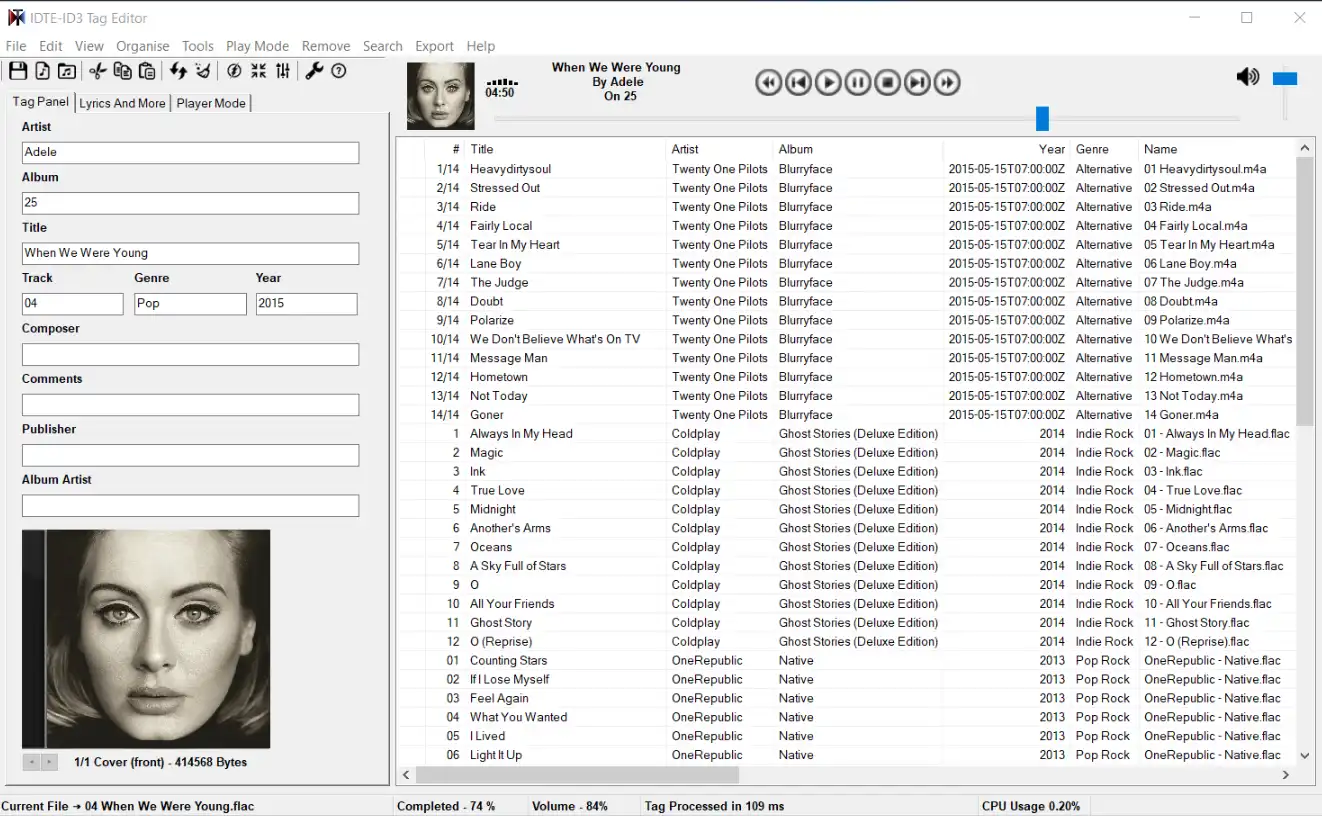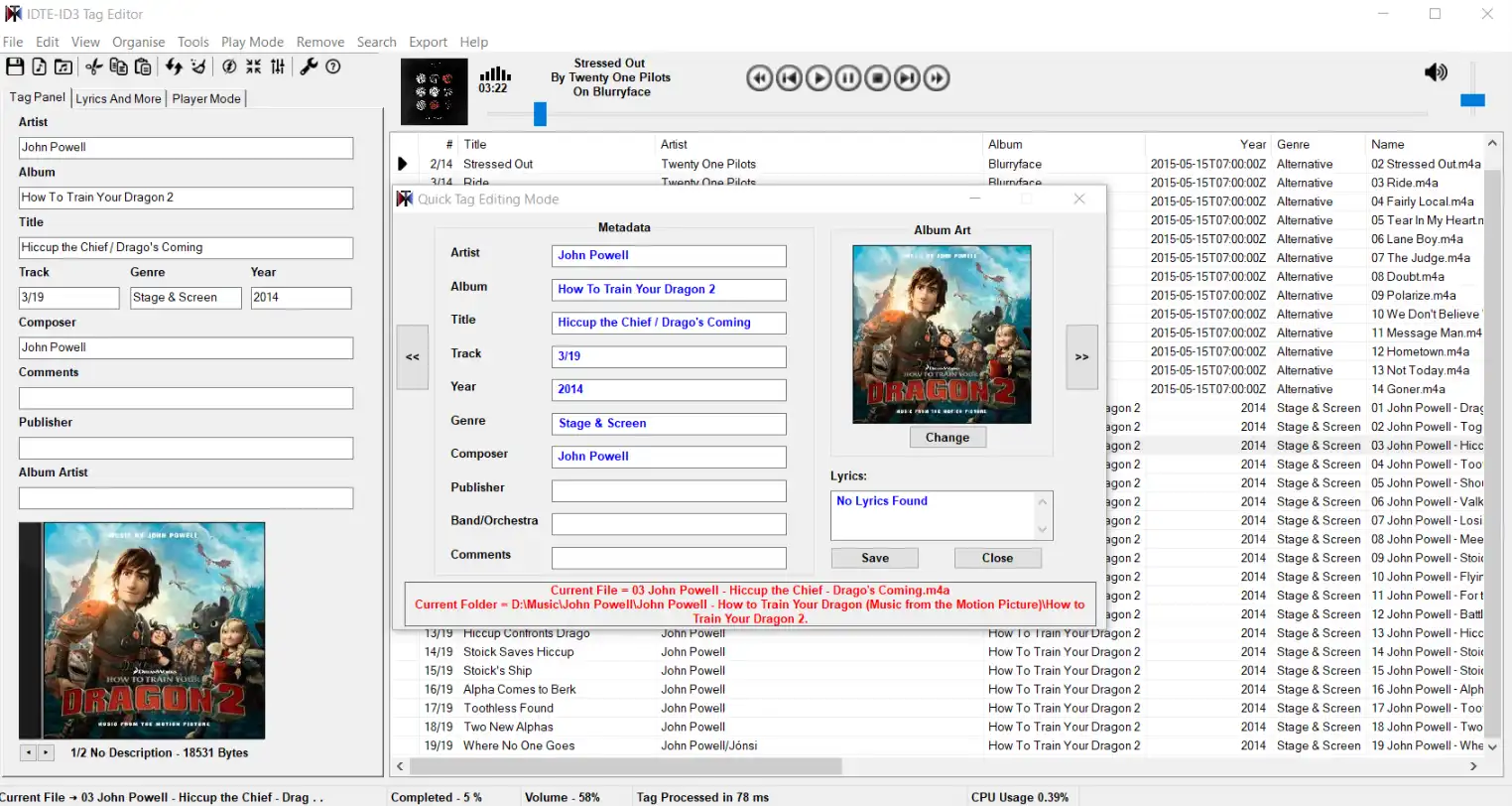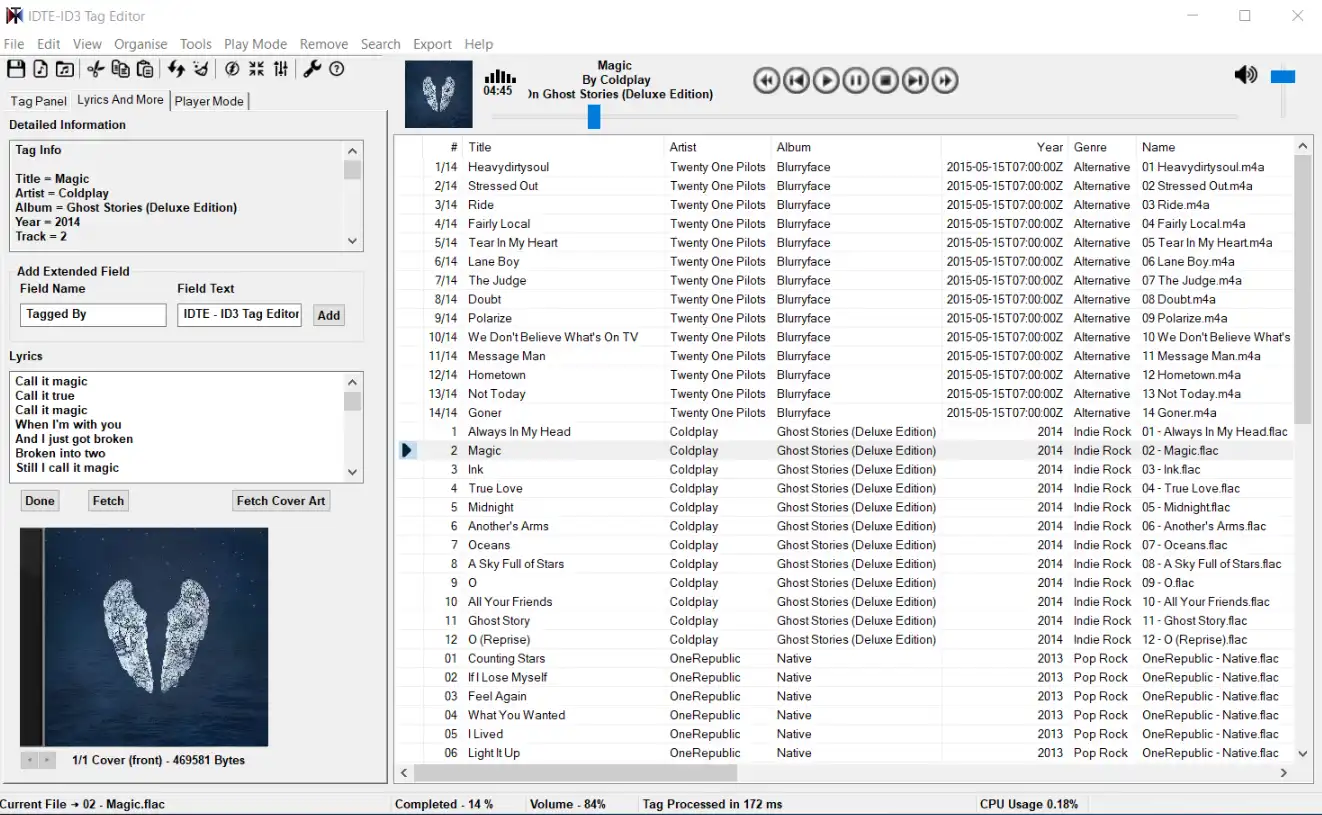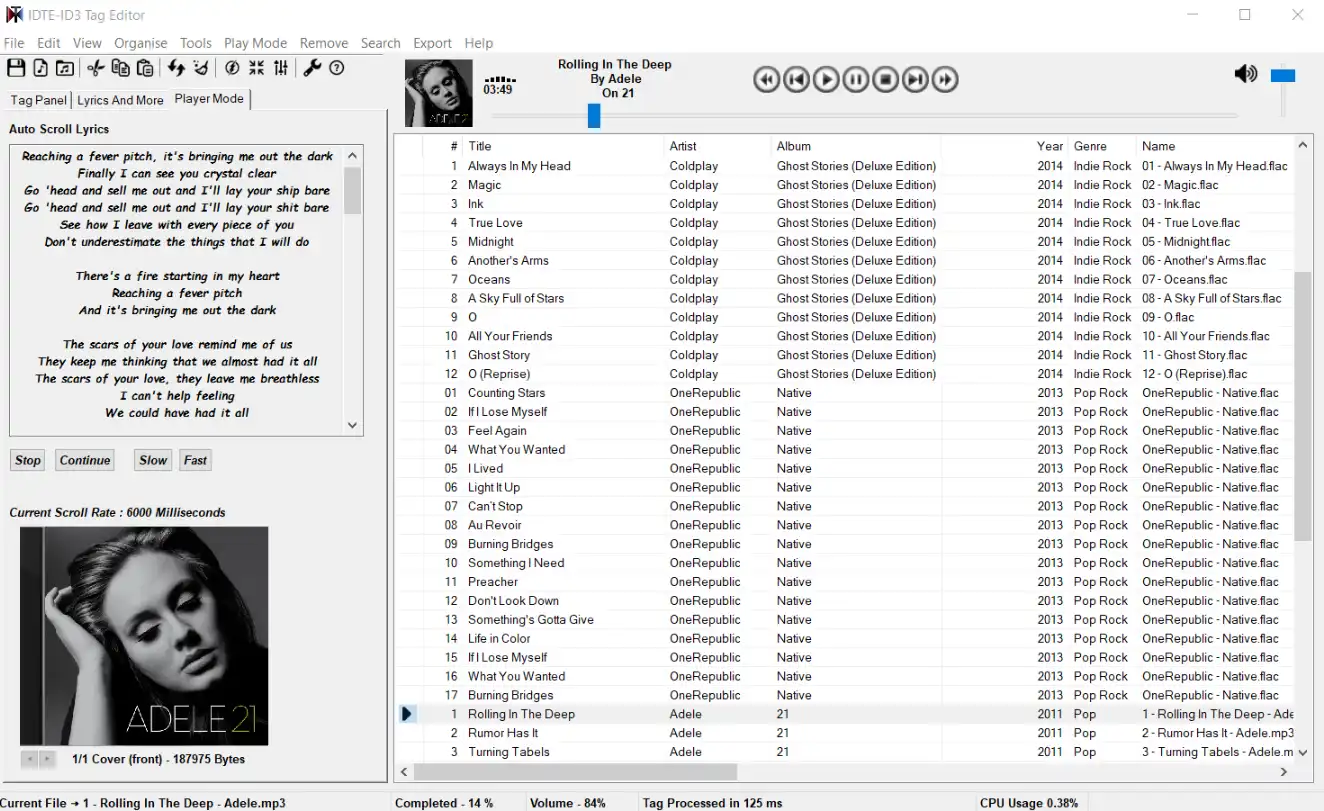This is the Windows app named IDTE- ID3 Tag Editor to run in Windows online over Linux online whose latest release can be downloaded as IDTEPortablev2.9.5.zip. It can be run online in the free hosting provider OnWorks for workstations.
Download and run online this app named IDTE- ID3 Tag Editor to run in Windows online over Linux online with OnWorks for free.
Follow these instructions in order to run this app:
- 1. Downloaded this application in your PC.
- 2. Enter in our file manager https://www.onworks.net/myfiles.php?username=XXXXX with the username that you want.
- 3. Upload this application in such filemanager.
- 4. Start any OS OnWorks online emulator from this website, but better Windows online emulator.
- 5. From the OnWorks Windows OS you have just started, goto our file manager https://www.onworks.net/myfiles.php?username=XXXXX with the username that you want.
- 6. Download the application and install it.
- 7. Download Wine from your Linux distributions software repositories. Once installed, you can then double-click the app to run them with Wine. You can also try PlayOnLinux, a fancy interface over Wine that will help you install popular Windows programs and games.
Wine is a way to run Windows software on Linux, but with no Windows required. Wine is an open-source Windows compatibility layer that can run Windows programs directly on any Linux desktop. Essentially, Wine is trying to re-implement enough of Windows from scratch so that it can run all those Windows applications without actually needing Windows.
SCREENSHOTS
Ad
IDTE- ID3 Tag Editor to run in Windows online over Linux online
DESCRIPTION
IDTE is a full featured tag editor for Windows which supports tagging of FLAC, APE, ID3V1.x/2.x, WMA, LYRICS, VORBIS Tags in audio files.It also supports the playback of 40+ various lossy and lossless music formats such as FLAC, ALAC, OGG, APE, MP3 etc.
It can rename files based on the tag information, export tag information, create playlists, search for incomplete tags on Internet, fetch lyrics, fetch cover art, supports CUE sheet, Can process multiple files at same time, allows batch file processing, supports SFX, visualizations and more...
IDTE on Facebook - http://www.facebook.com/pages/IDTE/572921366148095?ref=hl
A New minimalistic version of IDTE is also available for download - https://sourceforge.net/projects/idte
PLEASE NOTE - We do not recommend you to Tag MP4 Videos & WAV files using IDTE. Support for WAV tags are ambiguous (http://wiki.audacityteam.org/wiki/WAV) and only certain Players are capable of reading/processing them. USE AT YOUR OWN RISK!
Features
- Allows Reading/Editing/Playback of WMA,FLAC,Lyrics,Vorbis,ID3,APE Tags
- Organise music folders and libraries based upon tag information
- Full unicode support i.e. user interface and tagging are fully unicode compliant.
- Built in music player with advance playback options
- Fetch lyrics directly through Internet (from A-Z lyrics and lyrics.com)
- CUE Sheet,PLS,WPL,XSPF and M3U Playlist Support
- Export tag information to whatever format you want
- More Playlists creation options for keeping your music collection always arranged.
- Touch friendly (Complete interface is touch compliant)
- Supports force ID3 tagging to any file.
- Case conversion for both filenames and tags
- IDTE online search to fix incomplete tags with muzicbrainz, google etc.
- Quick tag editing mode for those, who wants to edit tags without much hassel
- Wine Compatibility and Linux Command line preview, For Linux Users
- Support upto 40+ formats for playback such as MP3,FLAC,ALAC,APE,WAV, M4A etc
- Quick pick toolbar buttons for faster tag editing
- Batch File Processing/Tagging
- Fetch Cover art from Internet and multiple cover art support
- Embedded Music Player with SFX,Visualizations and much more..
- CMD line mode for advance users
- AutoScroll Lyrics Option (While Using IDTE as a Music player)
- Just Install & Run, No External Dependencies Required.
- Mini Player Mode for Easy Plaback
Audience
Developers, End Users/Desktop, Other Audience
User interface
AutoHotkey
Programming Language
C++, AutoIt
Database Environment
Flat-file
This is an application that can also be fetched from https://sourceforge.net/projects/idteid3tagedito/. It has been hosted in OnWorks in order to be run online in an easiest way from one of our free Operative Systems.