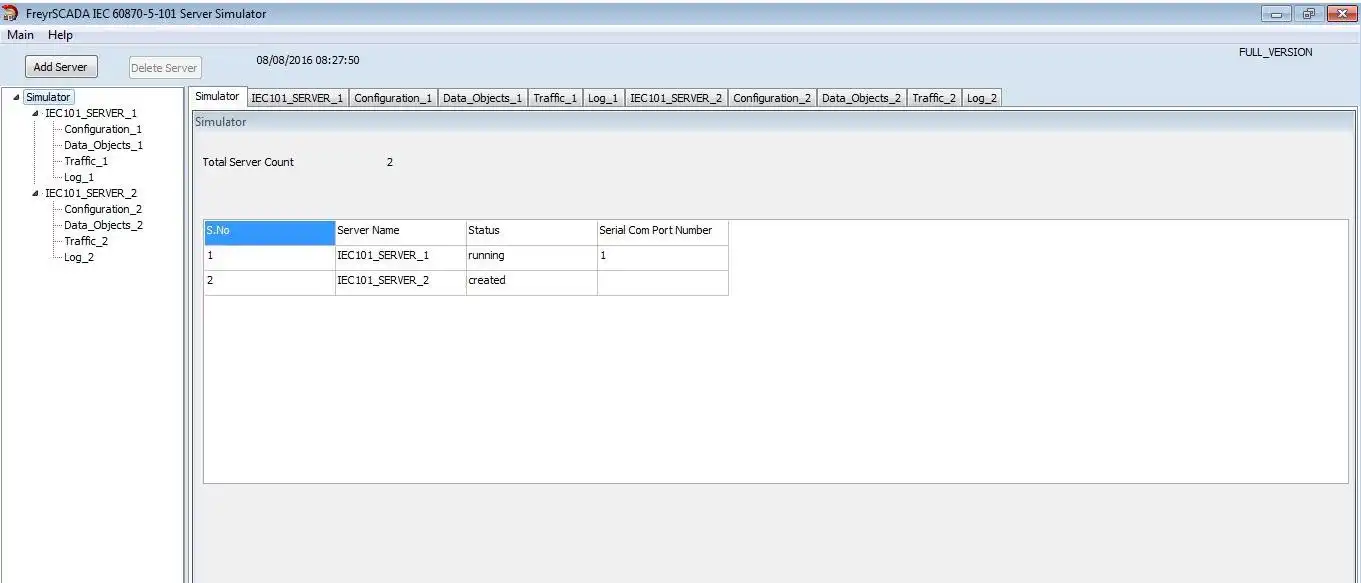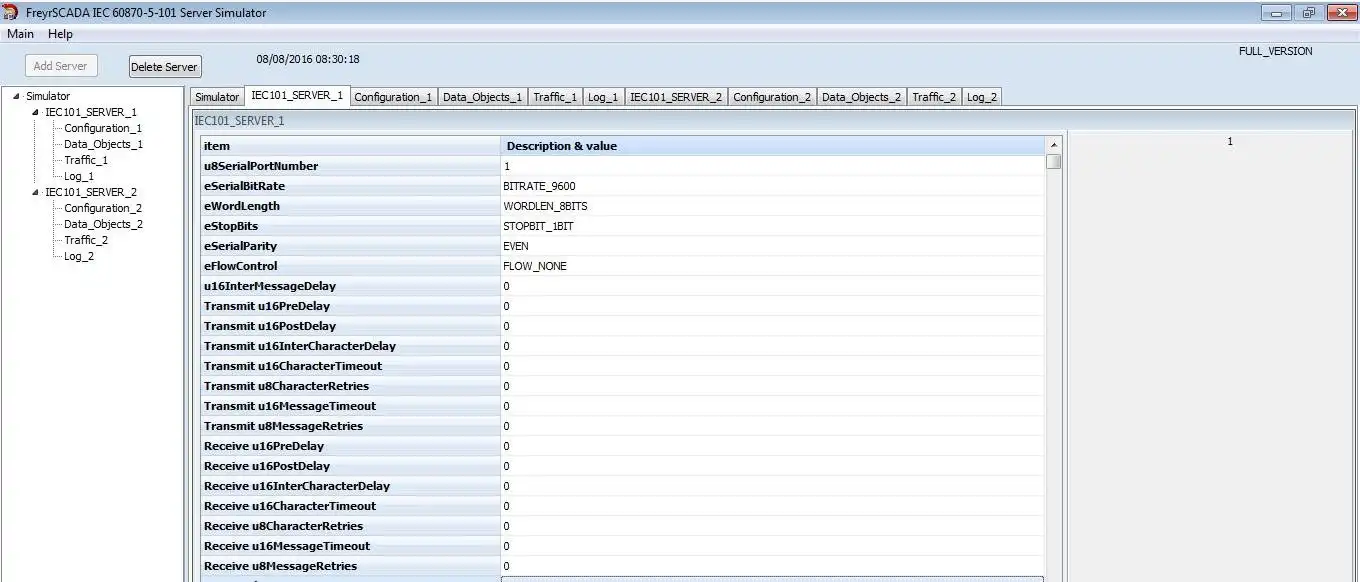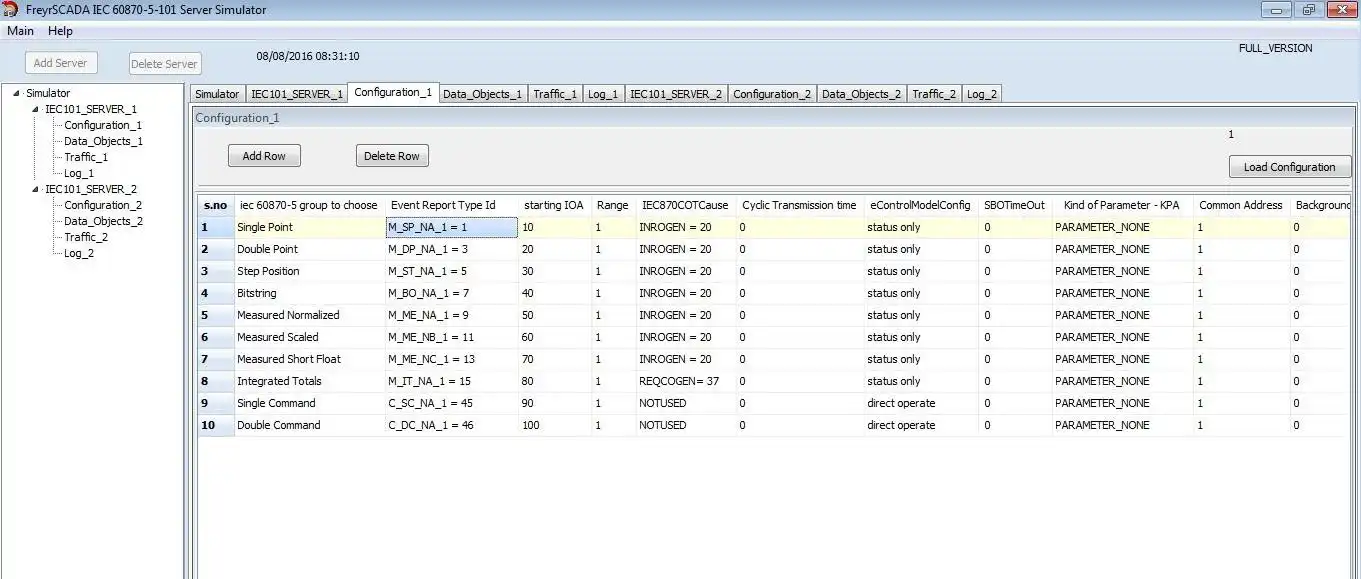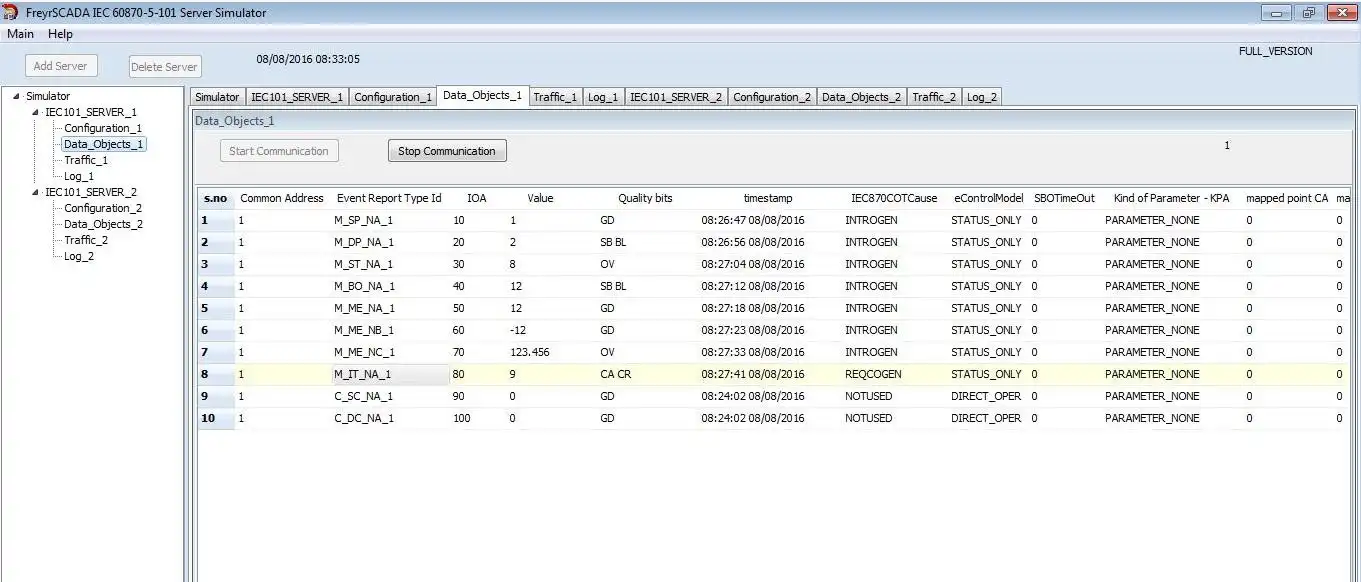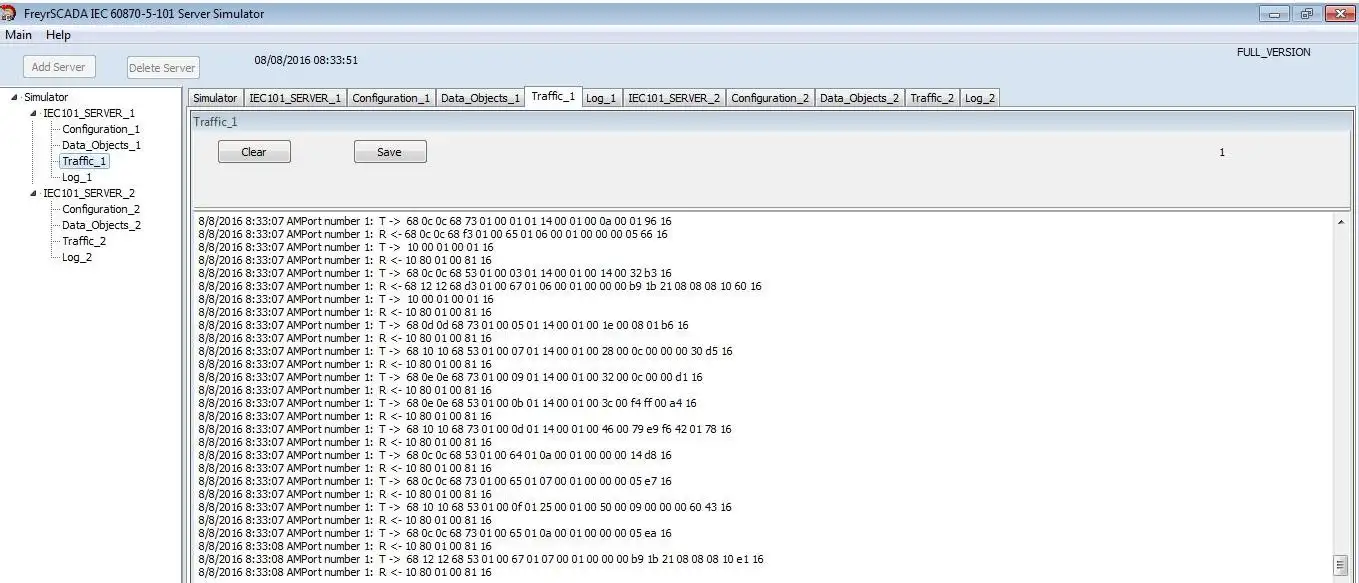This is the Windows app named IEC 60870-5-101 RTU Server Simulator whose latest release can be downloaded as IEC60870-5-101.zip. It can be run online in the free hosting provider OnWorks for workstations.
Download and run online this app named IEC 60870-5-101 RTU Server Simulator with OnWorks for free.
Follow these instructions in order to run this app:
- 1. Downloaded this application in your PC.
- 2. Enter in our file manager https://www.onworks.net/myfiles.php?username=XXXXX with the username that you want.
- 3. Upload this application in such filemanager.
- 4. Start any OS OnWorks online emulator from this website, but better Windows online emulator.
- 5. From the OnWorks Windows OS you have just started, goto our file manager https://www.onworks.net/myfiles.php?username=XXXXX with the username that you want.
- 6. Download the application and install it.
- 7. Download Wine from your Linux distributions software repositories. Once installed, you can then double-click the app to run them with Wine. You can also try PlayOnLinux, a fancy interface over Wine that will help you install popular Windows programs and games.
Wine is a way to run Windows software on Linux, but with no Windows required. Wine is an open-source Windows compatibility layer that can run Windows programs directly on any Linux desktop. Essentially, Wine is trying to re-implement enough of Windows from scratch so that it can run all those Windows applications without actually needing Windows.
SCREENSHOTS
Ad
IEC 60870-5-101 RTU Server Simulator
DESCRIPTION
v21,05.023
Complete Simulation of IEC 101 Server as per Protocol Standard including File transfer. Support Balanced and unbalanced modes.
Add up to 50 server node in the simulator. Every server node will work independently.
User can update the monitoring Point information and quality bits. Send all type of commands, parameter activation, file transfer.
Interoperability:
http://www.freyrscada.com/docs/FreyrSCADA-IEC-60870-5-101-Server-Interoperability.pdf
Download Evaluation Kit - IEC 101 Development Bundle:
In the Development Bundle, We included IEC 101 Server & Client Simulator, Windows and Linux Software Development Kit.
http://www.freyrscada.com/iec-60870-5-101.php
you can test the simulator
and use the serial null modem emulator (https://sourceforge.net/projects/com0com/) for connecting IEC server and client simulator via serial cable.
video tutorial:
https://www.youtube.com/playlist?list=PL4tVfIsUhy1bsVPrJVW4nknHozdfcWE5u
Features
- Multiple Server Simulation
- In a Single Server(link) simulate Multiple Stations (Common Address)
- Mapping of Control Point to monitor Information point, consider C_SC point can map to M_SP point
- Balanced & Unbalanced Mode
- Supports "select-before-operate" or "direct-execute" command execution modes
- supports File Transfer, Directory commands
- On-demand transmission (single indications, analog )
- Spontaneous transmission (single indications with time tag)
- Clock synchronization
- * License - Perpetual * One-time payment, royalty-free * Neither license manager nor dongle required.
- Support all type of Typeid ASDU, APCI, APDU, Command activation, termination.
- support all Cause of transmission (COT), Parameter in control direction
- https://www.freyrscada.com/docs/FreyrSCADA-IEC-60870-5-101-Server-Simulator-User-Manual.pdf
Audience
Telecommunications Industry
User interface
Win32 (MS Windows)
Programming Language
C++
Categories
This is an application that can also be fetched from https://sourceforge.net/projects/iec-101-server-simulator/. It has been hosted in OnWorks in order to be run online in an easiest way from one of our free Operative Systems.