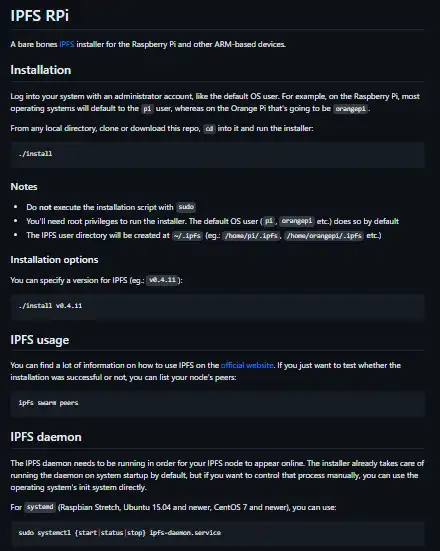This is the Windows app named IPFS RPi whose latest release can be downloaded as Fixesforupstart.zip. It can be run online in the free hosting provider OnWorks for workstations.
Download and run online this app named IPFS RPi with OnWorks for free.
Follow these instructions in order to run this app:
- 1. Downloaded this application in your PC.
- 2. Enter in our file manager https://www.onworks.net/myfiles.php?username=XXXXX with the username that you want.
- 3. Upload this application in such filemanager.
- 4. Start any OS OnWorks online emulator from this website, but better Windows online emulator.
- 5. From the OnWorks Windows OS you have just started, goto our file manager https://www.onworks.net/myfiles.php?username=XXXXX with the username that you want.
- 6. Download the application and install it.
- 7. Download Wine from your Linux distributions software repositories. Once installed, you can then double-click the app to run them with Wine. You can also try PlayOnLinux, a fancy interface over Wine that will help you install popular Windows programs and games.
Wine is a way to run Windows software on Linux, but with no Windows required. Wine is an open-source Windows compatibility layer that can run Windows programs directly on any Linux desktop. Essentially, Wine is trying to re-implement enough of Windows from scratch so that it can run all those Windows applications without actually needing Windows.
SCREENSHOTS
Ad
IPFS RPi
DESCRIPTION
A bare-bones IPFS installer for the Raspberry Pi and other ARM-based devices. Log into your system with an administrator account, like the default OS user. For example, on the Raspberry Pi, most operating systems will default to the pi user, whereas on the Orange Pi that's going to be orangepi. You can find a lot of information on how to use IPFS on the official website. If you just want to test whether the installation was successful or not, you can list your node's peers. The IPFS daemon needs to be running in order for your IPFS node to appear online. The installer already takes care of running the daemon on system startup by default, but if you want to control that process manually, you can use the operating system's init system directly.
Features
- IPFS installer for the Raspberry Pi
- A bare bones IPFS installer for the Raspberry Pi and other ARM-based devices
- IPFS usage
- You can specify a version for IPFS
- The IPFS daemon needs to be running in order for your IPFS node to appear online
- From any local directory, clone or download this repo, cd into it and run the installer
Programming Language
Unix Shell
Categories
This is an application that can also be fetched from https://sourceforge.net/projects/ipfs-rpi.mirror/. It has been hosted in OnWorks in order to be run online in an easiest way from one of our free Operative Systems.