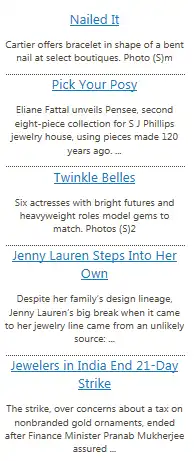This is the Windows app named jFeedMe whose latest release can be downloaded as jFeedMe-1.1.zip. It can be run online in the free hosting provider OnWorks for workstations.
Download and run online this app named jFeedMe with OnWorks for free.
Follow these instructions in order to run this app:
- 1. Downloaded this application in your PC.
- 2. Enter in our file manager https://www.onworks.net/myfiles.php?username=XXXXX with the username that you want.
- 3. Upload this application in such filemanager.
- 4. Start any OS OnWorks online emulator from this website, but better Windows online emulator.
- 5. From the OnWorks Windows OS you have just started, goto our file manager https://www.onworks.net/myfiles.php?username=XXXXX with the username that you want.
- 6. Download the application and install it.
- 7. Download Wine from your Linux distributions software repositories. Once installed, you can then double-click the app to run them with Wine. You can also try PlayOnLinux, a fancy interface over Wine that will help you install popular Windows programs and games.
Wine is a way to run Windows software on Linux, but with no Windows required. Wine is an open-source Windows compatibility layer that can run Windows programs directly on any Linux desktop. Essentially, Wine is trying to re-implement enough of Windows from scratch so that it can run all those Windows applications without actually needing Windows.
SCREENSHOTS
Ad
jFeedMe
DESCRIPTION
A simple to use jQuery-based scriptlet that allows you to render HTML within a P tag (can be changed to DIV, SPAN etc with minor modifications) from an RSS/XML feed. It is capable of making cross-domain subscriptions without the need of any server-side support. (overcome single origin policy)
Features:
1. Low footprint: compact script - 2.25KB (requires jquery-minimal 1.5+)
2. Ease of use: link the script to your html and add an empty <p id='feedPanel' rssurl='<feed url>' feedcount='<number of items you want to display>'> tag.
3. Fully customisable: YMMV depending on your HTML skills (basic is enough). :)
4. Optimised execution with 'wait' indicator.
5. Just need to change relevant paths of the wait animated gif and voila!
********************************************************
NOTE: This is a hobby project under WTFPL, so
don't expect prompt support. If you are stuck, feel free to drop me a line from the contact page.
********************************************************
Features
- Small footprint: compact script - 2.25KB
- Supports cross-domain RSS feed subscriptions without server-side scripting (no need for PHP, ASP.NET etc etc scripts)
- Saves your hosting bandwidth - completely client-side operation
- Fully customisable HTML rendering (requires basic HTML skills) - YMMV ;-)
- Cool 'wait indicator' while script loads slow RSS feeds
- Control the number of feeds to be downloaded by the browser while making the request (no projection over downloaded data)
Audience
Information Technology, Developers, Architects
User interface
Web-based
Programming Language
JavaScript
Categories
This is an application that can also be fetched from https://sourceforge.net/projects/jfeedme/. It has been hosted in OnWorks in order to be run online in an easiest way from one of our free Operative Systems.