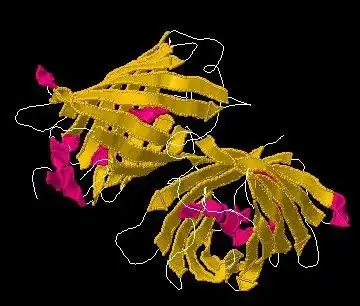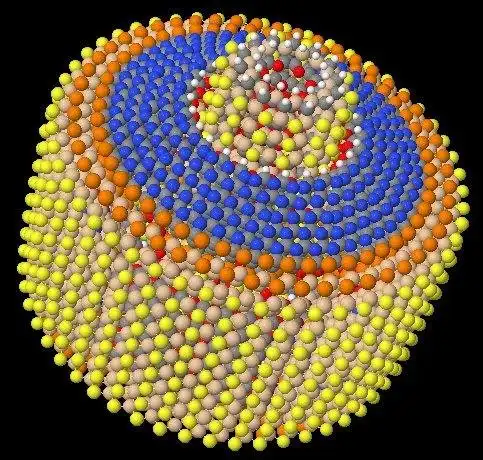This is the Windows app named Jmol whose latest release can be downloaded as README-14.32.80.properties. It can be run online in the free hosting provider OnWorks for workstations.
Download and run online this app named Jmol with OnWorks for free.
Follow these instructions in order to run this app:
- 1. Downloaded this application in your PC.
- 2. Enter in our file manager https://www.onworks.net/myfiles.php?username=XXXXX with the username that you want.
- 3. Upload this application in such filemanager.
- 4. Start any OS OnWorks online emulator from this website, but better Windows online emulator.
- 5. From the OnWorks Windows OS you have just started, goto our file manager https://www.onworks.net/myfiles.php?username=XXXXX with the username that you want.
- 6. Download the application and install it.
- 7. Download Wine from your Linux distributions software repositories. Once installed, you can then double-click the app to run them with Wine. You can also try PlayOnLinux, a fancy interface over Wine that will help you install popular Windows programs and games.
Wine is a way to run Windows software on Linux, but with no Windows required. Wine is an open-source Windows compatibility layer that can run Windows programs directly on any Linux desktop. Essentially, Wine is trying to re-implement enough of Windows from scratch so that it can run all those Windows applications without actually needing Windows.
SCREENSHOTS
Ad
Jmol
DESCRIPTION
Over 1,000,000 page views per month. Jmol/JSmol is a molecular viewer for 3D chemical structures that runs in four independent modes: an HTML5-only web application utilizing jQuery, a Java applet, a stand-alone Java program (Jmol.jar), and a "headless" server-side component (JmolData.jar). Jmol can read many file types, including PDB, CIF, SDF, MOL, PyMOL PSE files, and Spartan files, as well as output from Gaussian, GAMESS, MOPAC, VASP, CRYSTAL, CASTEP, QuantumEspresso, VMD, and many other quantum chemistry programs. Files can be transferred directly from several databases, including RCSB, EDS, NCI, PubChem, and MaterialsProject. Multiple files can be loaded and compared. A rich scripting language and a well-developed web API allow easy customization of the user interface. Features include interactive animation and linear morphing. Jmol interfaces well with JSpecView for spectroscopy, JSME for 2D->3D conversion, POV-Ray for images, and CAD programs for 3D printing (VRML export).
Features
- Active, helpful, world-wide user group; approximately 100,000 downloads/year
- HTML5/canvas graphics for all modern browsers, including iOS and mobile
- Extremely low footprint option (50K) for simple interactive structure display
- Additional server-side Java, stand-alone Java, and signed Java applet options
- Full crystallographic symmetry capability
- Load many surface formats and creates and displays surfaces on the fly
- Easily customizable web-based interface compatible with (and requires) jQuery
- Well documented scripting language with over 1000 tokens
- Reads over 60 file formats, including PyMOL (PSE) session files
- Creates highly compressed (300:1) surface files from volumetric (CUBE) data
- Exports to GIF, JPG, PNG, PDF, WRL, POV-Ray, OBJ formats
- Uses customized, optimized Java-to-JavaScript compilation for pure HTML5 app
- Generalizable JavaScript library for Swing and PDF export in client-side JavaScript
- JSpecView module features:
- Reading of JCAMP-DX, CML, AnIML formats
- Interactive real and predicted 1H NMR spectra
- Interactive IR, Raman, NMR, GC/MS, UV/VIS spectra
- Spectra generated in PDF format
Audience
Science/Research, Developers, End Users/Desktop
User interface
Java Swing, X Window System (X11), Win32 (MS Windows), Web-based
Programming Language
JavaScript, Java
Categories
This is an application that can also be fetched from https://sourceforge.net/projects/jmol/. It has been hosted in OnWorks in order to be run online in an easiest way from one of our free Operative Systems.