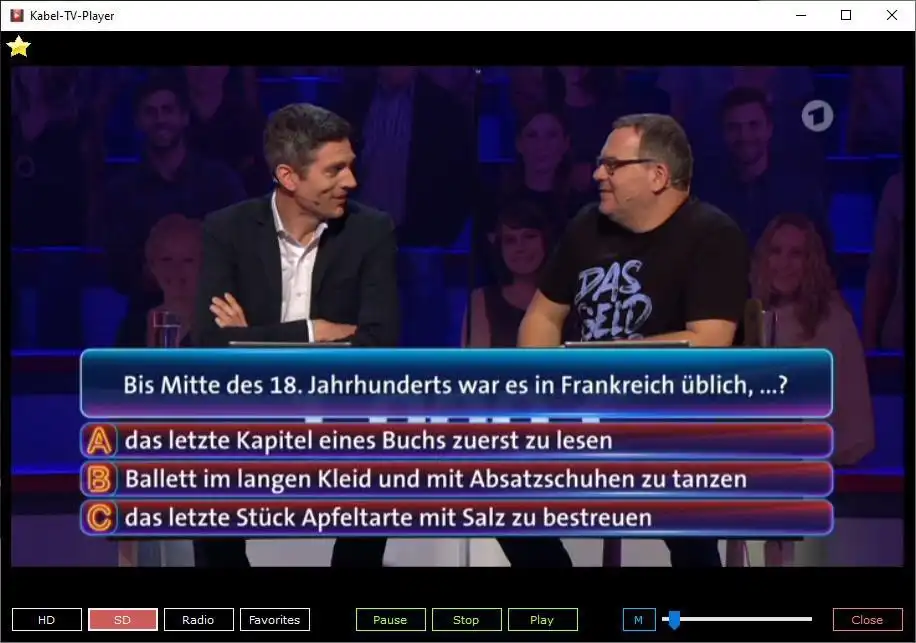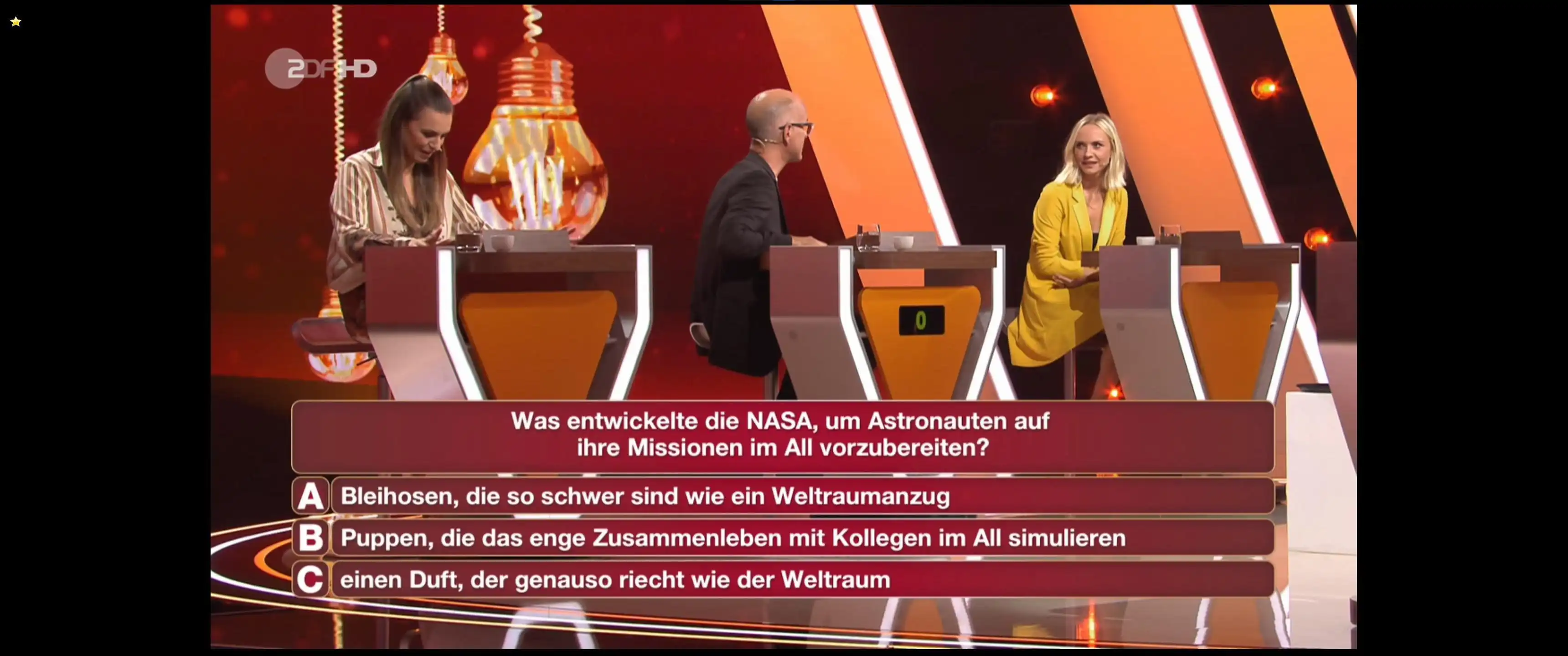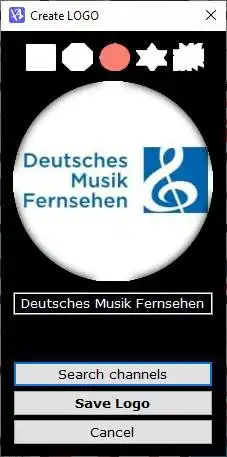This is the Windows app named KabelTV Player whose latest release can be downloaded as KabelTVPlayer_20.21.10.37.msi. It can be run online in the free hosting provider OnWorks for workstations.
Download and run online this app named KabelTV Player with OnWorks for free.
Follow these instructions in order to run this app:
- 1. Downloaded this application in your PC.
- 2. Enter in our file manager https://www.onworks.net/myfiles.php?username=XXXXX with the username that you want.
- 3. Upload this application in such filemanager.
- 4. Start any OS OnWorks online emulator from this website, but better Windows online emulator.
- 5. From the OnWorks Windows OS you have just started, goto our file manager https://www.onworks.net/myfiles.php?username=XXXXX with the username that you want.
- 6. Download the application and install it.
- 7. Download Wine from your Linux distributions software repositories. Once installed, you can then double-click the app to run them with Wine. You can also try PlayOnLinux, a fancy interface over Wine that will help you install popular Windows programs and games.
Wine is a way to run Windows software on Linux, but with no Windows required. Wine is an open-source Windows compatibility layer that can run Windows programs directly on any Linux desktop. Essentially, Wine is trying to re-implement enough of Windows from scratch so that it can run all those Windows applications without actually needing Windows.
SCREENSHOTS
Ad
KabelTV Player
DESCRIPTION
KabelTV Player
Internet über Kabel in Verbindung mit einer FritzBox bietet die Möglichkeit TV Programme direkt in der Fritzbox abzuspielen.
Die Sender-Liste lässt sich als .m3u8-Datei exportieren. Diese wiederum lassen sich nur beding komfortabel weiter verwenden, zb. mit dem VLC Player.
Hier setzt der KabelTV Player an und kann direkt alle 3 .m3u8-Dateien (HD / SD / Radio( verwenden und in einem Player bereitstellen.
Zudem werden diverse kleine Features geboten, wie der LOGO Editor, FullScreen-Mode, PIP-Mode, Favoriten oder auch das speichern der letzten Lautstärke und Bildschirmposition.
Viel Spaß mit dem KabelTV Player
https://sourceforge.net/p/kabeltv-player/wiki/Home/
Features
- Kabel-TV direkt auf dem PC oder Laptop
- Einfache Favoritenverwaltung
- Lautstärkenregelung direkt im Programm
- Pause und Stop
- Einfache Bedienung
- LOGO Editor
- FullScreen Modus
- PIP Modus
User interface
Win32 (MS Windows)
This is an application that can also be fetched from https://sourceforge.net/projects/kabeltv-player/. It has been hosted in OnWorks in order to be run online in an easiest way from one of our free Operative Systems.