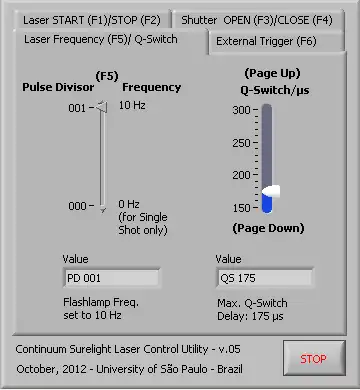This is the Windows app named Laser Control Utility to run in Windows online over Linux online whose latest release can be downloaded as laserct_v05.rar. It can be run online in the free hosting provider OnWorks for workstations.
Download and run online this app named Laser Control Utility to run in Windows online over Linux online with OnWorks for free.
Follow these instructions in order to run this app:
- 1. Downloaded this application in your PC.
- 2. Enter in our file manager https://www.onworks.net/myfiles.php?username=XXXXX with the username that you want.
- 3. Upload this application in such filemanager.
- 4. Start any OS OnWorks online emulator from this website, but better Windows online emulator.
- 5. From the OnWorks Windows OS you have just started, goto our file manager https://www.onworks.net/myfiles.php?username=XXXXX with the username that you want.
- 6. Download the application and install it.
- 7. Download Wine from your Linux distributions software repositories. Once installed, you can then double-click the app to run them with Wine. You can also try PlayOnLinux, a fancy interface over Wine that will help you install popular Windows programs and games.
Wine is a way to run Windows software on Linux, but with no Windows required. Wine is an open-source Windows compatibility layer that can run Windows programs directly on any Linux desktop. Essentially, Wine is trying to re-implement enough of Windows from scratch so that it can run all those Windows applications without actually needing Windows.
SCREENSHOTS
Ad
Laser Control Utility to run in Windows online over Linux online
DESCRIPTION
The Laser Control Utility was developed to easily handle TTL communication between any instrumentation and the Continuum Surelight laser series.This is achieved by monitoring a TTL signal via the computer LTP1 port, whose signal is transmitted via RS232 to the laser unit, also used to control basic laser parameters, like pulse divider (laser frequency) and Q-Switch.
The Shutter modulation feature allows the user to use the TTL signal to open the laser shutter on demand, controlling the length of the laser pulsed as desired. This method yields reproducible full power laser pulses.
The original motivation was to interface mass spectrometer data systems to diverse laser systems.
Developed by: Jair Menegon, Paulo Moreira and Thiago Correra - University of São Paulo - Brazil.
Features
- Remote control Continuum Surelight lasers
- Pulse divider selection
- Q-switch selection
- Allow shutter control
- Use LPT1 port as TTL input channel
- Automatic shutter modulation delivers every shot with maximum laser
- Single shot pulses (to be implemented)
Audience
Science/Research
Programming Language
LabVIEW
This is an application that can also be fetched from https://sourceforge.net/projects/laserct/. It has been hosted in OnWorks in order to be run online in an easiest way from one of our free Operative Systems.