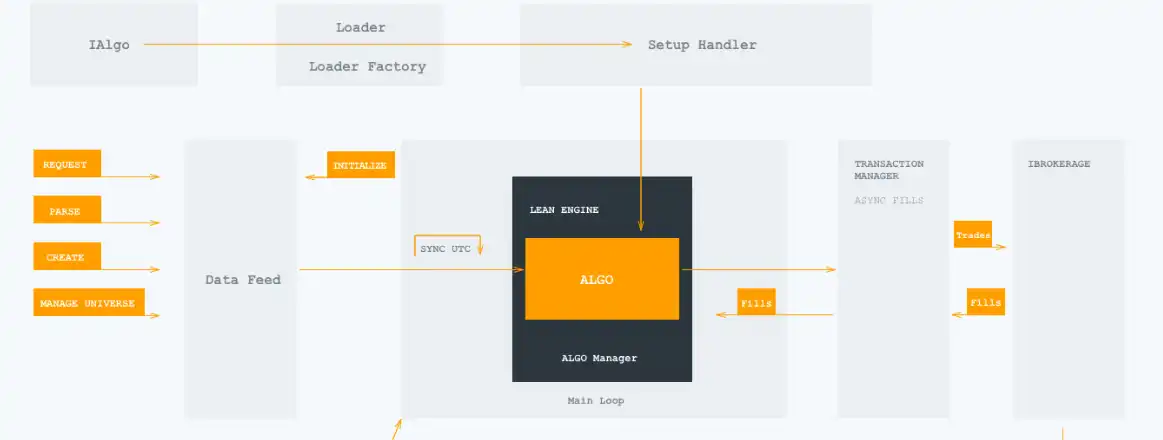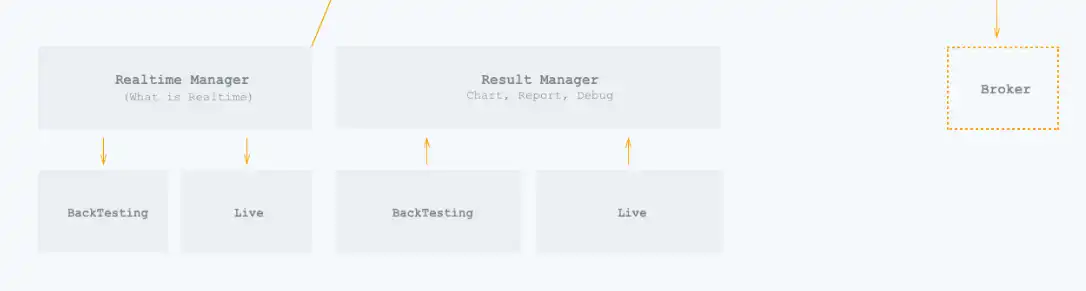This is the Windows app named LEAN whose latest release can be downloaded as R-Support,VisualStudioIntegration,PythonUpdates.zip. It can be run online in the free hosting provider OnWorks for workstations.
Download and run online this app named LEAN with OnWorks for free.
Follow these instructions in order to run this app:
- 1. Downloaded this application in your PC.
- 2. Enter in our file manager https://www.onworks.net/myfiles.php?username=XXXXX with the username that you want.
- 3. Upload this application in such filemanager.
- 4. Start any OS OnWorks online emulator from this website, but better Windows online emulator.
- 5. From the OnWorks Windows OS you have just started, goto our file manager https://www.onworks.net/myfiles.php?username=XXXXX with the username that you want.
- 6. Download the application and install it.
- 7. Download Wine from your Linux distributions software repositories. Once installed, you can then double-click the app to run them with Wine. You can also try PlayOnLinux, a fancy interface over Wine that will help you install popular Windows programs and games.
Wine is a way to run Windows software on Linux, but with no Windows required. Wine is an open-source Windows compatibility layer that can run Windows programs directly on any Linux desktop. Essentially, Wine is trying to re-implement enough of Windows from scratch so that it can run all those Windows applications without actually needing Windows.
SCREENSHOTS
Ad
LEAN
DESCRIPTION
Automated accounting for splits, dividends, and corporate events like delistings and mergers. Avoid selection bias with dynamically generated assets. Create and select asset universes on proprietary data and indicators. Automatically track portfolio performance, profit and loss, and holdings across multiple asset classes and margin models in the same strategy. Trigger regular functions to occur at desired times, during market hours, on certain days of the week, or at specific times of day. Backtest on almost any time series and import your proprietary signal data into your strategy. Everything is configurable and pluggable. LEAN's highly modular foundation can easily be extended for your fund focus. Use combinations of margin, fill, and slippage models to simulate a liquidity endpoint. 100+ popular technical indicators built, tested, and ready for use. Applicable to any data source.
Features
- Use combinations of fees, fill models, and slippage models to simulate a brokerage endpoint
- Customize fee models to handle rebates and dynamic order pricing
- Simulate T+3 settlement, margin trading, and cash-margin models
- Backtest and live trade on your own signals, sourced from streaming, database, or file sources
- Cash accounts, settlement, and margin models
- LEAN is modular in design, with each component pluggable and customizable. It ships with models for all major plug-in points
Programming Language
C#
This is an application that can also be fetched from https://sourceforge.net/projects/lean.mirror/. It has been hosted in OnWorks in order to be run online in an easiest way from one of our free Operative Systems.