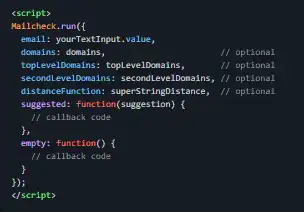This is the Windows app named mailcheck.js whose latest release can be downloaded as v1.1.2.tar.gz. It can be run online in the free hosting provider OnWorks for workstations.
Download and run online this app named mailcheck.js with OnWorks for free.
Follow these instructions in order to run this app:
- 1. Downloaded this application in your PC.
- 2. Enter in our file manager https://www.onworks.net/myfiles.php?username=XXXXX with the username that you want.
- 3. Upload this application in such filemanager.
- 4. Start any OS OnWorks online emulator from this website, but better Windows online emulator.
- 5. From the OnWorks Windows OS you have just started, goto our file manager https://www.onworks.net/myfiles.php?username=XXXXX with the username that you want.
- 6. Download the application and install it.
- 7. Download Wine from your Linux distributions software repositories. Once installed, you can then double-click the app to run them with Wine. You can also try PlayOnLinux, a fancy interface over Wine that will help you install popular Windows programs and games.
Wine is a way to run Windows software on Linux, but with no Windows required. Wine is an open-source Windows compatibility layer that can run Windows programs directly on any Linux desktop. Essentially, Wine is trying to re-implement enough of Windows from scratch so that it can run all those Windows applications without actually needing Windows.
SCREENSHOTS
Ad
mailcheck.js
DESCRIPTION
The Javascript library and jQuery plugin that suggests a right domain when your users misspell it in an email address. Mailcheck will offer up suggestions for second and top level domains too. For instant use, download the minified library mailcheck.min.js into your javascripts directory. mailcheck.js is also available unminimised if you want to hack on it, or have your own minimizer. Mailcheck takes in two callbacks, suggested and empty. We recommend you supply both. Mailcheck does not want to get in the way of how you can show suggestions. Use the suggestion object to display suggestions in your preferred manner. empty is called when there's no suggestion. Mailcheck just passes in the target element. It is a good idea to use this callback to clear an existing suggestion. Mailcheck is decoupled from jQuery, so its usage without jQuery is almost identical.
Features
- The Mailcheck jQuery plugin wraps Mailcheck
- Mailcheck currently uses the sift3 string similarity algorithm by Siderite
- You can modify the inbuilt string distance function, or pass in your own when calling Mailcheck
- Since Mailcheck runs client side, keep in mind file size, memory usage and performance
- Mailcheck is tested with Jasmine
- Run npm test from the command line to run the test suite
Programming Language
JavaScript
This is an application that can also be fetched from https://sourceforge.net/projects/mailcheck-js.mirror/. It has been hosted in OnWorks in order to be run online in an easiest way from one of our free Operative Systems.