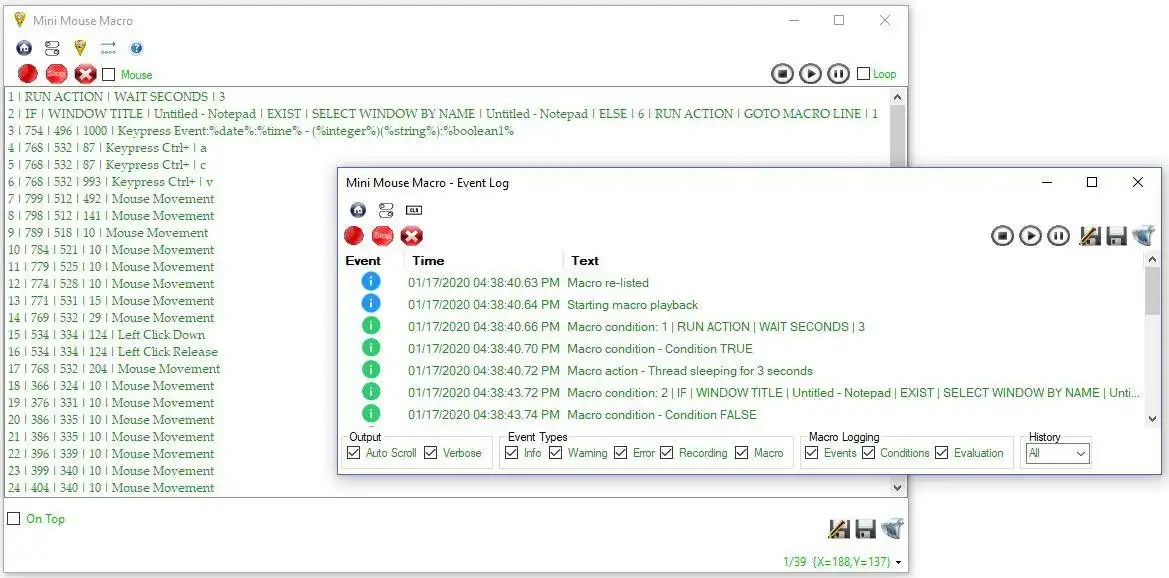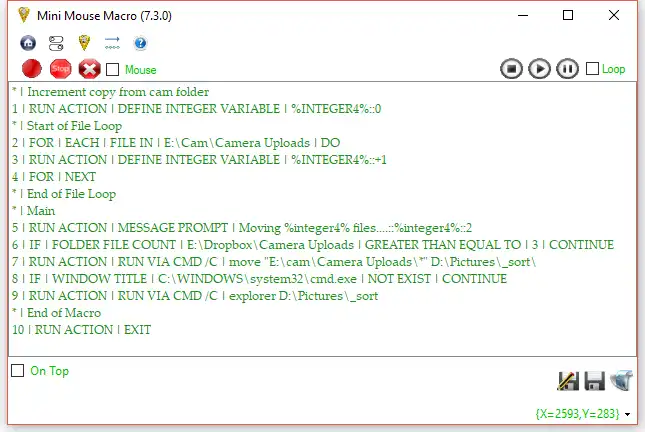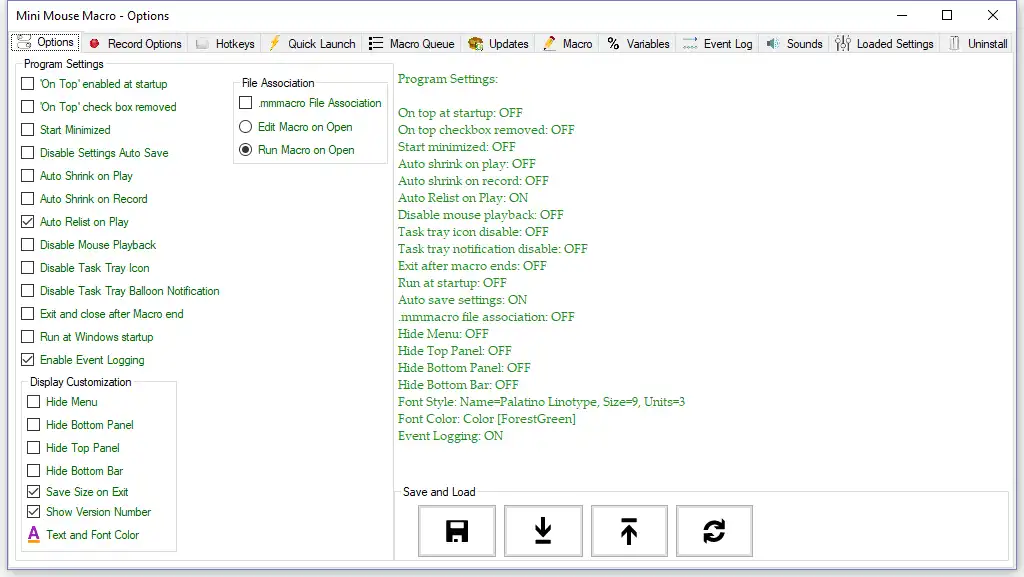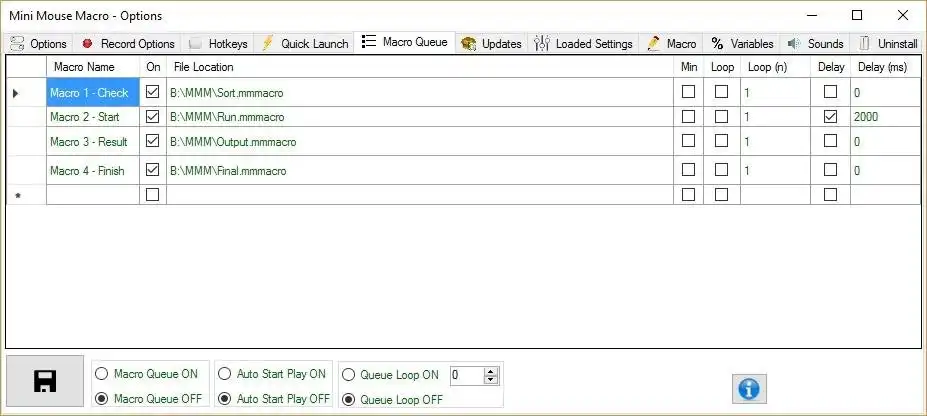This is the Windows app named Mini Mouse Macro whose latest release can be downloaded as MiniMouseMacro.exe. It can be run online in the free hosting provider OnWorks for workstations.
Download and run online this app named Mini Mouse Macro with OnWorks for free.
Follow these instructions in order to run this app:
- 1. Downloaded this application in your PC.
- 2. Enter in our file manager https://www.onworks.net/myfiles.php?username=XXXXX with the username that you want.
- 3. Upload this application in such filemanager.
- 4. Start any OS OnWorks online emulator from this website, but better Windows online emulator.
- 5. From the OnWorks Windows OS you have just started, goto our file manager https://www.onworks.net/myfiles.php?username=XXXXX with the username that you want.
- 6. Download the application and install it.
- 7. Download Wine from your Linux distributions software repositories. Once installed, you can then double-click the app to run them with Wine. You can also try PlayOnLinux, a fancy interface over Wine that will help you install popular Windows programs and games.
Wine is a way to run Windows software on Linux, but with no Windows required. Wine is an open-source Windows compatibility layer that can run Windows programs directly on any Linux desktop. Essentially, Wine is trying to re-implement enough of Windows from scratch so that it can run all those Windows applications without actually needing Windows.
SCREENSHOTS
Ad
Mini Mouse Macro
DESCRIPTION
Mini Mouse Macro is a great free mouse and keyboard recording macro. Mini Mouse Macro if different to other mouse macro's out there because it can actively record your mouse movements, clicks and keys. Lower standard macro's require you to actually enter the x and y position of your mouse and then ask you what to do.....Mini Mouse Macro recorder takes it to the next level by recording your actions in real time.
Another great feature of Mini Mouse Macro is the ability to save your macro's and load up whatever macro you need when you need it.
Mini Mouse Macro is totally portable - a single executable file!
Checkout VirusTotal:https://www.virustotal.com/gui/file/ea339f71bbb56d7e73f6ddfe64980f82a99e3e6b11e9f49aa45de13009d5c662
Check out the forum https://minimousemacro.proboards.com/
Want a fee copy of Pro? Create a YouTube video of your macro and send me the link! https://www.turnssoft.com/mmmyoutube.html
Check out my Patreon https://www.patreon.com/minimousemacro
Features
- Simple and effective mouse macro
- Automation for left click, right click, and keystrokes.
- Option to loop macro
- Certified 100% virus and malware free here: http://www.softpedia.com/get/System/System-Miscellaneous/Mini-Mouse-Macro.shtml
- Free - really free (no ads, banners, or adware)
- Save and Load macro's
- Future support and updates
- Customize the display with slim screen options
- No installation required. Full standalone application exe
- Custom macro addition creation. Add whole words and sentences in a fraction of a second.
- Command line scripting for macro task automation
- In app script builder page
- Ability to schedule Mini Mouse Macro tasks with macro scripts
- Drag and drop or load Mini Mouse Macro save files into the macro list
- Hotkeys and quick launch properties
- Mini Mouse Macro PRO http://www.turnssoft.com/mini-mouse-macro-pro.html
- Control macro flow with Conditional Formatting
- Control and receive feedback via the network using the MMM Controller
- Send and Recieve Macro commands over the network
- Send Emails from Mini Mouse Macro
- Connect to and send MYSQL statements from Mini Mouse Macro
Audience
Information Technology, System Administrators, End Users/Desktop, Testers
User interface
Win32 (MS Windows), Windows Aero
Programming Language
Visual Basic .NET
This is an application that can also be fetched from https://sourceforge.net/projects/minimousemacro/. It has been hosted in OnWorks in order to be run online in an easiest way from one of our free Operative Systems.