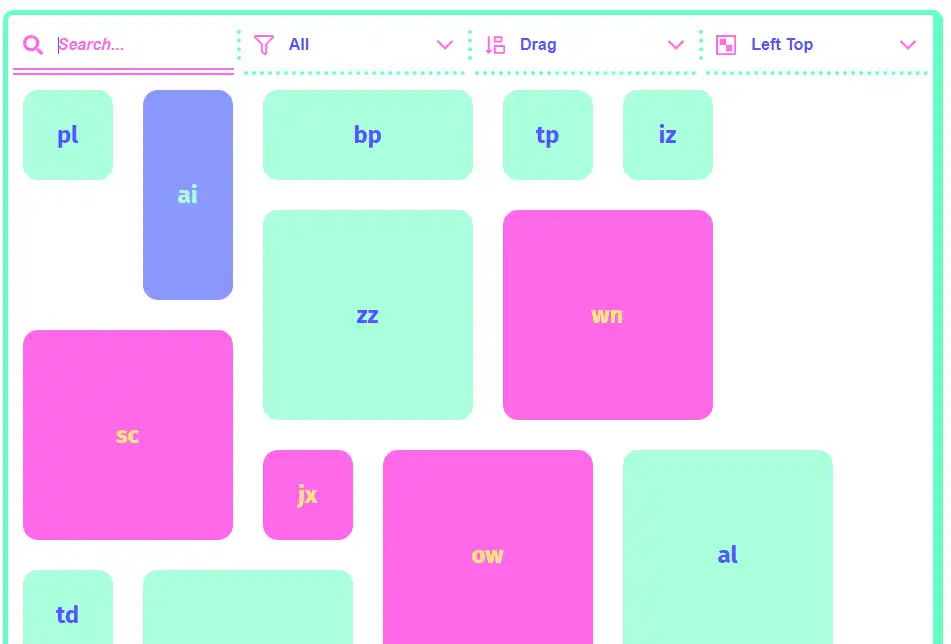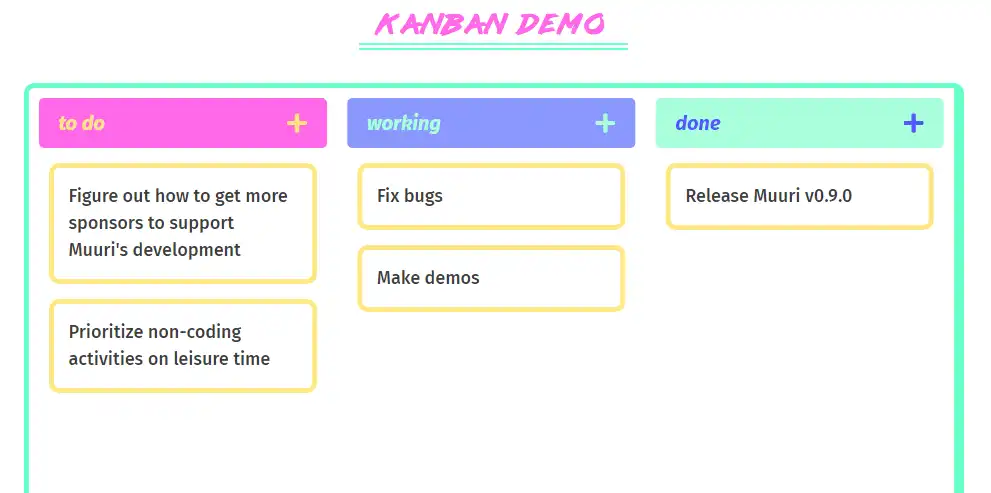This is the Windows app named Muuri whose latest release can be downloaded as v0.9.5.zip. It can be run online in the free hosting provider OnWorks for workstations.
Download and run online this app named Muuri with OnWorks for free.
Follow these instructions in order to run this app:
- 1. Downloaded this application in your PC.
- 2. Enter in our file manager https://www.onworks.net/myfiles.php?username=XXXXX with the username that you want.
- 3. Upload this application in such filemanager.
- 4. Start any OS OnWorks online emulator from this website, but better Windows online emulator.
- 5. From the OnWorks Windows OS you have just started, goto our file manager https://www.onworks.net/myfiles.php?username=XXXXX with the username that you want.
- 6. Download the application and install it.
- 7. Download Wine from your Linux distributions software repositories. Once installed, you can then double-click the app to run them with Wine. You can also try PlayOnLinux, a fancy interface over Wine that will help you install popular Windows programs and games.
Wine is a way to run Windows software on Linux, but with no Windows required. Wine is an open-source Windows compatibility layer that can run Windows programs directly on any Linux desktop. Essentially, Wine is trying to re-implement enough of Windows from scratch so that it can run all those Windows applications without actually needing Windows.
SCREENSHOTS
Ad
Muuri
DESCRIPTION
Muuri creates responsive, sortable, filterable and draggable layouts. Comparing to what's out there Muuri is a combination of Packery, Masonry, Isotope and Sortable. You can build pretty amazing layouts without a single line of JavaScript these days. However, sometimes (rarely though) CSS just isn't enough, and that's where Muuri comes along. At it's very core Muuri is a layout engine which is limited only by your imagination. You can seriously build any kind of layout, asynchronously in web workers if you wish. Custom layouts aside, you might need to sprinkle some animations and/or interactivity (filtering / sorting / drag & drop) on your layout (be it CSS or JS based). Stuff gets complex pretty fast and most of us probably reach for existing libraries to handle the complexity at that point. This is why most of these extra features are built into Muuri's core, so you don't have to go hunting for additional libraries or re-inventing the wheel for the nth time.
Features
- Provides a simple (and as low-level as possible) API for building amazing layouts
- Muuri's layout system allows positioning the grid items within the container in pretty much any way imaginable
- Built-in support for sorting the grid items by dragging and dropping, even between grids
- Muuri provides simple utility methods for controlling the visibility of items, performantly
- Muuri provides methods for sorting all the grid items, moving an item within a grid and sending an item to another grid
- Extensive and quite straightforward API with enough options, methods, events and escape hatches to gain full control over the library's behaviour
Programming Language
JavaScript
This is an application that can also be fetched from https://sourceforge.net/projects/muuri.mirror/. It has been hosted in OnWorks in order to be run online in an easiest way from one of our free Operative Systems.