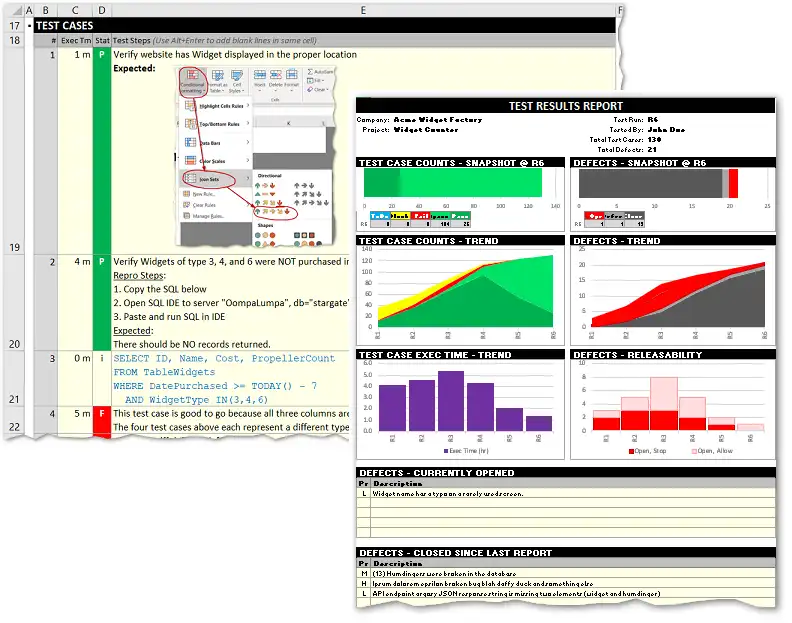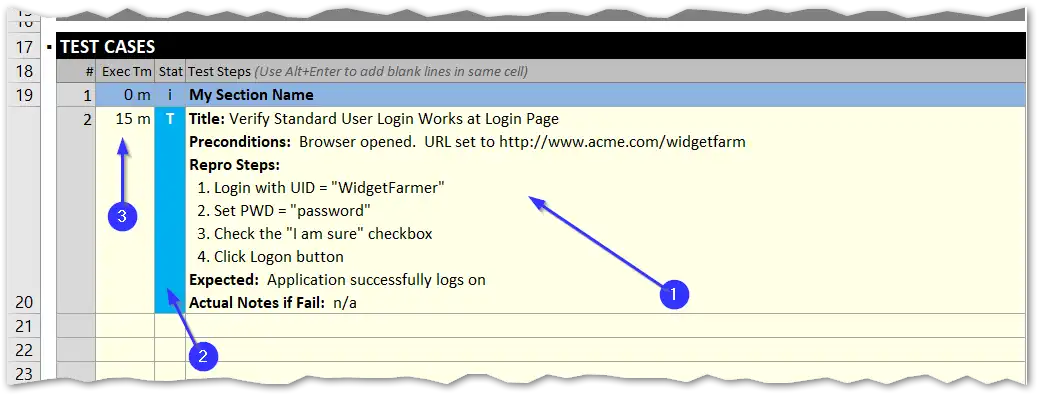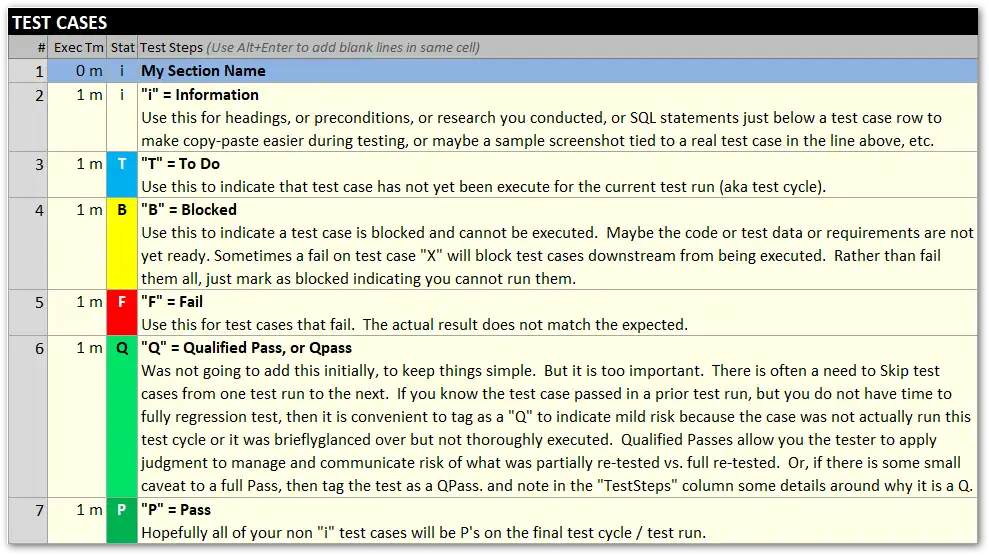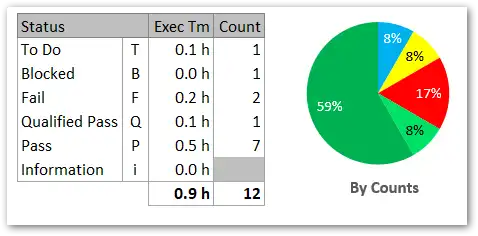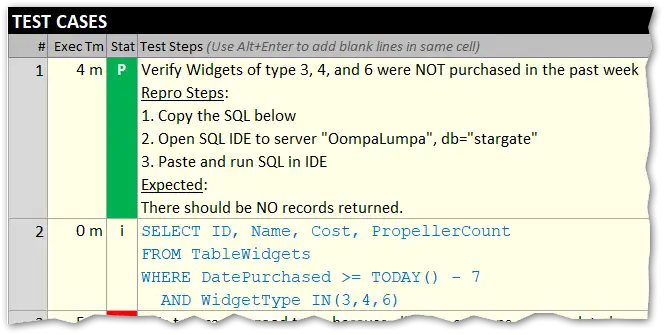This is the Windows app named My Test Case Manager whose latest release can be downloaded as my_test_case_manager_large.xlsx. It can be run online in the free hosting provider OnWorks for workstations.
Download and run online this app named My Test Case Manager with OnWorks for free.
Follow these instructions in order to run this app:
- 1. Downloaded this application in your PC.
- 2. Enter in our file manager https://www.onworks.net/myfiles.php?username=XXXXX with the username that you want.
- 3. Upload this application in such filemanager.
- 4. Start any OS OnWorks online emulator from this website, but better Windows online emulator.
- 5. From the OnWorks Windows OS you have just started, goto our file manager https://www.onworks.net/myfiles.php?username=XXXXX with the username that you want.
- 6. Download the application and install it.
- 7. Download Wine from your Linux distributions software repositories. Once installed, you can then double-click the app to run them with Wine. You can also try PlayOnLinux, a fancy interface over Wine that will help you install popular Windows programs and games.
Wine is a way to run Windows software on Linux, but with no Windows required. Wine is an open-source Windows compatibility layer that can run Windows programs directly on any Linux desktop. Essentially, Wine is trying to re-implement enough of Windows from scratch so that it can run all those Windows applications without actually needing Windows.
SCREENSHOTS
Ad
My Test Case Manager
DESCRIPTION
MTCM is a lean test tool designed to organize test cases and manage/communicate test results. MTCM is a simple, minimalist design for software test engineers conducting functional or exploratory testing. Business analysts can also use MTCM for conducting user acceptance testing (UAT). You can write the test cases as you execute them, or plan and write them ahead of time. Run results are tallied and graphed on subsequent worksheets. You use the report and graphs to communicate status to your project team. Show them how test cycles work, how test cases are built up over time, how regression testing works with each new build received, how risk is managed from build test to build test, etc.
See GitHub link for documentation, larger template, and "source code" (it's a codeless XLSX file).
Requires Excel for Office 365.
GitHub: https://github.com/DataResearchLabs/my_test_case_manager
YouTube Tutorials: https://www.youtube.com/playlist?list=PLVHoUDdbskUSZQsl0iexHwRGb8Z7_EjlS
Features
- Test Specification - Create test cases and grouping in sections over test worksheets
- Test Execution - Execute test cases and record results
- Test Reports, Metrics, Charts, Test Execution Monitoring
- Highly customizable because it is built in Excel
- Creative Commons License so you are free to use it however you like
Audience
Quality Engineers, Testers
User interface
Win32 (MS Windows)
Programming Language
Visual Basic for Applications (VBA)
Categories
This is an application that can also be fetched from https://sourceforge.net/projects/my-test-case-manager/. It has been hosted in OnWorks in order to be run online in an easiest way from one of our free Operative Systems.