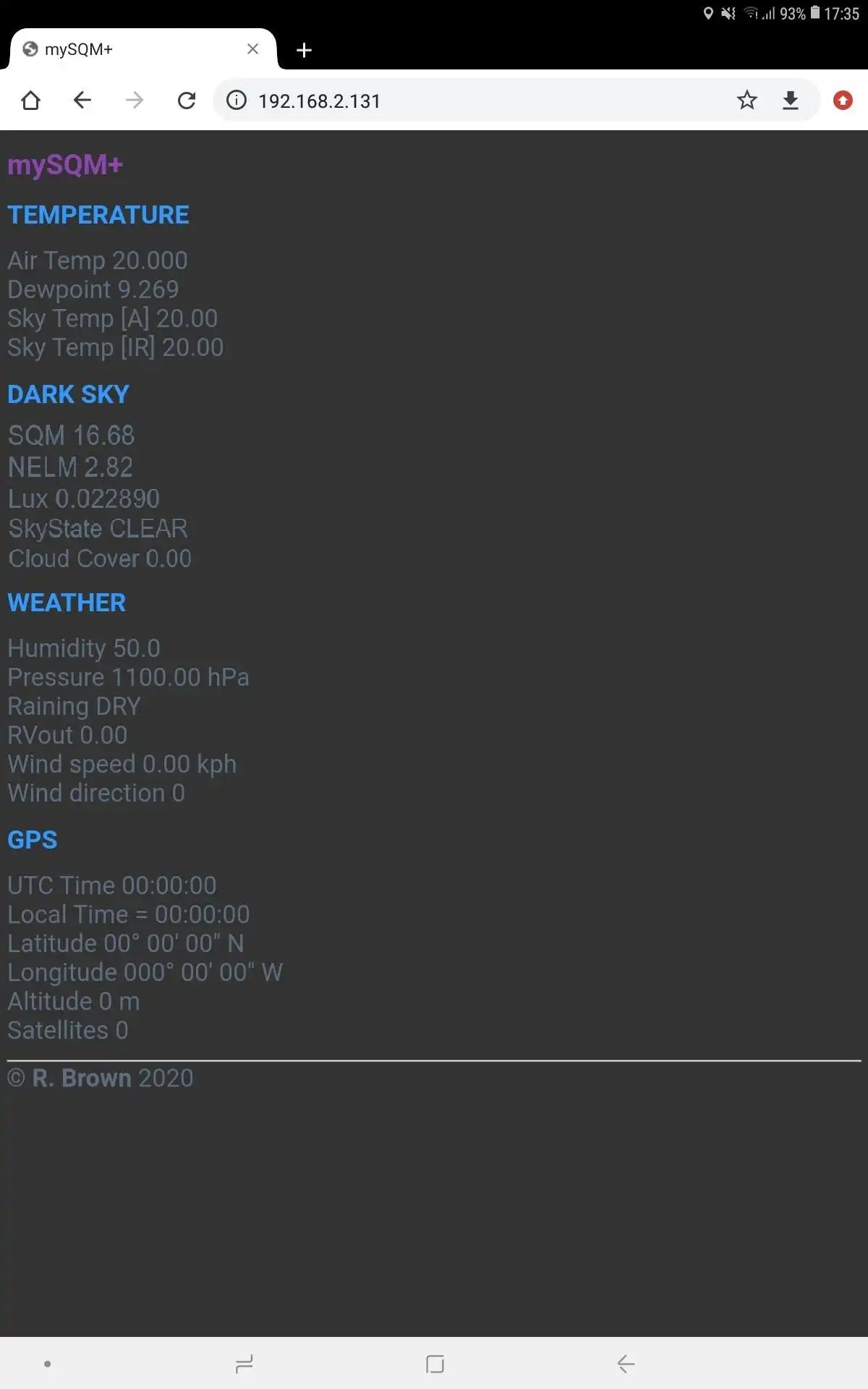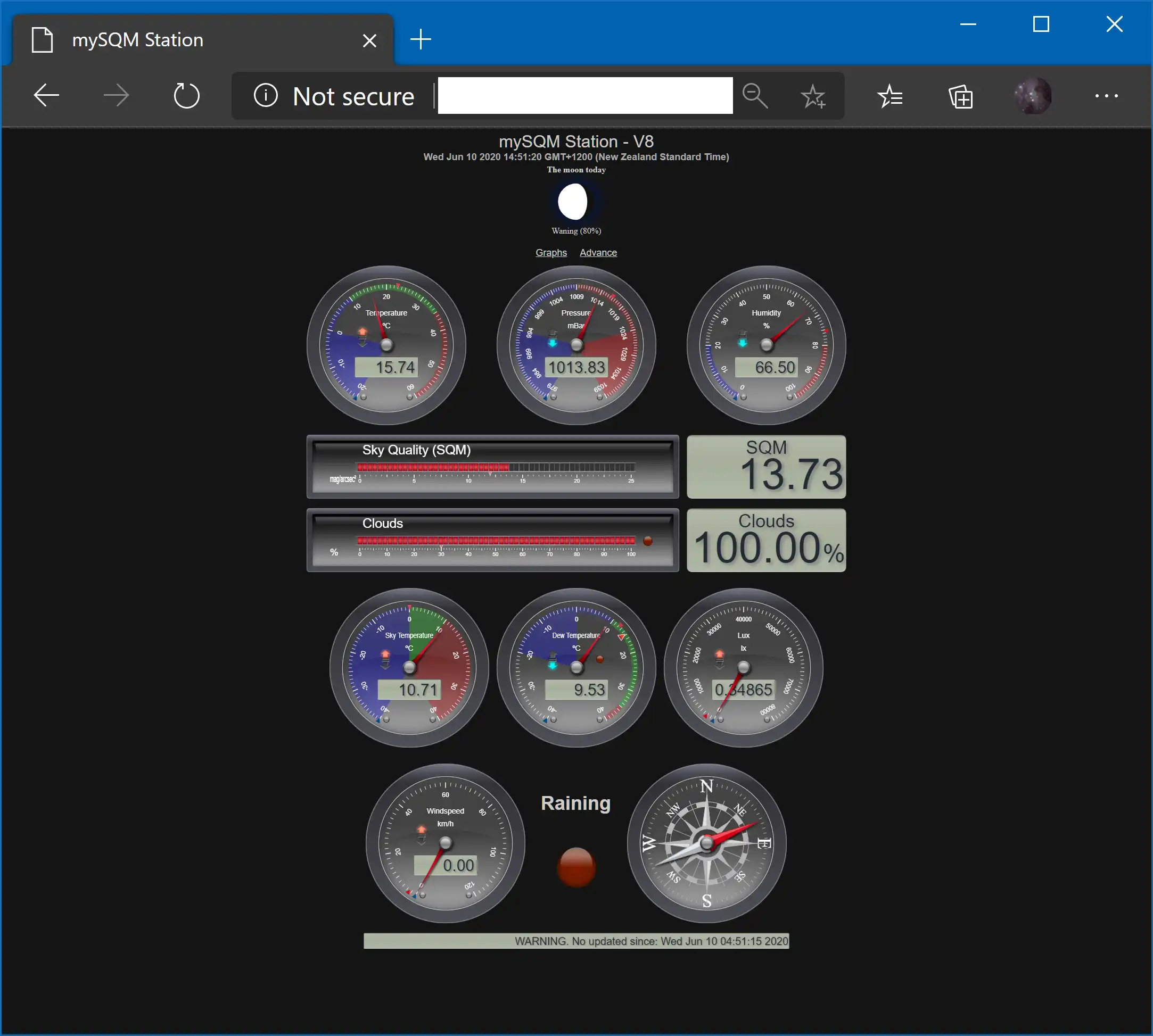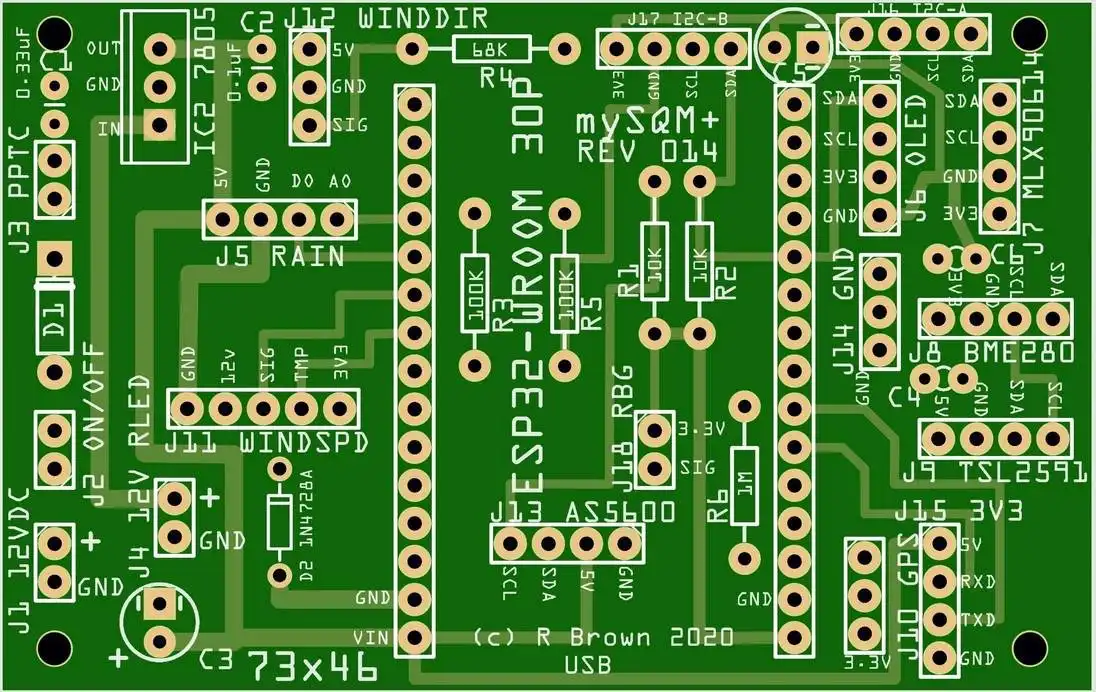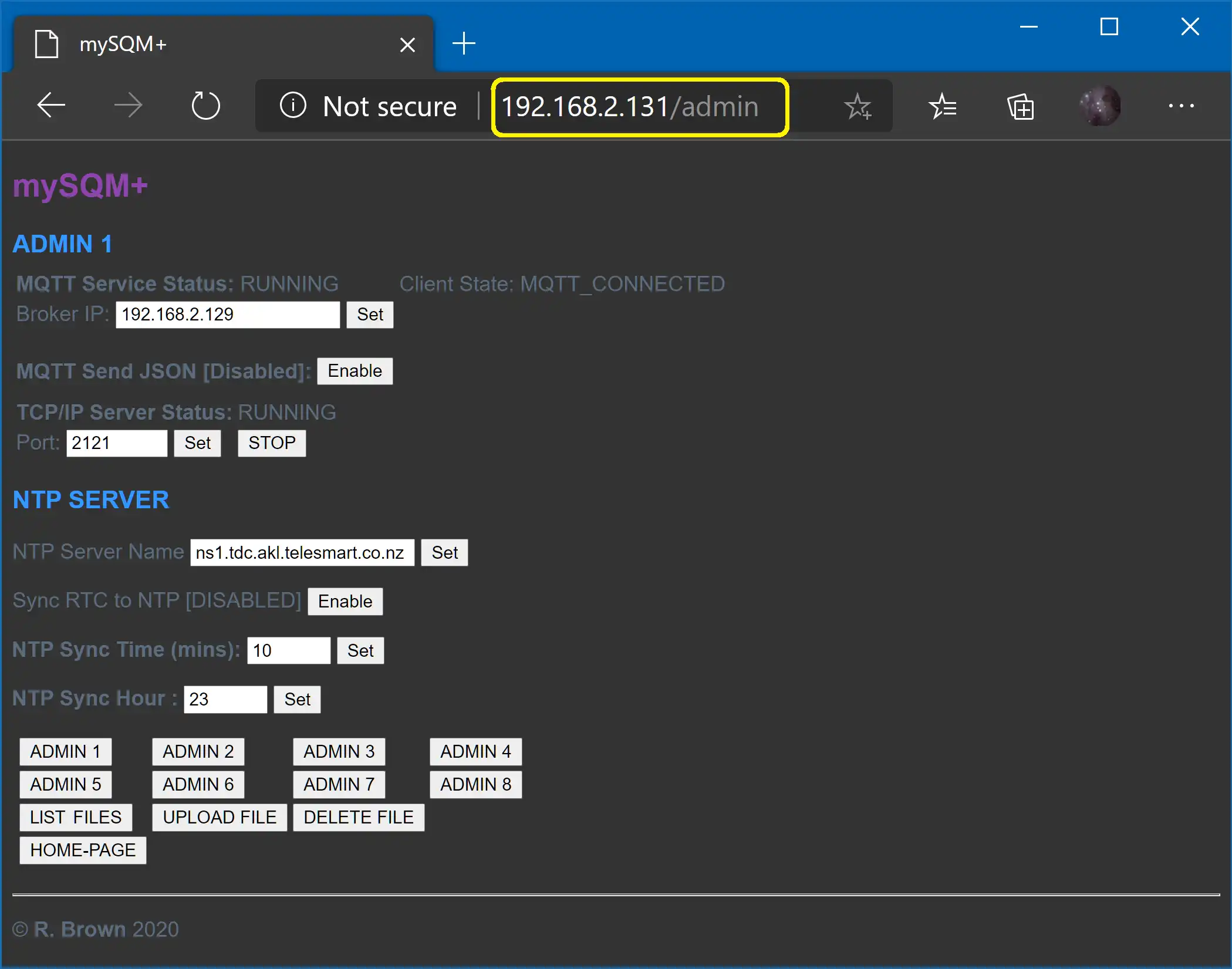This is the Windows app named mySQM+ DIY SQM WEATHER STATION whose latest release can be downloaded as mySQM+120-5.pdf. It can be run online in the free hosting provider OnWorks for workstations.
Download and run online this app named mySQM+ DIY SQM WEATHER STATION with OnWorks for free.
Follow these instructions in order to run this app:
- 1. Downloaded this application in your PC.
- 2. Enter in our file manager https://www.onworks.net/myfiles.php?username=XXXXX with the username that you want.
- 3. Upload this application in such filemanager.
- 4. Start any OS OnWorks online emulator from this website, but better Windows online emulator.
- 5. From the OnWorks Windows OS you have just started, goto our file manager https://www.onworks.net/myfiles.php?username=XXXXX with the username that you want.
- 6. Download the application and install it.
- 7. Download Wine from your Linux distributions software repositories. Once installed, you can then double-click the app to run them with Wine. You can also try PlayOnLinux, a fancy interface over Wine that will help you install popular Windows programs and games.
Wine is a way to run Windows software on Linux, but with no Windows required. Wine is an open-source Windows compatibility layer that can run Windows programs directly on any Linux desktop. Essentially, Wine is trying to re-implement enough of Windows from scratch so that it can run all those Windows applications without actually needing Windows.
SCREENSHOTS
Ad
mySQM+ DIY SQM WEATHER STATION
DESCRIPTION
mySQM+ Sky Quality Meter/Weather Station
(c) R Brown, 2020-2021, All rights reserved.
Permission is granted for personal and Academic use only.
Code or portions of code may not be copied or used without appropriate credit given to author.
Your support is needed to continue development of this project. Please contribute to the ongoing development of this project via PayPal and send your contribution to user [email protected] (Robert Brown).
Displays sky quality reading mag/arc-seconds
EXPANSION BOARDS - You can expand this project using the two types of project expansion boards at
https://sourceforge.net/projects/myesp-boards/
Features
- Can be used manually or remotely via USB or Network
- USB [Serial 115200] or TCP/IP connection support
- Network apps available for Linux and Windows
- Web server option to provide data in a web-browser or admin conteol
- SQM Reading
- Lux reading
- NELM reading
- Ambient, Humidity, Dewpoint, Pressure
- Cloud Sensor indicating Clear, Cloudy and Cloud Modelling
- Rain Sensor
- GPS
- Wind Speed Anemometer [3d print available]
- Wind Direction [3d print available]
- OLED display support
- RTC
- NTP, able to synchronise RTC to NTP
- USB [Serial 115200] or TCP/IP connection support
- Easy to order [Free] PCB Gerbers available
- Requires minimum 12V PSU at 3A
- Data logging feature with automated capability
- Cloud Sensor II, Boltwood, SQM protocol support
- Windows application (Windows 10, 64 bit, USB and TCP/IP)
- Linux applications (USB and TCP/IP)
- Web-Browser support [any OS]
- Easy to integrate upstream application support via JSON
- Publish values to an MQTT Broker
- ESPNOW support
- myESP32 Daughter Boards support for remote sensors
- Support for additional remote iOT ESP32 sensors via ESPNOW or MQTT
- ASCOM OC driver
- DO NOT DOWNLOAD SOFTWARE FROM OTHER SITES AS AN EXE/ISO/ZIP FILE - THESE FILES ARE NOT SUPPORTED AND MAY CONTAIN MALWARE
Audience
Developers, End Users/Desktop
User interface
Web-based, Windows Aero
Programming Language
C#
This is an application that can also be fetched from https://sourceforge.net/projects/mysqmproesp32/. It has been hosted in OnWorks in order to be run online in an easiest way from one of our free Operative Systems.