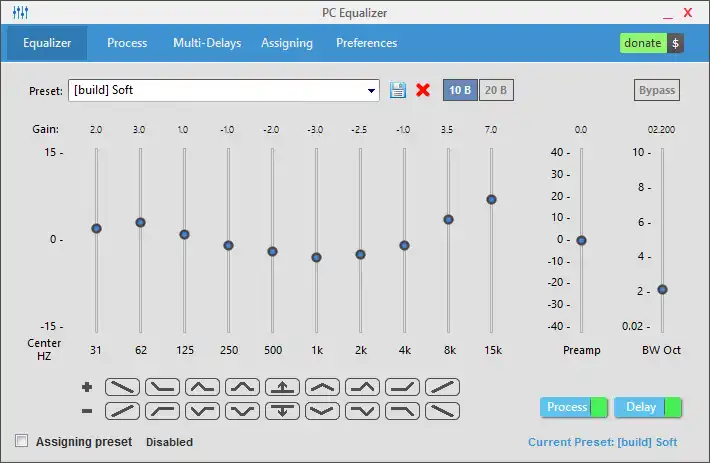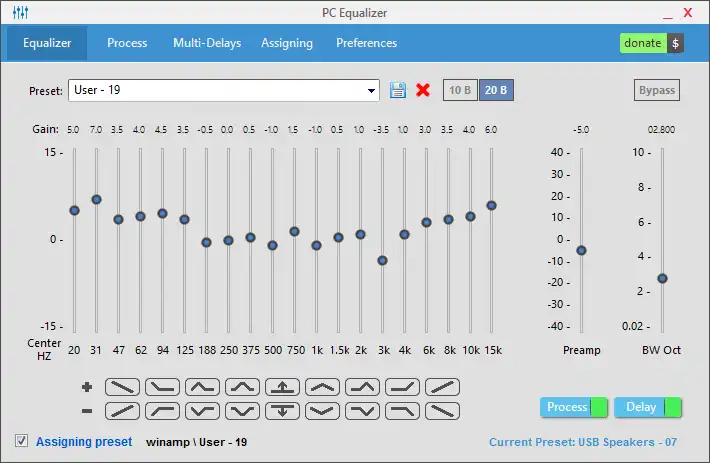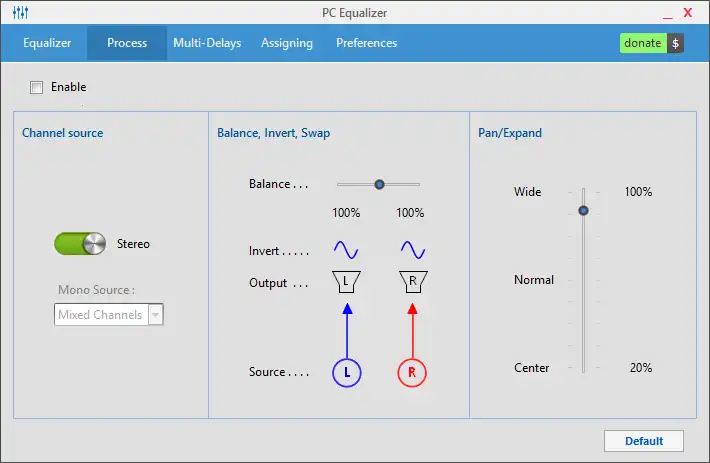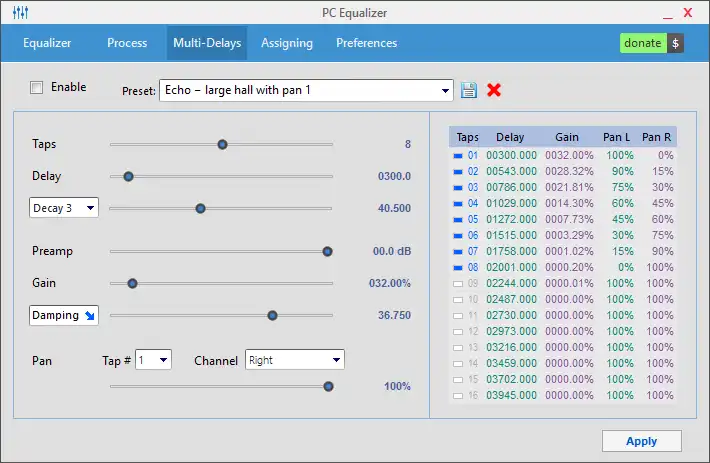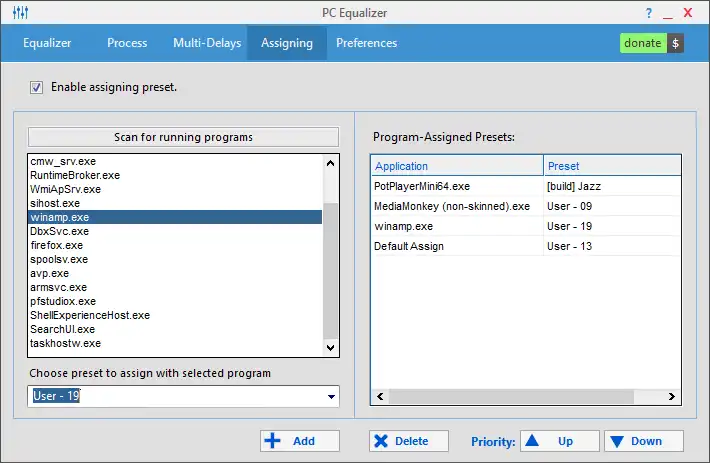This is the Windows app named PC Equalizer - GUI whose latest release can be downloaded as PCEqualizerFreev1.3.3.3Portable.rar. It can be run online in the free hosting provider OnWorks for workstations.
Download and run online this app named PC Equalizer - GUI with OnWorks for free.
Follow these instructions in order to run this app:
- 1. Downloaded this application in your PC.
- 2. Enter in our file manager https://www.onworks.net/myfiles.php?username=XXXXX with the username that you want.
- 3. Upload this application in such filemanager.
- 4. Start any OS OnWorks online emulator from this website, but better Windows online emulator.
- 5. From the OnWorks Windows OS you have just started, goto our file manager https://www.onworks.net/myfiles.php?username=XXXXX with the username that you want.
- 6. Download the application and install it.
- 7. Download Wine from your Linux distributions software repositories. Once installed, you can then double-click the app to run them with Wine. You can also try PlayOnLinux, a fancy interface over Wine that will help you install popular Windows programs and games.
Wine is a way to run Windows software on Linux, but with no Windows required. Wine is an open-source Windows compatibility layer that can run Windows programs directly on any Linux desktop. Essentially, Wine is trying to re-implement enough of Windows from scratch so that it can run all those Windows applications without actually needing Windows.
SCREENSHOTS
Ad
PC Equalizer - GUI
DESCRIPTION
PC Equalizer is a Graphical User Interface for "Equalizer APO" which is a parametric / graphic equalizer for Windows.
Designed for those who are looking for fixed frequencies equalizer, offering a quick and easy audio filtering with ability to control left-right channels (Stereo, Mono, Swap, Invert, Balance...etc), Expand or contract Stereo using Pan\Expand processing feature.
You can create effects using Multi-Delays feature e.g. Echoes, Delays, Reverb & many others.
Also you can assign a preset to a program such as (Rock preset with Winamp, Classic preset with Windows Media Player, or Pop preset with PotPlayer...etc).
How to install:
1. Download and install "Equalizer APO", Available for 32 and 64 bit.
http://equalizerapo.sourceforge.net/
2. Restart windows.
3. Download and install latest version of PC Equalizer, If the version is "portable" there is no need to install.
donate with paypal!
https://www.paypal.com/cgi-bin/webscr?cmd=_s-xclick&hosted_button_id=KGA38R6
Features
- 10 or 20 Band equalizer.
- Fixed standard equalizer. Support all channels.
- Control left and right channels (Stereo, Mono, Swap, Invert, Balance...etc).
- Expand or contract Stereo using Pan\Expand processing feature.
- Multi-Delays feature will allow you to create wide range of Echoes, Delay, and Reverb, you can handle up to 16 taps (echoes).
- Built-in presets, with ability to save or delete user's presets.
- Assign a preset to a program such as (Winamp, Windows Media Player, PotPlayer...etc), It monitors running programs saved in the "Program-Assigned Preset list" and will show tray notifications at each preset change.
- Any saved preset will appear automatically while user controls equalizer.
- Software installer and uninstaller. Free independent installation path.
- Option to launch on startup, minimized to the System Tray.
User interface
Win32 (MS Windows), Windows Aero
Programming Language
Lua
Categories
This is an application that can also be fetched from https://sourceforge.net/projects/pc-equalizer/. It has been hosted in OnWorks in order to be run online in an easiest way from one of our free Operative Systems.