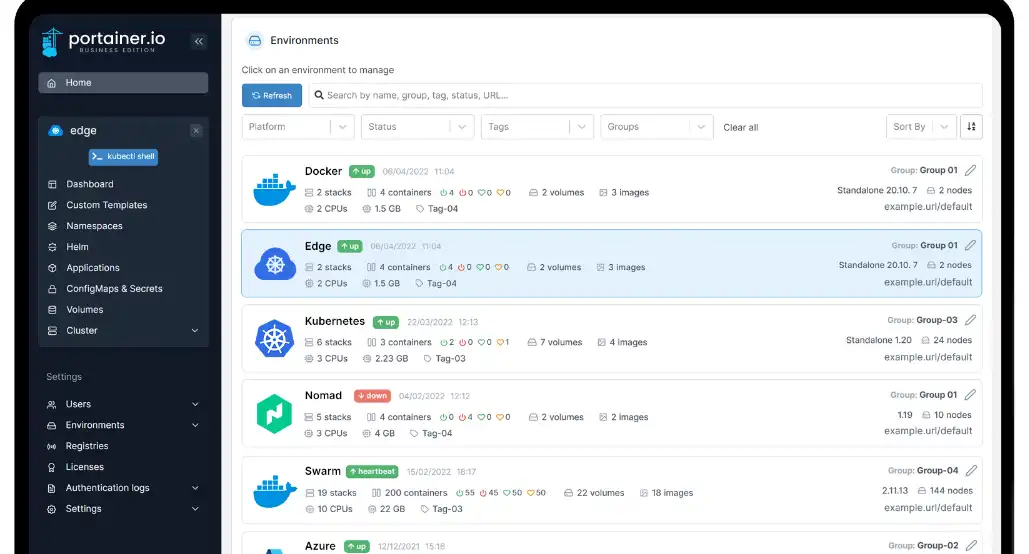This is the Windows app named Portainer.io whose latest release can be downloaded as Release2.17.1.zip. It can be run online in the free hosting provider OnWorks for workstations.
Download and run online this app named Portainer.io with OnWorks for free.
Follow these instructions in order to run this app:
- 1. Downloaded this application in your PC.
- 2. Enter in our file manager https://www.onworks.net/myfiles.php?username=XXXXX with the username that you want.
- 3. Upload this application in such filemanager.
- 4. Start any OS OnWorks online emulator from this website, but better Windows online emulator.
- 5. From the OnWorks Windows OS you have just started, goto our file manager https://www.onworks.net/myfiles.php?username=XXXXX with the username that you want.
- 6. Download the application and install it.
- 7. Download Wine from your Linux distributions software repositories. Once installed, you can then double-click the app to run them with Wine. You can also try PlayOnLinux, a fancy interface over Wine that will help you install popular Windows programs and games.
Wine is a way to run Windows software on Linux, but with no Windows required. Wine is an open-source Windows compatibility layer that can run Windows programs directly on any Linux desktop. Essentially, Wine is trying to re-implement enough of Windows from scratch so that it can run all those Windows applications without actually needing Windows.
SCREENSHOTS
Ad
Portainer.io
DESCRIPTION
Portainer Community Edition is a lightweight service delivery platform for containerized applications that can be used to manage Docker, Swarm, Kubernetes and ACI environments. It is designed to be as simple to deploy as it is to use. The application allows you to manage all your orchestrator resources (containers, images, volumes, networks and more) through a ‘smart’ GUI and/or an extensive API. Portainer consists of a single container that can run on any cluster. It can be deployed as a Linux container or a Windows native container. Portainer Business Edition builds on the open-source base and includes a range of advanced features and functions (like RBAC and Support) that are specific to the needs of business users. Portainer CE is an open source project and is supported by the community. You can buy a supported version of Portainer at portainer.io.
Features
- Save time by deploying apps rapidly and centralizing your container management
- Reduce risk by managing and securing your clusters quickly
- Minimize complexity with sane defaults to keep your team on the right track
- Portainer gives you hybrid and multi-cloud, multi-cluster, multi-device, container management
- Portainer supports Kubernetes, Docker, Swarm and Nomad running in any data center, cloud, network edge or IIOT device.
- Use Portainer in the way that suits you
Programming Language
Go
Categories
This is an application that can also be fetched from https://sourceforge.net/projects/portainer-io.mirror/. It has been hosted in OnWorks in order to be run online in an easiest way from one of our free Operative Systems.