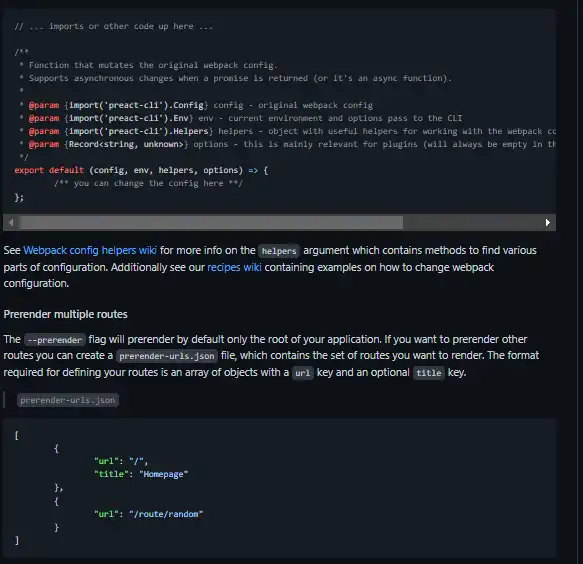This is the Windows app named preact-cli whose latest release can be downloaded as [email protected]. It can be run online in the free hosting provider OnWorks for workstations.
Download and run online this app named preact-cli with OnWorks for free.
Follow these instructions in order to run this app:
- 1. Downloaded this application in your PC.
- 2. Enter in our file manager https://www.onworks.net/myfiles.php?username=XXXXX with the username that you want.
- 3. Upload this application in such filemanager.
- 4. Start any OS OnWorks online emulator from this website, but better Windows online emulator.
- 5. From the OnWorks Windows OS you have just started, goto our file manager https://www.onworks.net/myfiles.php?username=XXXXX with the username that you want.
- 6. Download the application and install it.
- 7. Download Wine from your Linux distributions software repositories. Once installed, you can then double-click the app to run them with Wine. You can also try PlayOnLinux, a fancy interface over Wine that will help you install popular Windows programs and games.
Wine is a way to run Windows software on Linux, but with no Windows required. Wine is an open-source Windows compatibility layer that can run Windows programs directly on any Linux desktop. Essentially, Wine is trying to re-implement enough of Windows from scratch so that it can run all those Windows applications without actually needing Windows.
SCREENSHOTS
Ad
preact-cli
DESCRIPTION
Start building a Preact Progressive Web App in seconds. 100/100 Lighthouse score, right out of the box (proof). Fully automatic code-splitting for routes (see Route-Based Code Splitting). Transparently code-split any component with an async! prefix. Auto-generated Service Workers for offline caching powered by Workbox. PRPL pattern support for efficient loading. Zero-configuration pre-rendering/server-side rendering hydration. Support for CSS Modules, LESS, Sass, and Stylus; with Autoprefixer. Monitor your bundle/chunk sizes with built-in tracking. Automatic app mounting, debug helpers & Hot Module Replacement. The purpose of official preact project templates are to provide opinionated development tooling setups so that users can get started with actual app code as fast as possible. However, these templates are un-opinionated in terms of how you structure your app code and what libraries you use in addition to preact.js.
Features
- 100/100 Lighthouse score, right out of the box (proof)
- Fully automatic code splitting for routes (see Route-Based Code Splitting)
- Transparently code-split any component with an async! prefix
- Auto-generated Service Workers for offline caching powered by Workbox
- PRPL pattern support for efficient loading
- Zero-configuration pre-rendering / server-side rendering hydration
Programming Language
JavaScript
Categories
This is an application that can also be fetched from https://sourceforge.net/projects/preact-cli.mirror/. It has been hosted in OnWorks in order to be run online in an easiest way from one of our free Operative Systems.