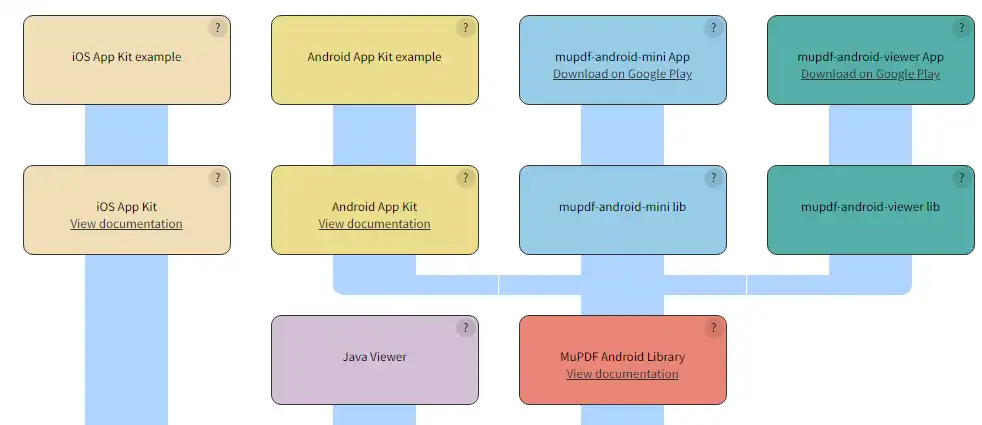This is the Windows app named PyMuPDF whose latest release can be downloaded as PyMuPDF-1.23.5releasedsourcecode.zip. It can be run online in the free hosting provider OnWorks for workstations.
Download and run online this app named PyMuPDF with OnWorks for free.
Follow these instructions in order to run this app:
- 1. Downloaded this application in your PC.
- 2. Enter in our file manager https://www.onworks.net/myfiles.php?username=XXXXX with the username that you want.
- 3. Upload this application in such filemanager.
- 4. Start any OS OnWorks online emulator from this website, but better Windows online emulator.
- 5. From the OnWorks Windows OS you have just started, goto our file manager https://www.onworks.net/myfiles.php?username=XXXXX with the username that you want.
- 6. Download the application and install it.
- 7. Download Wine from your Linux distributions software repositories. Once installed, you can then double-click the app to run them with Wine. You can also try PlayOnLinux, a fancy interface over Wine that will help you install popular Windows programs and games.
Wine is a way to run Windows software on Linux, but with no Windows required. Wine is an open-source Windows compatibility layer that can run Windows programs directly on any Linux desktop. Essentially, Wine is trying to re-implement enough of Windows from scratch so that it can run all those Windows applications without actually needing Windows.
SCREENSHOTS
Ad
PyMuPDF
DESCRIPTION
MuPDF is a lightweight PDF, XPS, and E-book viewer. MuPDF consists of a software library, command line tools, and viewers for various platforms. The renderer in MuPDF is tailored for high-quality anti-aliased graphics. It renders text with metrics and spacing accurate to within fractions of a pixel for the highest fidelity in reproducing the look of a printed page on the screen. The viewer is small, fast, yet complete. It supports many document formats, such as PDF, XPS, OpenXPS, CBZ, EPUB, and FictionBook 2. You can annotate PDF documents and fill out forms with the mobile viewers (this feature is coming soon to the desktop viewer as well). The command line tools allow you to annotate, edit, and convert documents to other formats such as HTML, SVG, PDF, and CBZ. You can also write scripts to manipulate documents using Javascript. The library is written modularly in portable C, so features can be added and removed by integrators if they so desire.
Features
- PyMuPDF adds Python bindings and abstractions to MuPDF
- Decrypt the document
- Access meta information, links and bookmarks
- Render pages in raster formats (PNG and some others), or the vector format SVG
- Extract text and images
- Convert to other formats: PDF, (X)HTML, XML, JSON, text
Programming Language
Python
Categories
This is an application that can also be fetched from https://sourceforge.net/projects/pymupdf.mirror/. It has been hosted in OnWorks in order to be run online in an easiest way from one of our free Operative Systems.