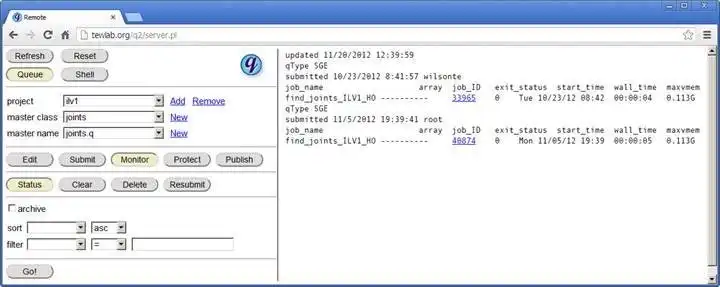This is the Windows app named q pipeline manager whose latest release can be downloaded as q-1.0.2.tar.gz. It can be run online in the free hosting provider OnWorks for workstations.
Download and run online this app named q pipeline manager with OnWorks for free.
Follow these instructions in order to run this app:
- 1. Downloaded this application in your PC.
- 2. Enter in our file manager https://www.onworks.net/myfiles.php?username=XXXXX with the username that you want.
- 3. Upload this application in such filemanager.
- 4. Start any OS OnWorks online emulator from this website, but better Windows online emulator.
- 5. From the OnWorks Windows OS you have just started, goto our file manager https://www.onworks.net/myfiles.php?username=XXXXX with the username that you want.
- 6. Download the application and install it.
- 7. Download Wine from your Linux distributions software repositories. Once installed, you can then double-click the app to run them with Wine. You can also try PlayOnLinux, a fancy interface over Wine that will help you install popular Windows programs and games.
Wine is a way to run Windows software on Linux, but with no Windows required. Wine is an open-source Windows compatibility layer that can run Windows programs directly on any Linux desktop. Essentially, Wine is trying to re-implement enough of Windows from scratch so that it can run all those Windows applications without actually needing Windows.
SCREENSHOTS
Ad
q pipeline manager
DESCRIPTION
The q utility is a platform for creating and managing data analysis pipelines. It expands the value of your existing job scheduler - either Grid Engine or TORQUE PBS - through numerous functions that help you organize, submit, monitor, manage and share your informatics work.
Data processing pipelines require high-level organization and parallelization of work to optimize resource utilization and decrease the time to results. q (from queue) allows complex job sequences to be efficiently assembled and managed, including dependency tracking, parallelization, and pipeline-level monitoring, error recovery, and data protection. Pipelines are constructed from modular script files, with job definitions and results stored in easily retrieved job files. A web interface facilitates job submission and monitoring, with the complete pipeline exportable for full transparency.
Features
- Organization of work into higher order units from existing code pieces in any language.
- Pipelines are submitted and managed as a unit by calls to a single master file.
- Robust definition and tracking of job dependencies.
- Multiple modes of parallelization maximize resource utilization and minimize time to results.
- Admixture of submission-time and execution-time commands supports dynamic job configuration.
- Intelligent tracking of queued jobs supports incremental execution of new work.
- A few q-specific syntax elements create complex pipelines with minimal code.
- Highly modular structure facilities code reuse and sharing.
- Various features facilitate cross-platform implementation of pipelines.
- Extensive submission-time syntax checking helps prevent fractured pipelines.
- Enhanced job reporting and interfaces into job scheduler functions, including error handling.
- Write-protection and backup of output files integrated into pipeline definition files.
- History tracking of all work performed in a pipeline, with rollback.
- Web-based interface into job submission and management.
- Fully transparent sharing of work at publication via comprehensive HTML reports.
- End-user installation with no required management by system administrators.
Programming Language
Perl
Categories
This is an application that can also be fetched from https://sourceforge.net/projects/q-ppln-mngr/. It has been hosted in OnWorks in order to be run online in an easiest way from one of our free Operative Systems.