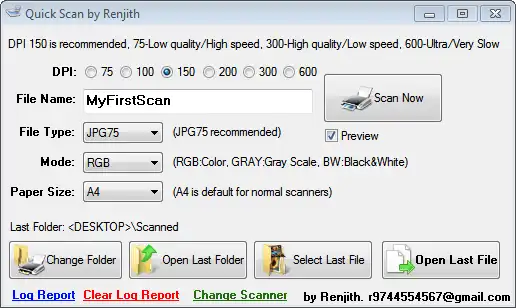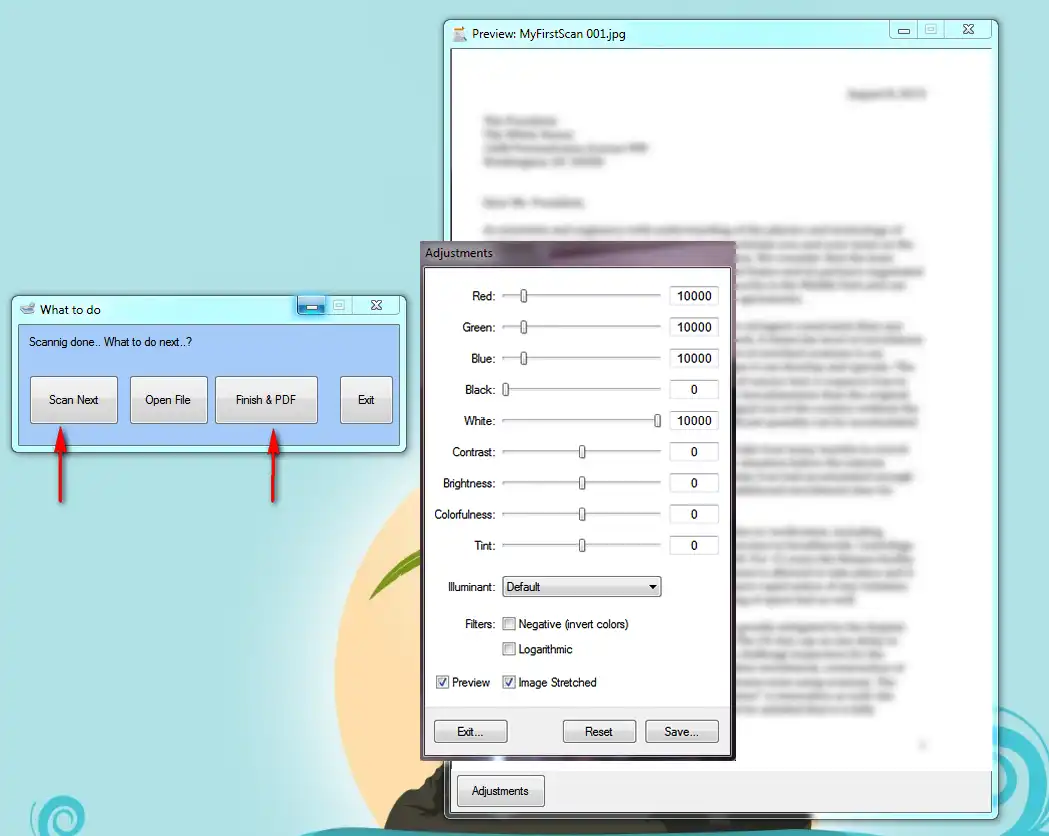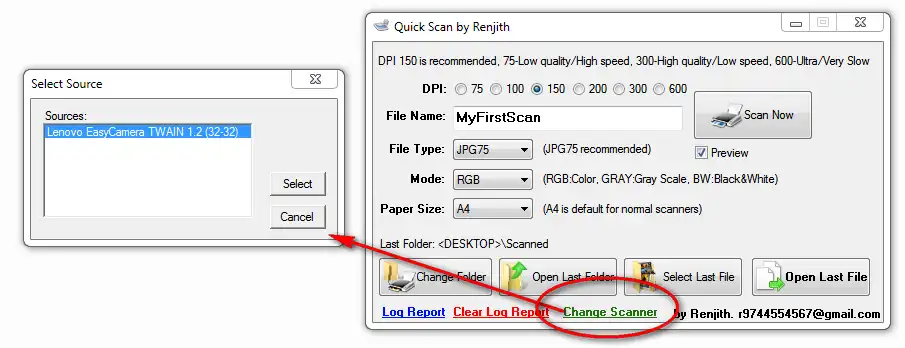This is the Windows app named Quick_Scan whose latest release can be downloaded as QuickScanSetup.zip. It can be run online in the free hosting provider OnWorks for workstations.
Download and run online this app named Quick_Scan with OnWorks for free.
Follow these instructions in order to run this app:
- 1. Downloaded this application in your PC.
- 2. Enter in our file manager https://www.onworks.net/myfiles.php?username=XXXXX with the username that you want.
- 3. Upload this application in such filemanager.
- 4. Start any OS OnWorks online emulator from this website, but better Windows online emulator.
- 5. From the OnWorks Windows OS you have just started, goto our file manager https://www.onworks.net/myfiles.php?username=XXXXX with the username that you want.
- 6. Download the application and install it.
- 7. Download Wine from your Linux distributions software repositories. Once installed, you can then double-click the app to run them with Wine. You can also try PlayOnLinux, a fancy interface over Wine that will help you install popular Windows programs and games.
Wine is a way to run Windows software on Linux, but with no Windows required. Wine is an open-source Windows compatibility layer that can run Windows programs directly on any Linux desktop. Essentially, Wine is trying to re-implement enough of Windows from scratch so that it can run all those Windows applications without actually needing Windows.
SCREENSHOTS
Ad
Quick_Scan
DESCRIPTION
This application provides a simple GUI window with basic functions needed while scanning. This app works on TWAIN bases scanners...
Final version 3.7.0.0
Features
- You can use it for home/commercial use for absolutely free
- Simple GUI, Easy to use and one of the best & free utility in the market
- PDF Export
- Preview Box
- Image adjustments (brightness, contrast, saturation etc.)
- Just press ENTER key to begin scan / ESC to exit
- HTML Log report for scanned files with hyperlinks
- Available in Portable & Installable Version
- Light weight
- Easy to change DPI
- Easy to change file format and can set different JPG file compression
- Easy to change Paper Size
- Post scan box -- Loop scanning -- Ask to scan next page after every scanning
- Post scan box (Open the last scanned file in the default picture viewer / windows explorer / export all to PDF)
- Explore and select the last scanned file in Windows Explorer (so that the user can edit/email it with ease)
- Set/change scanning folder permanently
- Last scanned folder notification
- Option to change default scanning device
- No more obstructive dialog boxes while scanning (Images are saved with predefined settings to the defined path)
Audience
Government, Financial and Insurance Industry, Advanced End Users, End Users/Desktop
Programming Language
AutoIt
Categories
This is an application that can also be fetched from https://sourceforge.net/projects/quickscan/. It has been hosted in OnWorks in order to be run online in an easiest way from one of our free Operative Systems.