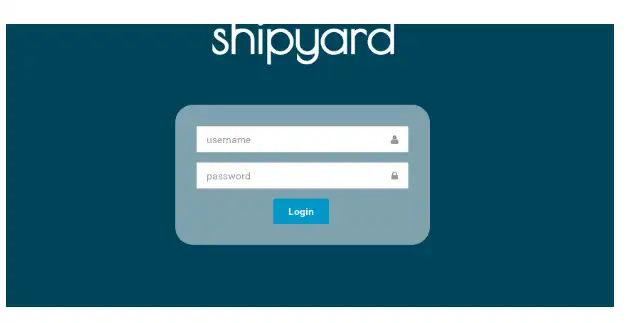This is the Windows app named Shipyard Project whose latest release can be downloaded as v3.1.zip. It can be run online in the free hosting provider OnWorks for workstations.
Download and run online this app named Shipyard Project with OnWorks for free.
Follow these instructions in order to run this app:
- 1. Downloaded this application in your PC.
- 2. Enter in our file manager https://www.onworks.net/myfiles.php?username=XXXXX with the username that you want.
- 3. Upload this application in such filemanager.
- 4. Start any OS OnWorks online emulator from this website, but better Windows online emulator.
- 5. From the OnWorks Windows OS you have just started, goto our file manager https://www.onworks.net/myfiles.php?username=XXXXX with the username that you want.
- 6. Download the application and install it.
- 7. Download Wine from your Linux distributions software repositories. Once installed, you can then double-click the app to run them with Wine. You can also try PlayOnLinux, a fancy interface over Wine that will help you install popular Windows programs and games.
Wine is a way to run Windows software on Linux, but with no Windows required. Wine is an open-source Windows compatibility layer that can run Windows programs directly on any Linux desktop. Essentially, Wine is trying to re-implement enough of Windows from scratch so that it can run all those Windows applications without actually needing Windows.
SCREENSHOTS
Ad
Shipyard Project
DESCRIPTION
Built on Docker Swarm, Shipyard gives you the ability to manage Docker resources including containers, images, private registries and more. Shipyard differs from other management applications in that it promotes composability and is 100% compatible with the Docker Remote API. Shipyard manages containers, images, nodes, private registries cluster-wide as well as providing authentication and role based access control. The user interface provides simple management over your Docker cluster. You can manage containers, cluster images, private registries, authentication and more. At the core of Shipyard is the API. Shipyard is built from the ground up with the API at the center. The web UI uses the API for all functionality. By using service keys, you can interact directly with the Shipyard API to manage a Docker Swarm cluster and build custom integration.
Features
- Shipyard features a powerful API to manage the cluster
- RethinkDB is used for the account, engine, service key and metadata information
- By default, the controller will periodically report anonymous usage information
- The Shipyard is mostly being used by privately-owned companies that are selling consumer goods
- See the Docs for information on working with Shipyard
- There is an automated deployment for quick installation
Categories
This is an application that can also be fetched from https://sourceforge.net/projects/shipyard-project.mirror/. It has been hosted in OnWorks in order to be run online in an easiest way from one of our free Operative Systems.