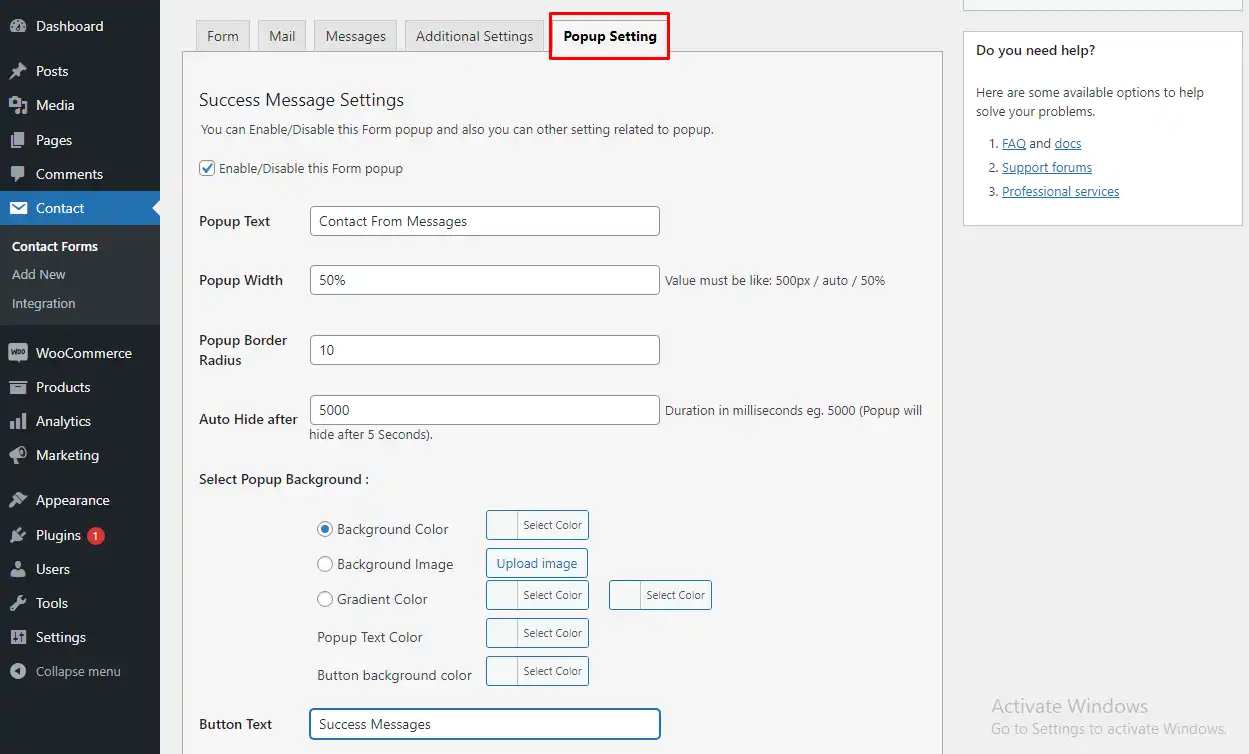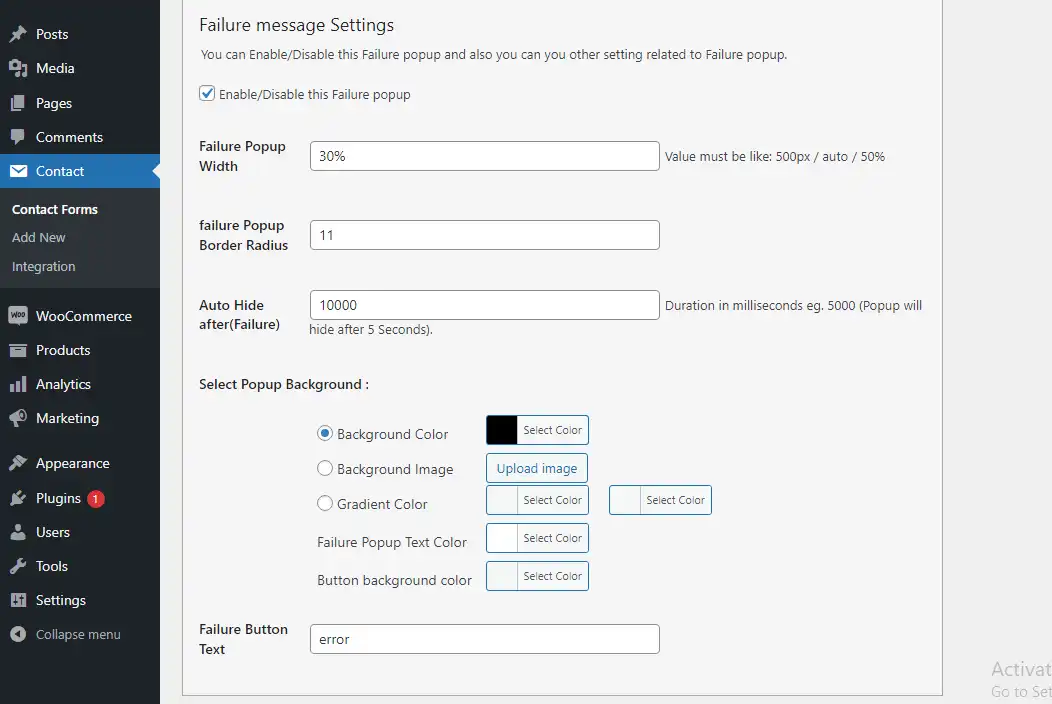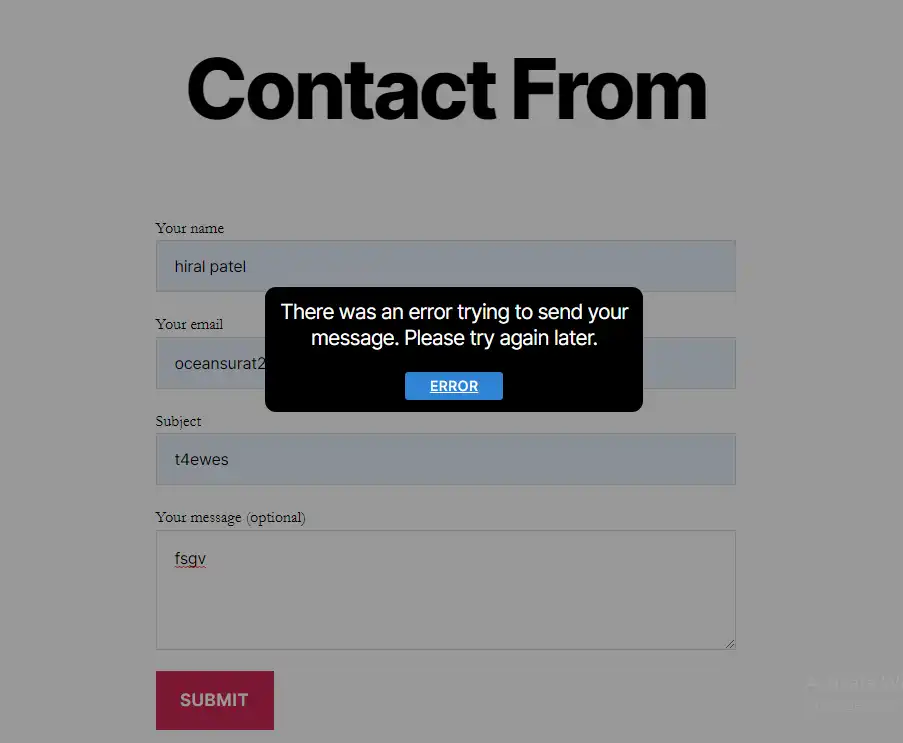This is the Windows app named Success Fail Popup Message For Contact whose latest release can be downloaded as success-fail-popup-message-for-contact-form-7.zip. It can be run online in the free hosting provider OnWorks for workstations.
Download and run online this app named Success Fail Popup Message For Contact with OnWorks for free.
Follow these instructions in order to run this app:
- 1. Downloaded this application in your PC.
- 2. Enter in our file manager https://www.onworks.net/myfiles.php?username=XXXXX with the username that you want.
- 3. Upload this application in such filemanager.
- 4. Start any OS OnWorks online emulator from this website, but better Windows online emulator.
- 5. From the OnWorks Windows OS you have just started, goto our file manager https://www.onworks.net/myfiles.php?username=XXXXX with the username that you want.
- 6. Download the application and install it.
- 7. Download Wine from your Linux distributions software repositories. Once installed, you can then double-click the app to run them with Wine. You can also try PlayOnLinux, a fancy interface over Wine that will help you install popular Windows programs and games.
Wine is a way to run Windows software on Linux, but with no Windows required. Wine is an open-source Windows compatibility layer that can run Windows programs directly on any Linux desktop. Essentially, Wine is trying to re-implement enough of Windows from scratch so that it can run all those Windows applications without actually needing Windows.
SCREENSHOTS
Ad
Success Fail Popup Message For Contact
DESCRIPTION
A success-fail popup message for Contact Form 7 can significantly improve user feedback, leading to better engagement and conversions. When users submit forms on a website, they expect immediate feedback regarding the success or failure of their submission. This feedback is crucial for several reasons:
Confirmation of Submission: Users need to know that their form submission has been successfully received by the website. Without a clear success message, users might doubt whether their submission went through.
Error Notification: If there are errors in the form submission, users need to be alerted immediately. Waiting for the page to reload to see the error message can be frustrating and confusing.
User Experience: Providing instant and clear feedback enhances the overall user experience on your website. It increases user satisfaction and encourages users to interact more with your site.
https://wordpress.org/plugins/success-fail-popup-message-for-contact-form-7/
Features
- Easy to use
- Success Message Settings
- Failure message Settings
- Enable/Disable Failure popup and Success popup
- Popup Width, Border Radius and Auto Hide after message
- Popup Select Background color or Background Image or Gradient Color
- Popup Text Color and Button background color
- Button Text
- WPML Support
This is an application that can also be fetched from https://sourceforge.net/projects/success-fail-popup-message/. It has been hosted in OnWorks in order to be run online in an easiest way from one of our free Operative Systems.