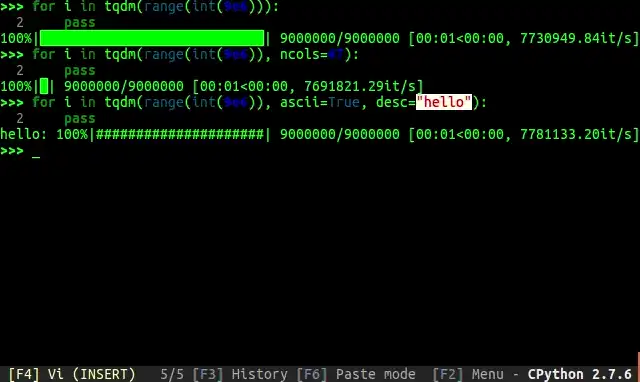This is the Windows app named tqdm whose latest release can be downloaded as tqdmv4.66.1stablesourcecode.zip. It can be run online in the free hosting provider OnWorks for workstations.
Download and run online this app named tqdm with OnWorks for free.
Follow these instructions in order to run this app:
- 1. Downloaded this application in your PC.
- 2. Enter in our file manager https://www.onworks.net/myfiles.php?username=XXXXX with the username that you want.
- 3. Upload this application in such filemanager.
- 4. Start any OS OnWorks online emulator from this website, but better Windows online emulator.
- 5. From the OnWorks Windows OS you have just started, goto our file manager https://www.onworks.net/myfiles.php?username=XXXXX with the username that you want.
- 6. Download the application and install it.
- 7. Download Wine from your Linux distributions software repositories. Once installed, you can then double-click the app to run them with Wine. You can also try PlayOnLinux, a fancy interface over Wine that will help you install popular Windows programs and games.
Wine is a way to run Windows software on Linux, but with no Windows required. Wine is an open-source Windows compatibility layer that can run Windows programs directly on any Linux desktop. Essentially, Wine is trying to re-implement enough of Windows from scratch so that it can run all those Windows applications without actually needing Windows.
SCREENSHOTS
Ad
tqdm
DESCRIPTION
tqdm is a fast, extensible progress bar for Python and CLI that enables you to see the progress of your loops in a clear and smart way. Simply wrap any iterable with tqdm(iterable), and sit back and watch that progress meter go!
tqdm can be wrapped around any iterable, or executed as a module with pipes. Just by inserting tqdm (or python -m tqdm) between pipes will pass through all stdin to stdout while printing progress to stderr.
tqdm does not require any dependencies, has a very low overhead and uses smart algorithms to predict the remaining time and skip unnecessary iteration displays. It works on just about any platform, console or in a GUI, as well as IPython/Jupyter notebooks.
Features
- Shows smart progress meter for Python and CLI
- Low overhead
- Smart algorithms predict time remaining and skips unnecessary iteration displays
- Works on any platform, console or in a GUI
- No necessary dependencies
- Can be iterable-based, used with manual control or executed as a module with pipes
Programming Language
Python
Categories
This is an application that can also be fetched from https://sourceforge.net/projects/tqdm.mirror/. It has been hosted in OnWorks in order to be run online in an easiest way from one of our free Operative Systems.