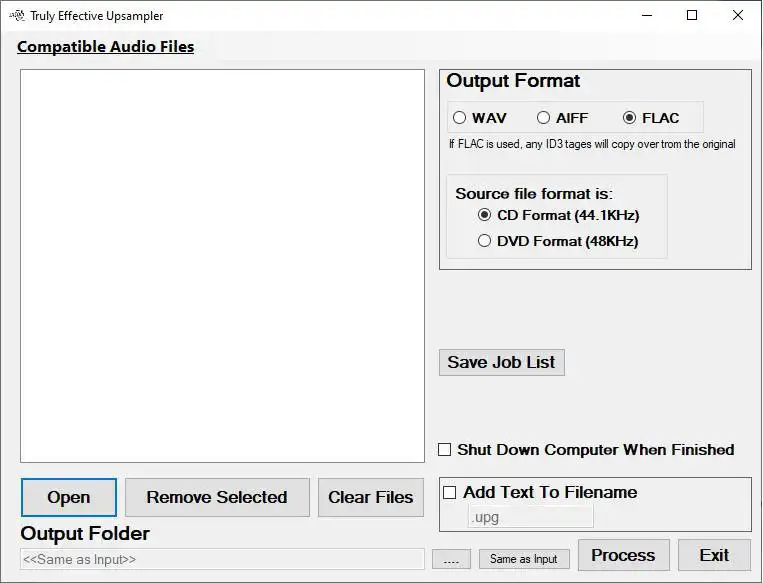This is the Windows app named Truly Effective Upsampler whose latest release can be downloaded as Truly_Effective_Upsampler_Win,_Version_1.2.zip. It can be run online in the free hosting provider OnWorks for workstations.
Download and run online this app named Truly Effective Upsampler with OnWorks for free.
Follow these instructions in order to run this app:
- 1. Downloaded this application in your PC.
- 2. Enter in our file manager https://www.onworks.net/myfiles.php?username=XXXXX with the username that you want.
- 3. Upload this application in such filemanager.
- 4. Start any OS OnWorks online emulator from this website, but better Windows online emulator.
- 5. From the OnWorks Windows OS you have just started, goto our file manager https://www.onworks.net/myfiles.php?username=XXXXX with the username that you want.
- 6. Download the application and install it.
- 7. Download Wine from your Linux distributions software repositories. Once installed, you can then double-click the app to run them with Wine. You can also try PlayOnLinux, a fancy interface over Wine that will help you install popular Windows programs and games.
Wine is a way to run Windows software on Linux, but with no Windows required. Wine is an open-source Windows compatibility layer that can run Windows programs directly on any Linux desktop. Essentially, Wine is trying to re-implement enough of Windows from scratch so that it can run all those Windows applications without actually needing Windows.
SCREENSHOTS
Ad
Truly Effective Upsampler
DESCRIPTION
I can hear the skepticism already: "Effectively upsample my CD collection? Really??" Ordinarily, it would be true merely increasing the bit depth and sampling rate alone does nothing to improve sound quality. It does nothing but add a bunch of trailing zeros. However, using the ffmpeg aexciter audio filter, this front end program fills in those zeros with actual numbers. The aexciter filter, like other harmonic exciter hardware and software creates additional harmonics and overtones. (See the Wiki tab for more details.)
This front end program opens up the sound, and makes it more transparent...as one expects to hear in typical Hi-Res digital, and/or analog recordings. Comparing an iTunes download with the equivalent Hi-Res download, the aexciter filter was set up listening primarily to the reverb characteristics. The resulting output is virtually indistinguishable from the equivalent Hi-Res download. Processed Amazon MP3 older rock albums closely resemble the original vinyl.
This is an application that can also be fetched from https://sourceforge.net/projects/truly-effective-upsampler/. It has been hosted in OnWorks in order to be run online in an easiest way from one of our free Operative Systems.