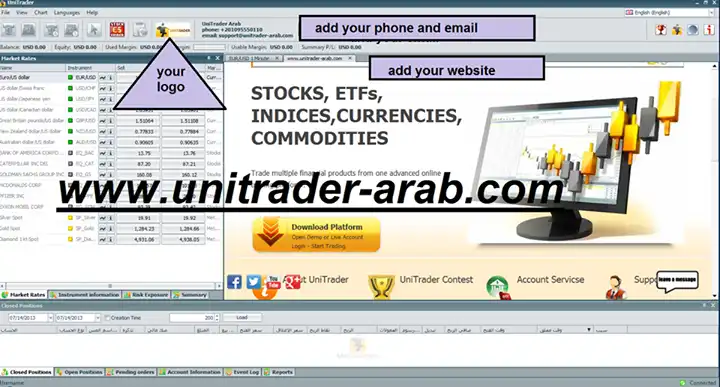This is the Windows app named UniTrader whose latest release can be downloaded as Unitrader.exe. It can be run online in the free hosting provider OnWorks for workstations.
Download and run online this app named UniTrader with OnWorks for free.
Follow these instructions in order to run this app:
- 1. Downloaded this application in your PC.
- 2. Enter in our file manager https://www.onworks.net/myfiles.php?username=XXXXX with the username that you want.
- 3. Upload this application in such filemanager.
- 4. Start any OS OnWorks online emulator from this website, but better Windows online emulator.
- 5. From the OnWorks Windows OS you have just started, goto our file manager https://www.onworks.net/myfiles.php?username=XXXXX with the username that you want.
- 6. Download the application and install it.
- 7. Download Wine from your Linux distributions software repositories. Once installed, you can then double-click the app to run them with Wine. You can also try PlayOnLinux, a fancy interface over Wine that will help you install popular Windows programs and games.
Wine is a way to run Windows software on Linux, but with no Windows required. Wine is an open-source Windows compatibility layer that can run Windows programs directly on any Linux desktop. Essentially, Wine is trying to re-implement enough of Windows from scratch so that it can run all those Windows applications without actually needing Windows.
SCREENSHOTS
Ad
UniTrader
DESCRIPTION
UniTrader offers Global Brokerage Accounts and instant access to financial instruments around the world such as Stocks, Financial Sectors/ETFs, Indices, Currencies and Commodities. Whatever and wherever a customer wants to trade, UniTrader Brokerage Account and our trading platforms offer unparalleled accesses to the most liquid financial instruments in the world. UniTrader clients can trade the most well-known and most liquid financial products from a single screen through the UniTrader Brokerage Account. Our team of customer service specialists is constantly available to provide personal support to each and every customer.
Features
- Your own fully branded UniTrader Trading Platform, where customers can see your contacts, logo, website.
- Your Online Broker (IB) Center Console, where you can see your clients activities, demo or live, and manage client accounts
- Your clients open demo or live accounts with your own online application.
- Broker can see clients information, trades, positions and overall position per instrument.
- Broker can observe how fast clients orders are approved by a Market Maker.
- Setup commissions, spread widening and margins
- Broker can see earned commissions, rebates or price widening reports in real time.
- Each Broker gets over 7 different reports to run analyzing his customer base, trading and earnings.
- UniTrader offers an instant CRM, where you can see all your Demo and Live clients.
- Brokers can place traders and execute orders on behalf of clients.
- Depending on the rights set up by the Market Makers, Brokers can manage clients accounts either one by one or create a managed group.
- Manage web links displayed on clients trading interface.
- Once anyone opens a demo account you will see that account information and trading activities.
- UniTrader guarantees that not a single client of a particular Broker will be lost to another Broker by mistake.
User interface
Win32 (MS Windows)
Programming Language
C#
Categories
This is an application that can also be fetched from https://sourceforge.net/projects/unitrader/. It has been hosted in OnWorks in order to be run online in an easiest way from one of our free Operative Systems.