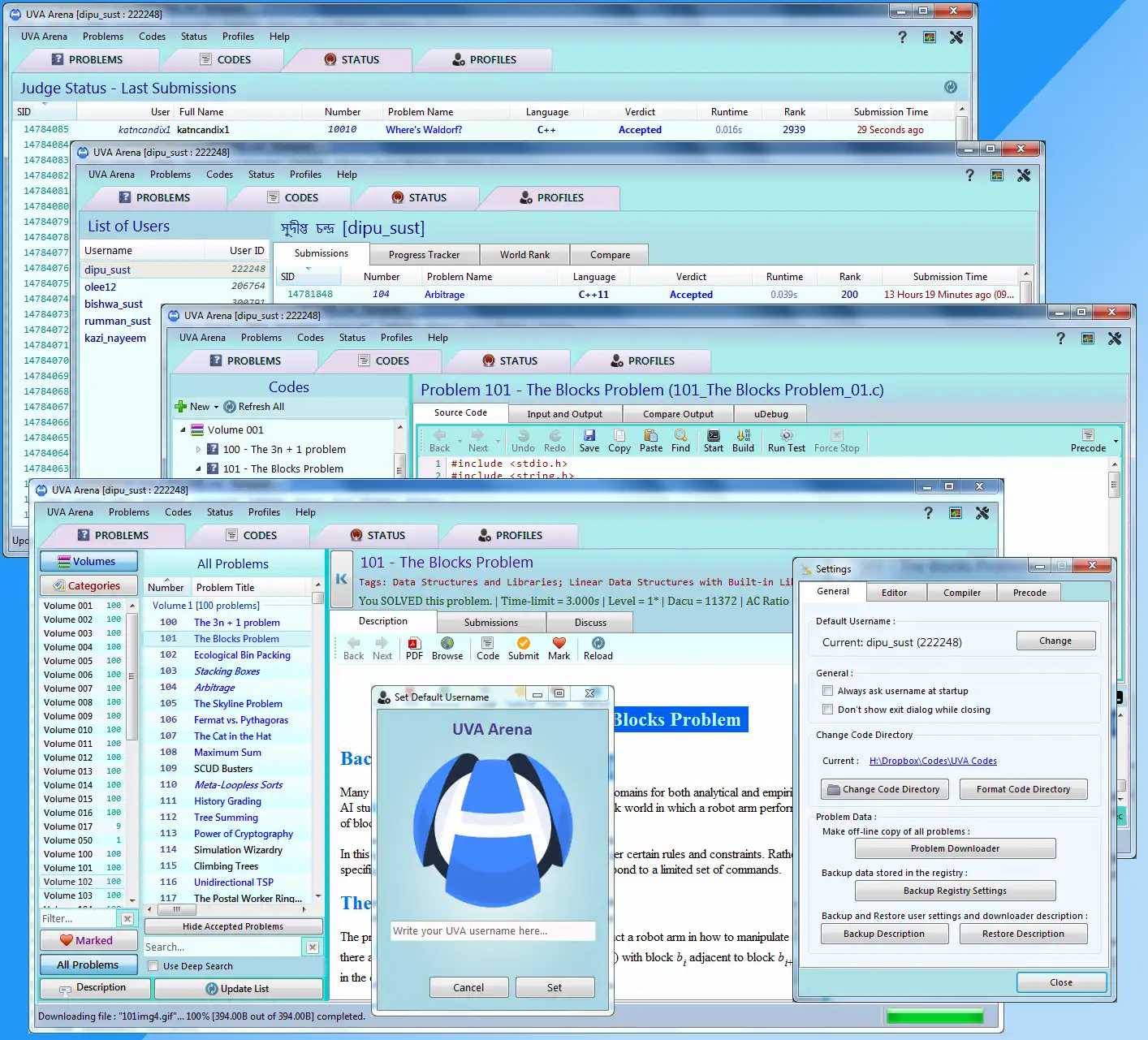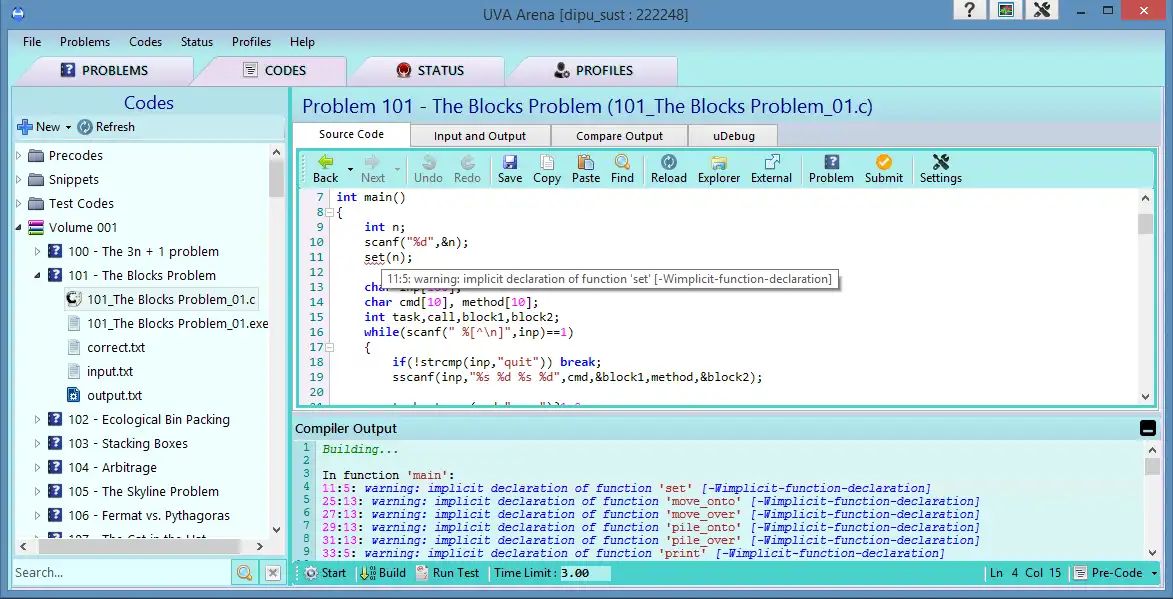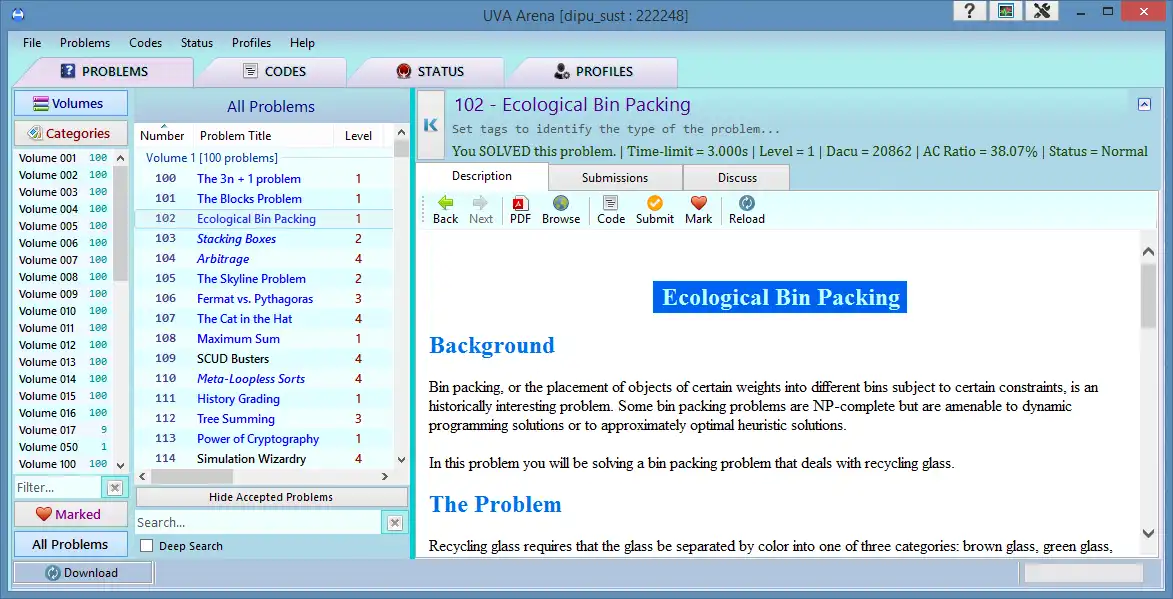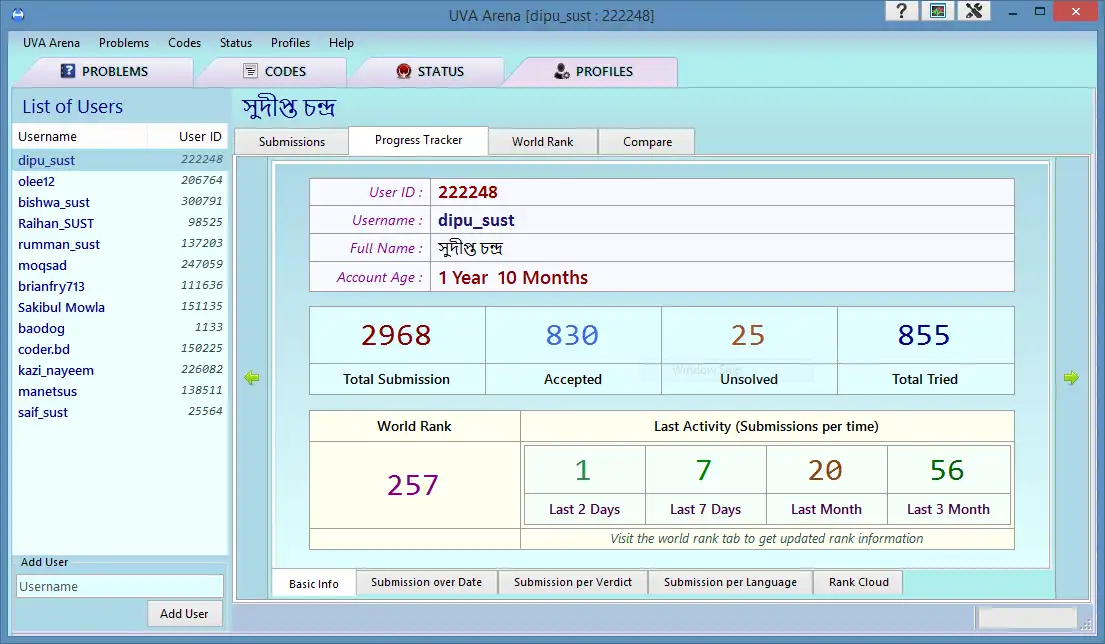This is the Windows app named UVA Arena whose latest release can be downloaded as UVA_Arena_1.8.2.exe. It can be run online in the free hosting provider OnWorks for workstations.
Download and run online this app named UVA Arena with OnWorks for free.
Follow these instructions in order to run this app:
- 1. Downloaded this application in your PC.
- 2. Enter in our file manager https://www.onworks.net/myfiles.php?username=XXXXX with the username that you want.
- 3. Upload this application in such filemanager.
- 4. Start any OS OnWorks online emulator from this website, but better Windows online emulator.
- 5. From the OnWorks Windows OS you have just started, goto our file manager https://www.onworks.net/myfiles.php?username=XXXXX with the username that you want.
- 6. Download the application and install it.
- 7. Download Wine from your Linux distributions software repositories. Once installed, you can then double-click the app to run them with Wine. You can also try PlayOnLinux, a fancy interface over Wine that will help you install popular Windows programs and games.
Wine is a way to run Windows software on Linux, but with no Windows required. Wine is an open-source Windows compatibility layer that can run Windows programs directly on any Linux desktop. Essentially, Wine is trying to re-implement enough of Windows from scratch so that it can run all those Windows applications without actually needing Windows.
SCREENSHOTS
Ad
UVA Arena
DESCRIPTION
UVA Arena (c) 2014, is a windows based, non-commercial, open source utility application to make problem solving easier for the programmers. It is based on popular UVA Online Judge and uses APIs from uHunt.
Main target of this software is to provide an useful and informative tool to help with programming practice. Today programming has become a very competitive field. You need to keep track of your progress daily, learn new things, and of-course solve new problems as fast as you can. Problem picking and managing your codes is a time consuming process. You can minimize this wasting of time as much as possible using UVA Arena.
Almost every features of uHunt has been included in this software. It also has many other useful features.
Website: http://dipu-bd.github.io/UVA-Arena/
Facebook: https://www.facebook.com/uvaarena
Source: https://github.com/dipu-bd/UVA-Arena
Features
- View list of all problems of UVA Online Judge
- View and download problem description offline
- Problems are initially categorized using competitive programming book.
- Auto management of problem's codes
- Generate sample input and output file from problem description. (Works with 60-70% problems)
- Edit and compile code. Available compilers are C, C++, and Java.
- Generate output from input file and compare between program's output and correct output for code of any problem.
- Submit problem: You don't have to copy-paste codes. Everything is automated.
- View latest submissions at UVA Online Judge here.
- Download the list of all of your submissions offline.
- Graph to represent submissions and accepted over time, verdict of submissions, language used, and rank cloud for different ranks on accepted problems.
- World Rank-list: Your position in the world, or users staring from a specific position.
- Compare submissions between two users.
- View your accepted or tried problems in blue and brown color respectively.
Audience
Education, End Users/Desktop
User interface
.NET/Mono, Windows Aero
Programming Language
C#
Categories
This is an application that can also be fetched from https://sourceforge.net/projects/uvaarena/. It has been hosted in OnWorks in order to be run online in an easiest way from one of our free Operative Systems.