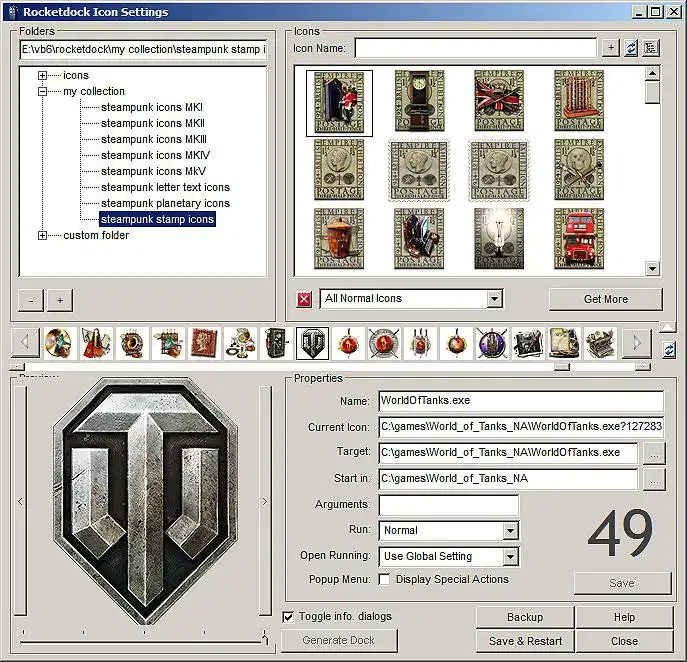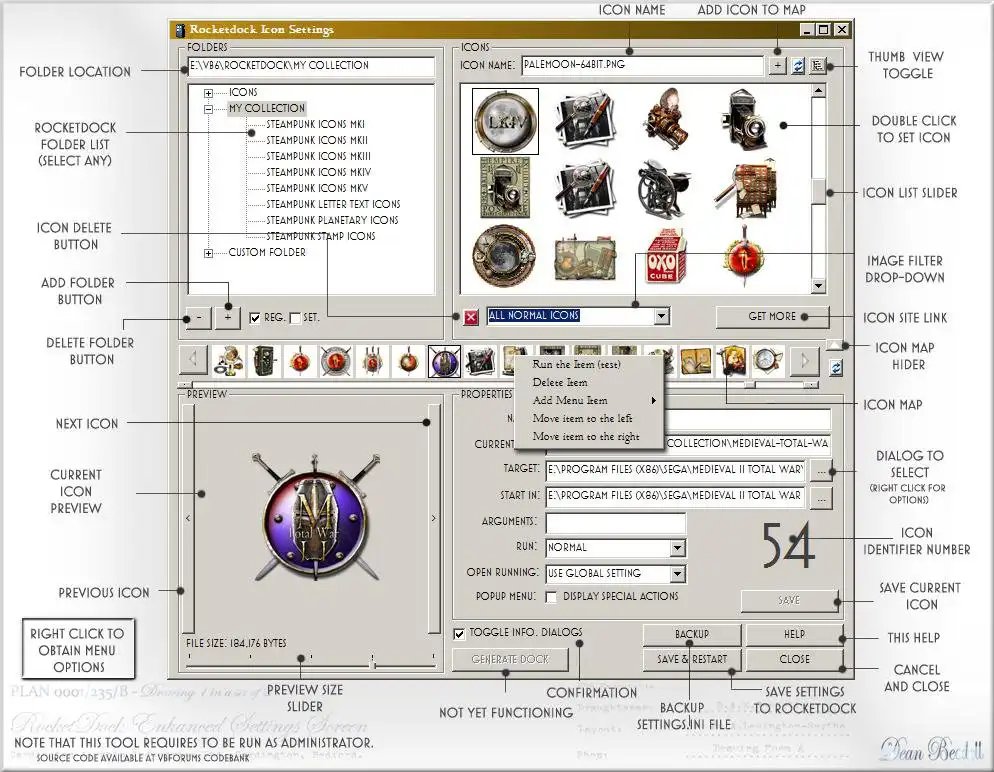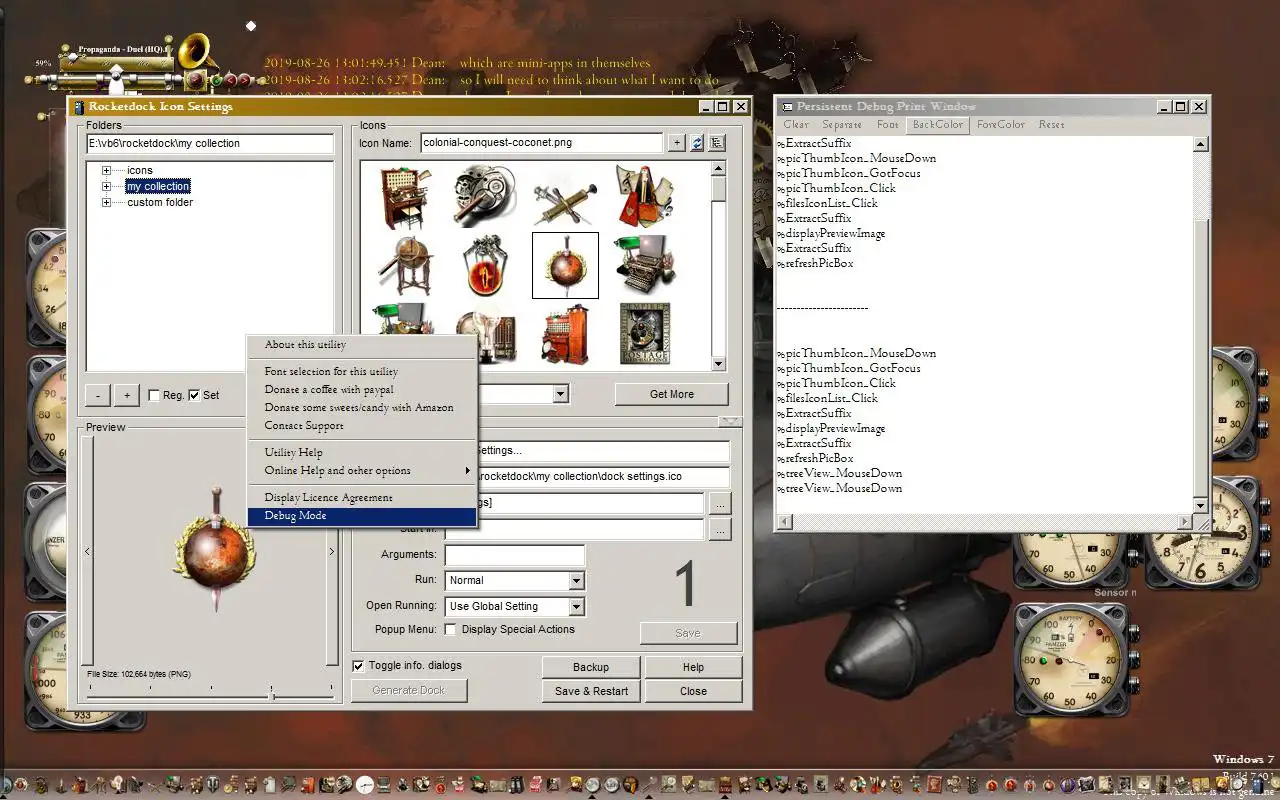This is the Windows app named VB6 Rocketdock Enhanced Settings whose latest release can be downloaded as CCRTreeView.ocx. It can be run online in the free hosting provider OnWorks for workstations.
Download and run online this app named VB6 Rocketdock Enhanced Settings with OnWorks for free.
Follow these instructions in order to run this app:
- 1. Downloaded this application in your PC.
- 2. Enter in our file manager https://www.onworks.net/myfiles.php?username=XXXXX with the username that you want.
- 3. Upload this application in such filemanager.
- 4. Start any OS OnWorks online emulator from this website, but better Windows online emulator.
- 5. From the OnWorks Windows OS you have just started, goto our file manager https://www.onworks.net/myfiles.php?username=XXXXX with the username that you want.
- 6. Download the application and install it.
- 7. Download Wine from your Linux distributions software repositories. Once installed, you can then double-click the app to run them with Wine. You can also try PlayOnLinux, a fancy interface over Wine that will help you install popular Windows programs and games.
Wine is a way to run Windows software on Linux, but with no Windows required. Wine is an open-source Windows compatibility layer that can run Windows programs directly on any Linux desktop. Essentially, Wine is trying to re-implement enough of Windows from scratch so that it can run all those Windows applications without actually needing Windows.
SCREENSHOTS
Ad
VB6 Rocketdock Enhanced Settings
DESCRIPTION
This VB6 utility is a functional reproduction of Rocketdock's original settings screen. This makes the utility familiar to Rocketdock users. The original Rocketdock's settings screen has a few annoying bugs or limitations. One of the bugs is the time the extended time Rocketdock takes to respond to a right-click on an icon when your icon library is large (300+ icons) . This is vital functionality as it is precisely how you change the appearance or the functionality of any Rocketdock icon. This utility is open source VB6, enhances rocketdock and fixes bugs.
The project is now 100% complete except for final full testing on Windows 10 and XP. I making some final enhancements/bugfixes and these will be released shortly.
It runs well on Windows 7 64 bit and 32 bit.
Features
- You can flip to the next Rocketdock item without having to leave the settings screen completely as before.
- It indicates by number which Rocketdock item is currently selected.
- The user can delete unwanted icons directly from the file thumbnail display.
- The icon preview can be resized so the user can see how the icon will look in the doc
- There are tooltips for all controls (before there were none).
- There is now a readily available help facility.
- The images in the thumbnail view are now more visible at 64x64 rather than 32x32 as they were before.
- The user can flip between file list and thumbnail view as it suits them.
- The new "get more" button is not a dead link and instead takes you to a useful location where there are a lot more icons for the user to download.
- There is a working icon type filter allowing you to select one type of icon. The old one was non-functional.
- The code is open source so that a user can change the utility themselves.
- The user can refresh the file list at any time if there have been any changes to a folder.
- The utility saves copies of the settings.ini file so that you can always revert your dock back to an earlier state.
- There are many more icon options for automatically creating icon entries.
- It provides a steampunk library of various unique icons.
- The dock is still fully functional while this utility is operating
- It runs many times faster on the critical icon thumbnail view, taking less than one second rather than 20+secs.
- Written in straight-forward VB6 so the logic is accessible to all.
Audience
End Users/Desktop
User interface
Win32 (MS Windows)
Programming Language
Visual Basic
This is an application that can also be fetched from https://sourceforge.net/projects/rocketdock-enhanced-settings/. It has been hosted in OnWorks in order to be run online in an easiest way from one of our free Operative Systems.