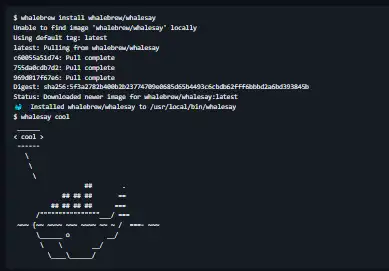This is the Windows app named Whalebrew whose latest release can be downloaded as 0.4.12023-09-20.zip. It can be run online in the free hosting provider OnWorks for workstations.
Download and run online this app named Whalebrew with OnWorks for free.
Follow these instructions in order to run this app:
- 1. Downloaded this application in your PC.
- 2. Enter in our file manager https://www.onworks.net/myfiles.php?username=XXXXX with the username that you want.
- 3. Upload this application in such filemanager.
- 4. Start any OS OnWorks online emulator from this website, but better Windows online emulator.
- 5. From the OnWorks Windows OS you have just started, goto our file manager https://www.onworks.net/myfiles.php?username=XXXXX with the username that you want.
- 6. Download the application and install it.
- 7. Download Wine from your Linux distributions software repositories. Once installed, you can then double-click the app to run them with Wine. You can also try PlayOnLinux, a fancy interface over Wine that will help you install popular Windows programs and games.
Wine is a way to run Windows software on Linux, but with no Windows required. Wine is an open-source Windows compatibility layer that can run Windows programs directly on any Linux desktop. Essentially, Wine is trying to re-implement enough of Windows from scratch so that it can run all those Windows applications without actually needing Windows.
SCREENSHOTS
Ad
Whalebrew
DESCRIPTION
Whalebrew creates aliases for Docker images so you can run them as if they were native commands. It's like Homebrew, but with Docker images. Docker works well for packaging up development environments, but there are lots of tools that aren't tied to a particular project: awscli for managing your AWS account, ffmpeg for converting video, wget for downloading files, and so on. Whalebrew makes those things work with Docker, too. Whalebrew can run almost any CLI tool, but it isn't for everything (e.g. where commands must start instantly). It works particularly well for a Python app that requires C libraries, specific package versions, and other CLI tools that you don't want to clutter up your machine with. Package managers tend to be very closely tied to the system they are running on. Whalebrew packages work on any modern version of macOS, Linux, and Windows.
Features
- Complex dependencies
- Cross-platform portability
- Whalebrew is configured with environment variables
- Use custom registries
- Whalebrew is simple, and leans as much as possible on native Docker features
- Packages are Docker images published on Docker Hub
Programming Language
Go
Categories
This is an application that can also be fetched from https://sourceforge.net/projects/whalebrew.mirror/. It has been hosted in OnWorks in order to be run online in an easiest way from one of our free Operative Systems.