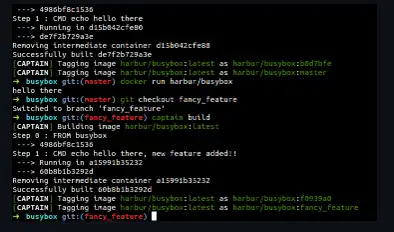This is the Linux app named Captain whose latest release can be downloaded as captain_windows_386.exe. It can be run online in the free hosting provider OnWorks for workstations.
Download and run online this app named Captain with OnWorks for free.
Follow these instructions in order to run this app:
- 1. Downloaded this application in your PC.
- 2. Enter in our file manager https://www.onworks.net/myfiles.php?username=XXXXX with the username that you want.
- 3. Upload this application in such filemanager.
- 4. Start the OnWorks Linux online or Windows online emulator or MACOS online emulator from this website.
- 5. From the OnWorks Linux OS you have just started, goto our file manager https://www.onworks.net/myfiles.php?username=XXXXX with the username that you want.
- 6. Download the application, install it and run it.
SCREENSHOTS
Ad
Captain
DESCRIPTION
Captain - Convert your Git workflow to Docker containers ready for Continuous Delivery. Define your workflow in the captain.yaml and use captain to your Continuous Delivery service to create containers for each commit, test them and push them to your registry only when tests passes. Use captain build to build your Dockerfile(s) of your repository. If your repository has local changes the containers will only be tagged as latest, otherwise the containers will be tagged as latest, COMMIT_ID & BRANCH_NAME. Now your Git commit tree is reproduced in your local docker repository. Use captain test to run your tests. Use captain push to send selected images to the remote repository. From the other side, you can now pull the feature branch you want to test, or create distribution channels (such as 'alpha', 'beta', 'stable') using git tags that are propagated to container tags. Captain will automatically configure itself with sane values without the need for any pre-configuration.
Features
- The relative path of the Dockerfile to be used to compile the image
- The Dockerfile's directory is also the build context that is sent to the Docker daemon
- CLI Commands
- Push the images to remote registry
- Run tests
- Global CLI Flags
- Use captain push to send selected images to the remote repository
Programming Language
Go
Categories
This is an application that can also be fetched from https://sourceforge.net/projects/captain.mirror/. It has been hosted in OnWorks in order to be run online in an easiest way from one of our free Operative Systems.