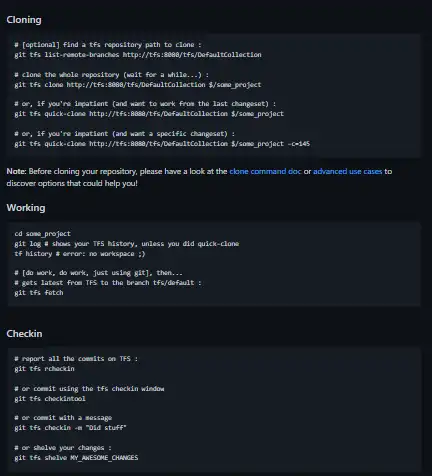This is the Linux app named git-tfs whose latest release can be downloaded as GitTfs-0.32.0.zip. It can be run online in the free hosting provider OnWorks for workstations.
Download and run online this app named git-tfs with OnWorks for free.
Follow these instructions in order to run this app:
- 1. Downloaded this application in your PC.
- 2. Enter in our file manager https://www.onworks.net/myfiles.php?username=XXXXX with the username that you want.
- 3. Upload this application in such filemanager.
- 4. Start the OnWorks Linux online or Windows online emulator or MACOS online emulator from this website.
- 5. From the OnWorks Linux OS you have just started, goto our file manager https://www.onworks.net/myfiles.php?username=XXXXX with the username that you want.
- 6. Download the application, install it and run it.
SCREENSHOTS
Ad
git-tfs
DESCRIPTION
git-tfs is a two-way bridge between TFS (Team Foundation Server) and git, similar to git-svn. It fetches TFS commits into a git repository, and lets you push your updates back to TFS. git-tfs is a two-way bridge between TFS and git, similar to git-svn. If the build fails to build some GitTfs.Vs201x projects, just unload in Visual Studio all the projects you are not interested in to be able to build and use your own version. You could also install, the Team Foundation Server Object Model for Tfs 2012 (chocolatey) and Tfs 2013 (chocolatey).
Features
- Build from source code
- Download a binary. Find it on the release page
- You need .NET 4.6.2 and the 2012 or 2013 version of Team Explorer installed
- More advanced use cases
- Many available commands/options
- Pull from TFS
Programming Language
C#
Categories
This is an application that can also be fetched from https://sourceforge.net/projects/git-tfs.mirror/. It has been hosted in OnWorks in order to be run online in an easiest way from one of our free Operative Systems.