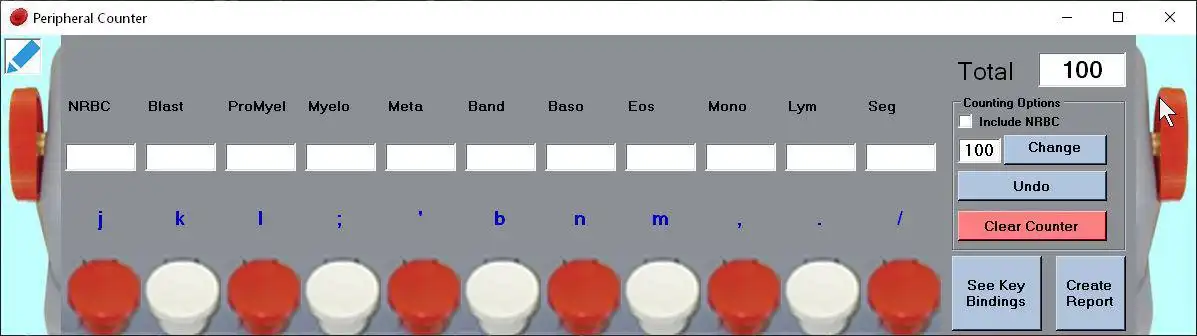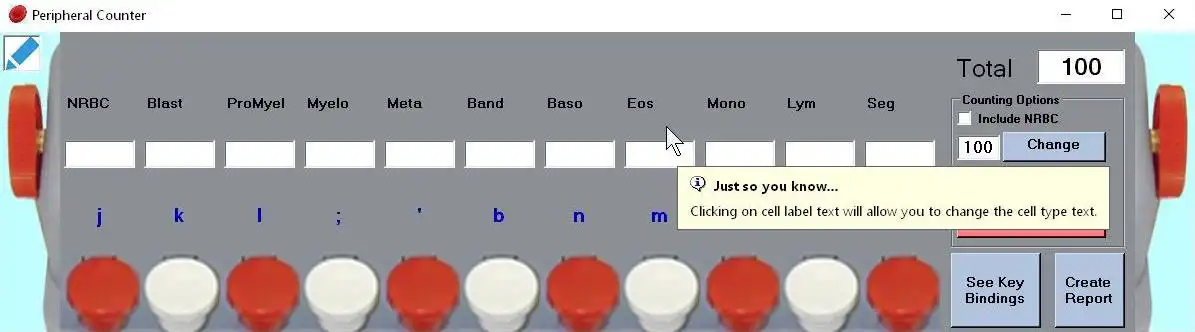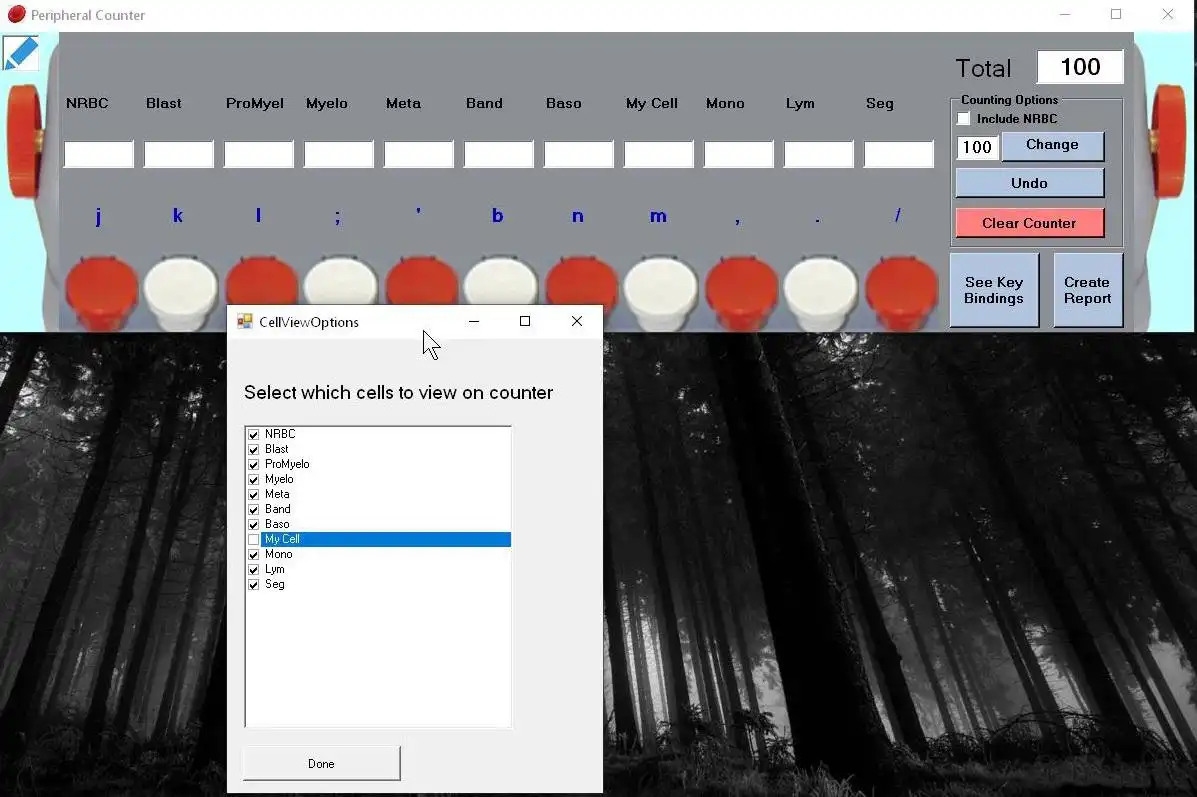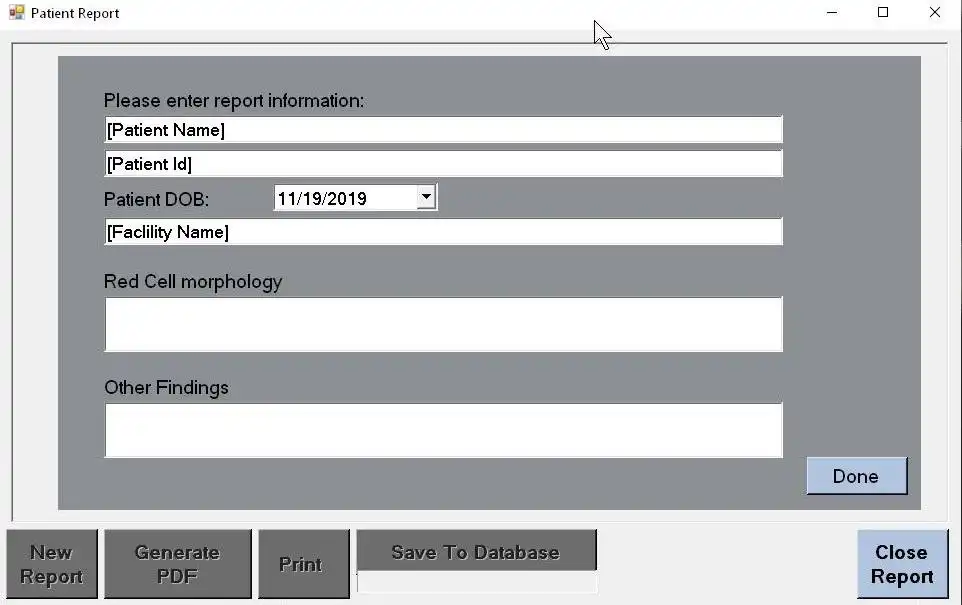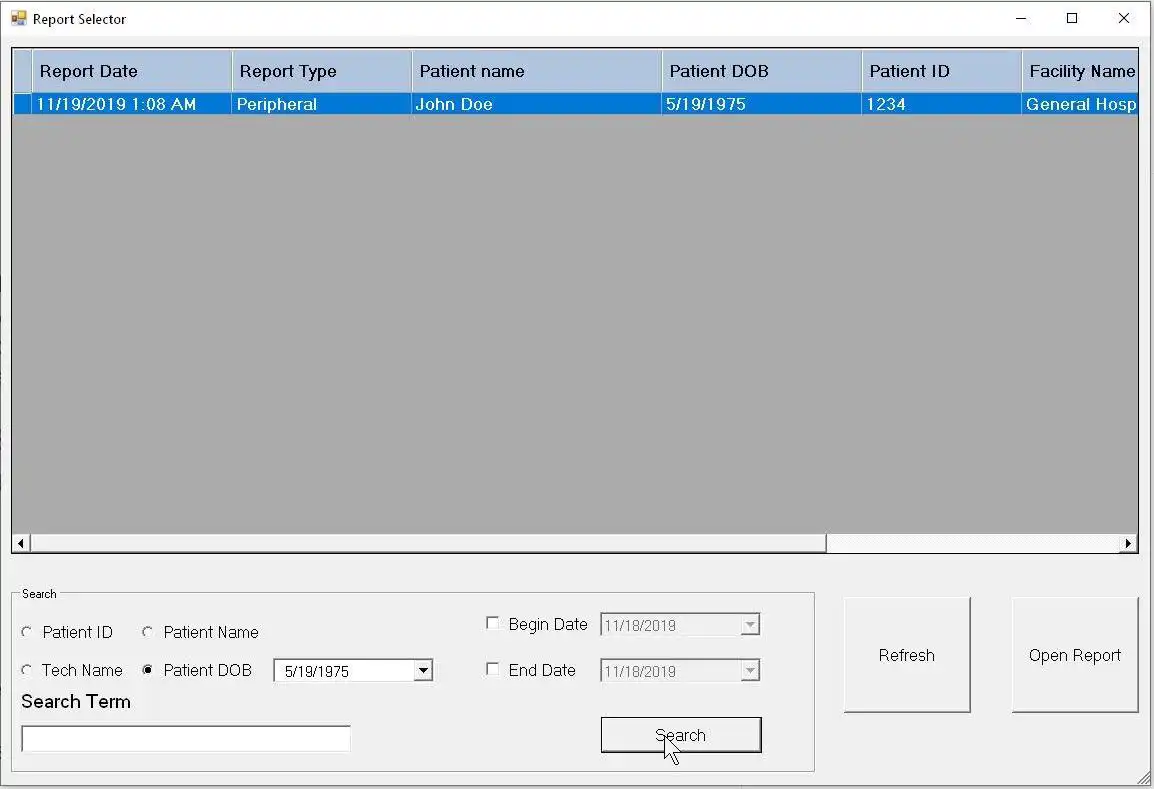This is the Windows app named White Blood Cell Differential Counter to run in Windows online over Linux online whose latest release can be downloaded as WBCDiff4.0.0.1.zip. It can be run online in the free hosting provider OnWorks for workstations.
Download and run online this app named White Blood Cell Differential Counter to run in Windows online over Linux online with OnWorks for free.
Follow these instructions in order to run this app:
- 1. Downloaded this application in your PC.
- 2. Enter in our file manager https://www.onworks.net/myfiles.php?username=XXXXX with the username that you want.
- 3. Upload this application in such filemanager.
- 4. Start any OS OnWorks online emulator from this website, but better Windows online emulator.
- 5. From the OnWorks Windows OS you have just started, goto our file manager https://www.onworks.net/myfiles.php?username=XXXXX with the username that you want.
- 6. Download the application and install it.
- 7. Download Wine from your Linux distributions software repositories. Once installed, you can then double-click the app to run them with Wine. You can also try PlayOnLinux, a fancy interface over Wine that will help you install popular Windows programs and games.
Wine is a way to run Windows software on Linux, but with no Windows required. Wine is an open-source Windows compatibility layer that can run Windows programs directly on any Linux desktop. Essentially, Wine is trying to re-implement enough of Windows from scratch so that it can run all those Windows applications without actually needing Windows.
SCREENSHOTS
Ad
White Blood Cell Differential Counter to run in Windows online over Linux online
DESCRIPTION
This software allows clinical lab staff to perform cell differentials using a keyboard. Simple and useful software that even creates/prints patient reports.A new MSI installer has been created. Now icons will appear on the desktop and one install work for all users on a single machine.
*****************************************************************************
Don't be alarmed when installing the program.
Windows will display an alert showing "unrecognized app", just click more info and then click run anyway to install WBC Diff counter. This warning should go away once the program has gained reputation as safe.
And I haven't purchased a Microsoft Authenticode certificate so publisher will always show "Unknown"
******************************************************************************
Requirements:
Windows 7, 8, or Windows 10
(tested on Windows 10).
.net 4.5.2 required
*Program may not work on Windows XP. Older versions of counter support Windows XP.
Features
- Create Reports, view reports, print reports, create PDFs
- Select cell count from 20 - 500
- Cell types ranging from Segs to Blasts
- KeyMapping customizable and saved
- Settings are saved and loaded next time application is opened
- Count Channel Labels customizable and saved
- 2 types of counters: Peripheral and Bone Marrow - Fully customizable
- Undo Button will undo each cell count all the way to the beginning
- Option to include or exclude NRBCs from Total Count
- Reports are now save to SQLite Database and are searchable
- Reports can be searched based on dates (end date, begin date, and between)
- Reports can also be searched on via Patient name, patient DOB, Patient ID, or Tech name
- Reports can be saved as PDF directly from Report viewer
- Great for when Meditech, Cerner, etc go down
- Useful as a training aid for new employee or rotating student
- Simple and Useful!
Audience
Information Technology, Healthcare Industry, End Users/Desktop
Programming Language
Visual Basic .NET
This is an application that can also be fetched from https://sourceforge.net/projects/celldiff/. It has been hosted in OnWorks in order to be run online in an easiest way from one of our free Operative Systems.