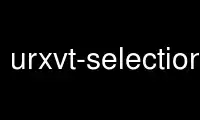
This is the command urxvt-selection-autotransform that can be run in the OnWorks free hosting provider using one of our multiple free online workstations such as Ubuntu Online, Fedora Online, Windows online emulator or MAC OS online emulator
PROGRAM:
NAME
selection-autotransform - automatically transform select text
DESCRIPTION
This selection allows you to do automatic transforms on a selection whenever a selection
is made.
It works by specifying perl snippets (most useful is a single "s///" operator) that modify
$_ as resources:
URxvt.selection-autotransform.0: transform
URxvt.selection-autotransform.1: transform
...
For example, the following will transform selections of the form "filename:number", often
seen in compiler messages, into "vi +$filename $word":
URxvt.selection-autotransform.0: s/^([^:[:space:]]+):(\\d+):?$/vi +$2 \\Q$1\\E\\x0d/
And this example matches the same,but replaces it with vi-commands you can paste directly
into your (vi :) editor:
URxvt.selection-autotransform.0: s/^([^:[:space:]]+(\\d+):?$/:e \\Q$1\\E\\x0d:$2\\x0d/
Of course, this can be modified to suit your needs and your editor :)
To expand the example above to typical perl error messages ("XXX at FILENAME line YYY."),
you need a slightly more elaborate solution:
URxvt.selection.pattern-0: ( at .*? line \\d+[,.])
URxvt.selection-autotransform.0: s/^ at (.*?) line (\\d+)[,.]$/:e \\Q$1\E\\x0d:$2\\x0d/
The first line tells the selection code to treat the unchanging part of every error
message as a selection pattern, and the second line transforms the message into vi
commands to load the file.
Use urxvt-selection-autotransform online using onworks.net services
