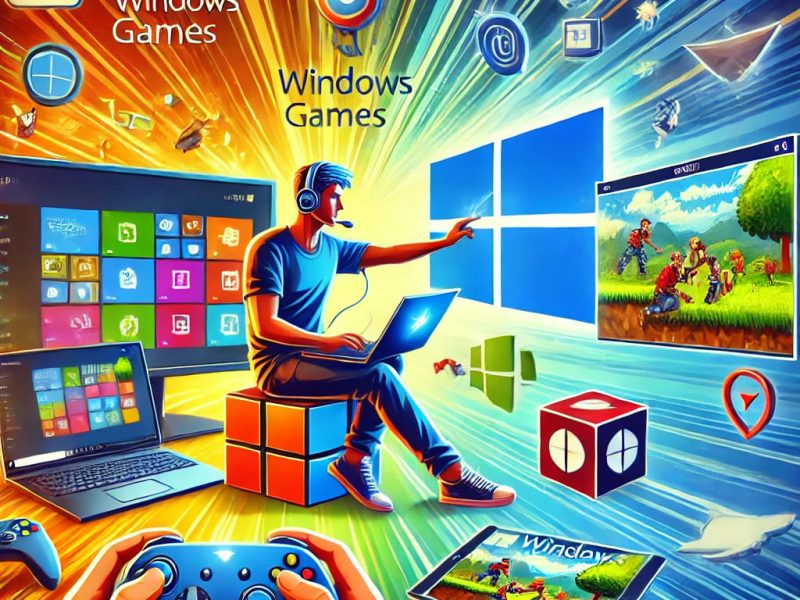A game extractor is a powerful tool that allows you to access and modify the files within a game. This can include things like textures, models, and sound files, as well as more advanced features like scripts and code. However, in order to get the most out of your game extractor, there are a few tips you should keep in mind.
What is The Essence of a Game Extractor
A Game Extractor is a type of program that allows users to open and manipulate the files of various video games. The essence of a Game Extractor is to provide a way for users to access the game’s files and potentially modify or extract them for use in other applications, such as modding or creating custom levels or assets. This software are typically used by game modders and developers.
Pros of a Game Extractor
Some potential benefits of using a Game Extractor include:
1. Modding
Allows users to access and modify game files, such as textures, models, and scripts, in order to create custom content or change the game’s functionality.
2. File extraction
Allows users to extract files from the game for use in other applications, such as creating custom levels or assets for use in other games.
3. Backup
Allows users to create backups of game files, in case the original files become corrupted or lost.
4. File conversion
Some Game Extractors can convert game files from one format to another, making it easier to use the files in other applications or with other modding tools.
5. Game Translation
Some Game Extractors can also extract the text file and translate the game into different languages.
It’s worth noting that some games have built-in modding support, and in those cases, a game extractor may not be necessary. Additionally, the use of a game extractor may violate the terms of service of the game and result in getting banned from the game.
Cons of a game extractor
Some potential drawbacks of using a Game Extractor include:
1. Game crashes
Modifying game files can lead to instability and crashes, and in some cases, can make the game unplayable.
2. Ban from online play
Some online games detect the use of modded files and may ban players from accessing online features or from the game altogether.
3. Game compatibility
Not all games are compatible with all Game Extractors, so users may need to try multiple programs in order to find one that works with the game they want to mod.
4. Legal issues
Some Game Extractors allow users to extract and use copyrighted game assets without permission, which may be illegal in some jurisdictions.
5. Risk of malware
Downloading Game Extractors from untrusted sources can put users at risk of downloading malware or viruses.
Risk of damaging the game files: Incorrect use of Game Extractors can lead to corrupting or damaging the game files.
It’s important to remember that the use of game extractors is a form of reverse engineering and it may violate the terms of service of the game. Additionally, It’s always recommended to use Game Extractors that are reliable and from trusted sources.
How to Use a Game Extractor
The process of using a Game Extractor can vary depending on the specific program and the game it is being used with. However, generally, the steps to use a Game Extractor are:
Download and install a Game Extractor
There are various Game Extractors available, such as QuickBMS, UABE, and Gibbed, each with its own features and compatibility with different games.
Locate the game files
The game files are typically stored in the game’s installation folder, which can be found by searching for the game on your computer or by checking the game’s settings.
Open the Game Extractor
Once the Game Extractor is installed, open it and select the option to extract or open the game’s files.
Select the Game Files
Browse to the game’s installation folder and select the files you want to extract or modify.
Extract or Modify the Files
Once the files are selected, use the options in the Game Extractor to extract or modify the files. This may include options to extract files to a specific location, convert files to a different format, or apply specific mods or patches.
Save the Changes
Once you’ve finished extracting or modifying the files, be sure to save the changes before exiting the Game Extractor.
It’s always recommended to back up your game files before making any changes, as modding and extracting files can lead to game crashes or other issues. Additionally, Some games have built-in modding support, and in those cases, a game extractor may not be necessary.
It’s also important to be aware of the legal implications of using a game extractor and the terms of service of the game before using it.
Understand the Format of the Game Files
Before you start using your game extractor, it’s important to understand the format of the game files you’re working with. Different games use different file formats, and some game extractors may only be able to open certain types of files. Make sure you know what format your game files are in and that your game extractor is compatible with it.
Read Also:
- Getting Started with JavaMod: A Step-by-Step Guide
- How to Get the Most Out of Game Extractor?
- What is Inkscape? All You Need to Know
- Exploring Creative Uses for Canvas++
Backup your Files
Before making any changes to your game files, it’s always a good idea to make a backup. This way, if something goes wrong or you don’t like the changes you’ve made, you can easily restore the original files. Make sure to keep your backups in a safe place and make multiple copies if possible.
Experiment with Different Settings
Many game extractors have a variety of settings and options that you can tweak to get the most out of your files. Experiment with different settings and see what works best for you. For example, you may find that some files look better when they’re compressed, while others look better when they’re not.
Use the Right Tools
Different game extractors come with different tools and features, so it’s important to use the right one for the job. For example, if you’re working with textures, you’ll want to use a tool that can open and edit image files.
Similarly, if you’re working with sound files, you’ll want to use a tool that can open and edit audio files.
Learn from Others
Finally, don’t be afraid to learn from others. There are many online communities and forums where people share tips, tricks, and advice on how to use game extractors. Take advantage of these resources and learn from other people’s experiences.
By following these tips, you’ll be able to get the most out of your game extractor and make the most of your game files. With a little practice and experimentation, you’ll be able to create custom content and modify your game in ways you never thought possible.