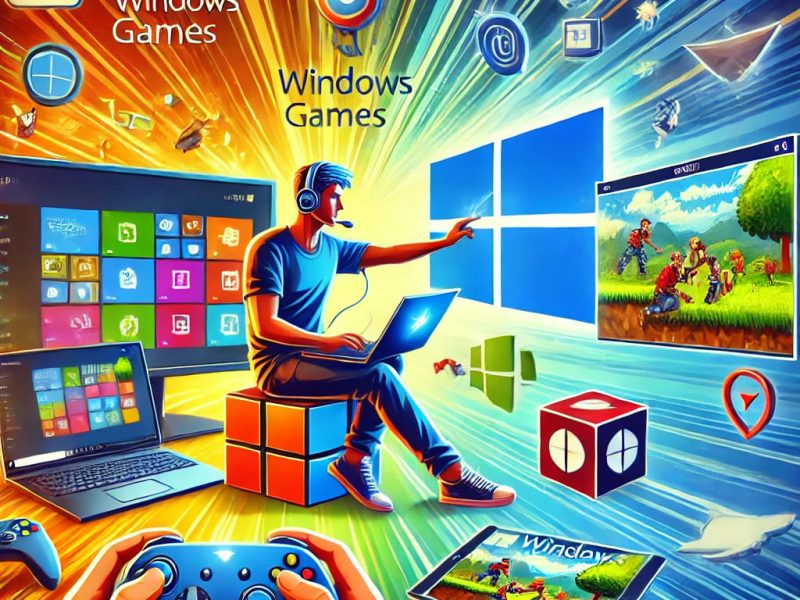Inkscape is a free, open-source graphics program for creating and editing images in a variety of print and web formats. The features of Inkscape make it comparable to Adobe Illustrator, Adobe Photoshop, and CorelDRAW. Several free plugins are also available to add functionality.
Inkscape’s primary file format is the widely supported Scalable Vector Graphic (SVG), a cross-platform, open file format capable of producing lossless, relatively compact files, especially when compared to bitmaps. Smaller file sizes are advantageous when creating art for the web because they upload and download more quickly.
The good news is that SVG rendering is supported by all major web browsers, both desktop, and mobile. Adobe Illustrator ($20.99 at Adobe)(Opens in a new window) can also be imported. CorelDraw, AI files CDR files, and some other common formats are supported, but many require the use of the UniConverter utility, and some details are typically lost in the translation.
What is Inkscape?
Inkscape is a free vector-based graphic design application. It was released in 2003 and now includes shape tools and drawing tools to help you easily create illustrations and icons.
As a valuable alternative to Adobe Illustrator, this app performs similarly. With a simple interface and a short learning curve, Inkscape is ideal for beginning graphic designers looking for a free illustration app.
Inkscape has the disadvantage of not being suitable for printing and publishing projects. It lacks a color mode selection option, resulting in color differences in print results. This free, open-source program, on the other hand, can be used for digital designs.
What Can I Do With Inkscape?
Inkscape is a free and open-source vector graphics editor. Vector graphics are resolution-independent, as opposed to bitmap or raster graphics, which are bound to a specific resolution and will become pixelated or distorted if expanded. They can thus be scaled to any size or zoom level without sacrificing image quality. Vector graphics take up less space in the file than raster graphics. Inkscape is capable of creating images as well as editing vector and raster graphics.
The native format of Inkscape is Scalable Vector Graphics (SVG), but it can also open most image files, including PDF, JPG, GIF, and PNG. Inkscape can also open PostScript, Sketch, CorelDRAW, and other proprietary image formats with the help of free, downloadable extensions. The software supports the following file formats: SVG, SVGZ, PDF, Postscript/EPS/EPSi, LaTeX (*.tex), POVRay (*.pov), HPGL, and others.
Inkscape Features
Inkscape includes a plethora of features and tools for creating vector graphics. To begin with, it contains various object-creation tools such as Pen Tools, Pencil Tools, Text Tools, Calligraphy Tools, Clones, Embedded Bitmaps, and Shape Tools. The brush tools in Inkscape are extremely realistic and pressure sensitive.
The app has a node editing feature and can create and edit SVG files. It has shape tools that are very similar to Adobe Illustrator. However, Inkscape’s text tool is less powerful than Illustrator’s text tool because it does not allow you to preview the text after changing its size.
Furthermore, the image handling tool in Inkscape is less convenient and flexible, so editing an image takes longer. Inkscape does not allow you to select CMYK as the document color mode, making the design unsuitable for printing. It employs RGB color mode, which does not result in better print quality.
Interface and Speed
Inkscape is an eyesore on both PC and Mac, especially on the Mac, where everything is chunky due to anti-aliasing issues. This is because Macs must use a less stable version that is incompatible with Retina and high-resolution Mac screens. Although the interface in Windows is smoother, there is no support for touch or stylus input. The program is also not optimized for high-DPI Windows PCs.
A lot is going on in the interface, so I used View > Hide to hide some panels until I got my bearings. Panels and palettes are referred to as dialogs in Inkscape. The Tools Control Bar is at the top of the program window, the Snap Controls Bar is to the right, and the Commands Bar is to the far right. The main Toolbox is on the left, and the Status Bar and Color Palette are on the bottom. You can also show or hide the Rulers at the top and the Scroll Bars on each side, as well as guides and dialog boxes, to further streamline the interface.
Vector vs Raster
Vector-based programs like Inkscape and Illustrator differ fundamentally from bitmap editors like Adobe Photoshop ($20.99 Per Month at Adobe). Vector graphics, which are made up of points, lines, and Bezier curves, have the advantage of being infinitely scalable without sacrificing resolution or image quality. This is critical when designing a large billboard or other large graphics where scalability is required.
A second benefit of designing with vectors is that the files are much smaller than their raster counterparts, which is great for fast website loads. Pixels define raster-based artwork, such as that created in Photoshop. When raster art is enlarged, the pixels expand as well, resulting in visible pixelation or chunkiness with ragged edges.
Read Also:
ELEMENTOR – Design WordPress Website with WOPER
How to Get the Most Out of Game Extractor?
What is Xtreme Download Manage
Can you download Inkscape on your iPad?
Unfortunately, Inkscape is not available for the iPad, but Inkscape has a remote app called XInkPlus. Inkscape’s remote app is called XInkPlus. XInkPlus is an iPhone and iPad adaptation of the free and open-source vector graphics editor Inkscape. As a result, XInkPlus incorporates Inkscape features.
Who Should Use Inkscape?
Because Inkscape is a free and open-source vector graphics program, it is ideal for users who only require a vector design app. People who do not want to spend money on premium apps like Illustrator can consider Inkscape as an alternative.
Furthermore, because it does not support CMYK color mode, the designs created with this app will not print well. You can, however, use those designs for digital purposes. Inkscape is a good option for people who don’t need any designs for printing. Professionals use this tool on occasion, depending on their needs.
Pricing and Getting Started
Downloading and installing Inkscape from inkscape.org is very straightforward for both 32-bit and 64-bit Windows architectures. It’s even available on the OS’s app store to streamline installation and updating. You’re out of luck if you’re still running Windows XP. Flatpack, snap, and PPA is the formats available to GNU/Linux users. The download page includes release notes that include screenshots of what’s new in each release as well as a list of known bugs.
Inkscape was tested on a MacBook Pro 2018 with a 2.9GHz Intel Core i9 processor and 32GB of RAM, as well as a Surface Pro 3 with Windows 10 and a 2.5GHz Core i5 CPU and 8GB of RAM.
However, installation is far from simple for Mac users. The procedure is more difficult because you must install an earlier, less stable version (0.92.2). To view it, you must also download the XQuartz Graphic User Interface (GUI) application. There is currently no support for high-resolution Retina displays.
Alternatively, if you’re tech-savvy enough, you can use MacPorts to build the more stable version, Inkscape 0.92.4, assuming you have XCode installed. I quickly chose the former path, but a piece of malware piggybacked during transmission because I had downloaded it from an untrustworthy third-party site. Please keep in mind that I am using a Mac, and this was my first virus. I’m grateful for Malwarebytes’ technology, which destroyed it.
You must now install the file that you have downloaded. If your computer has active browser security settings, you must override them by Ctrl-clicking on the app icon and then opening it from the popup menu. Furthermore, the macOS app is not 64-bit, which means it cannot benefit from increased performance or large file sizes.
See the Inkscape FAQ for more information.