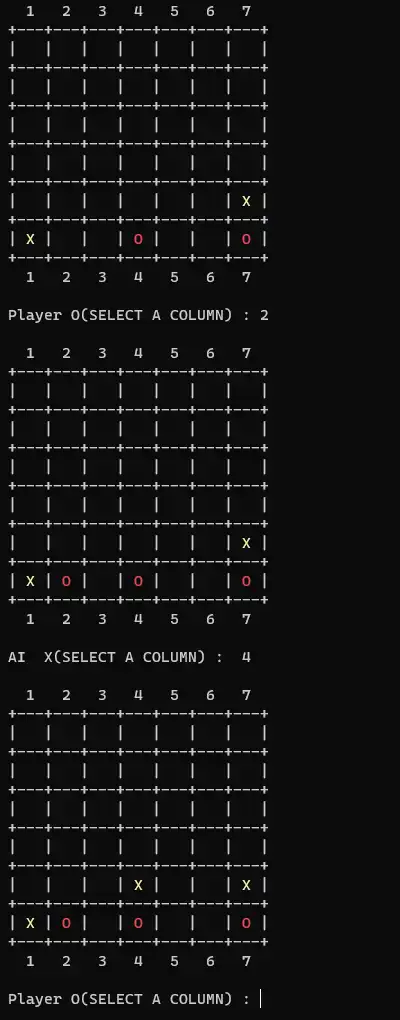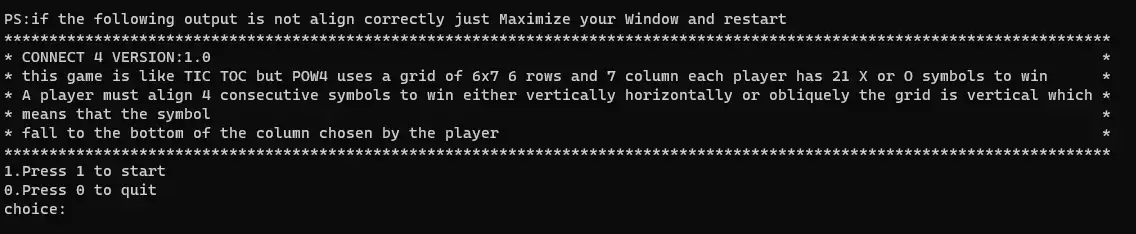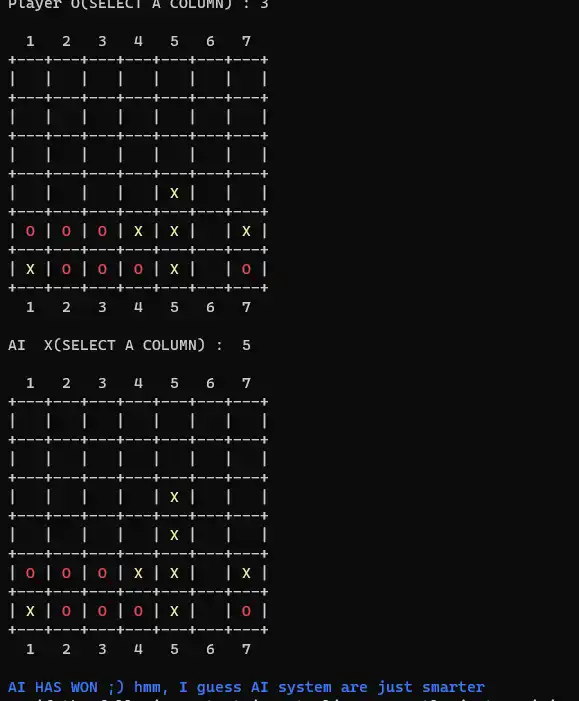This is the Linux app named Connect4 whose latest release can be downloaded as connect4.exe. It can be run online in the free hosting provider OnWorks for workstations.
Download and run online this app named Connect4 with OnWorks for free.
Follow these instructions in order to run this app:
- 1. Downloaded this application in your PC.
- 2. Enter in our file manager https://www.onworks.net/myfiles.php?username=XXXXX with the username that you want.
- 3. Upload this application in such filemanager.
- 4. Start the OnWorks Linux online or Windows online emulator or MACOS online emulator from this website.
- 5. From the OnWorks Linux OS you have just started, goto our file manager https://www.onworks.net/myfiles.php?username=XXXXX with the username that you want.
- 6. Download the application, install it and run it.
SCREENSHOTS
Ad
Connect4
DESCRIPTION
the Connect 4 game, which is played with a vertical grid of 6x7 seven vertical grid of seven columns by six rows. Each player has twenty-one tokens of one color color (most often red and yellow, translated in our example by the characters "O" and "X" places them in the grid in turn. To win the game, a player must line up four chips vertically, horizontally or obliquely. It is the same principle as Tic-Tac-Toe with one difference: the grid is vertical, which means that the chips fall to the bottom of the column chosen by the player. For more details, I refer you to the dedicated article on Wikipedia
This is an application that can also be fetched from https://sourceforge.net/projects/puissance--4/. It has been hosted in OnWorks in order to be run online in an easiest way from one of our free Operative Systems.