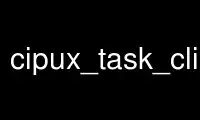
This is the command cipux_task_clientp that can be run in the OnWorks free hosting provider using one of our multiple free online workstations such as Ubuntu Online, Fedora Online, Windows online emulator or MAC OS online emulator
PROGRAM:
NAME
command line interface to CipUX Task library
VERSION
version 3.4.0.7
SYNOPSIS
cipux_task_client [OPTION] -t <TASK> -o <OBJECT> [-x|-y <ATTR>=<VALUE>]
abbreviations: ATTR = ATTRIBUTE
OPTIONS
Options for all commands:
-c | --cfg : cipux-task.conf
-D | --debug : print debug messages for developers
-h | --help : print help (this message + options)
-V | --version : print only version
Options for some commands:
-t | --task : CipUX::Task command
-x | --mattrvalue : multiple LDAP attributes, please see
description
-y | --attrvalue : one LDAP attribute with multible values,
please see description
DESCRIPTION OF OPTIONS
--attrvalue
This is option have to be use if a LDAP attribute of object has no possibility to
search or do not know its own equality. This attributes are rather seldom,
nisNetgroupTriple is such an attribute. It is used for clients of netgroups. If you
are not sure use --mattrvalue (-x) instaed. If you want to set a values you should
provide them like this:
--attrvalue <ATTRIBUTE>=<VALUE>
If you want to delete all values of that attribute you can just provide:
--attrvalue <ATTRIBUTE>
-c Same as option --cfg.
--cfg
To specify the configuration file, if any. The default location for the configuration
file is:
(1) ~/.cipux/cipux-task.yaml
or
(2) /etc/cipux/cipux-task.yaml
If both are missing, you have to use this option --cfg to specify one.
-D Same as option --debug.
--debug
To see more output, what the internals is doing, you can enable the --debug and see
more message printed to STDOUT.
The suggestion is not to use debug output for production code.
-h Same as option --help
--help
Prints brief help message.
--mattrvalue
This is option have to be use if a LDAP object has to be created. This option requires
always an attribute and a value. Therefore only this syntax is possible:
--mattrvalue <ATTRIBUTE>=<VALUE>
The reason for this is to be able to gave the user exact hints when he try to create a
object but forget the value.
The "m" stands for multiple. So it is possible to give the option several times.
-o Same as option --object
--object
This option is used to specify the object on which the command is operating. Make
sure you choose the right object. Of course this will also fail when the object is not
fetchable with (in the objects list of) --task.
-t Same as option --task.
--task
This option defines the "task name" the command is operating with. A "task name" is a
certain command inside the CipUX Task Library. For example "cipux_task_create room".
You can easily define new tasks in the configuration file. The default location of
this file is /etc/cipux/cipux-task.yaml.
-V Same as option --version.
--version
Prints the version and exits.
-x Same as option --mattrvalue.
-y Same as option --attrvalue.
COMMANDS
cipux_task_client
Use cipux_task_clientp online using onworks.net services
