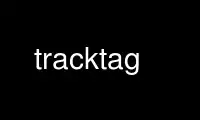
This is the command tracktag that can be run in the OnWorks free hosting provider using one of our multiple free online workstations such as Ubuntu Online, Fedora Online, Windows online emulator or MAC OS online emulator
PROGRAM:
NAME
tracktag - update audio file metadata
SYNOPSIS
tracktag [OPTIONS] <track 1> [track 2] ...
DESCRIPTION
tracktag takes new metadata values and a list of audio files and updates those files with
the new values.
OPTIONS
-h, --help
show a list of options and exit
-I, --interactive
Once any other command-line arguments are processed, edit the given tracks in
interactive mode.
-r, --replace
this options erases all existing metadata and replaces it with any specified values
--replay-gain
add ReplayGain metadata to tracks
--remove-replay-gain
remove ReplayGain metadata from tracks
-j, --joint=PROCESSES
The maximum number of albums to calculate ReplayGain for at one time.
-V, --verbose=VERBOSITY
The level of output to display. Choose between 'normal', 'quiet' and 'debug'.
TEXT OPTIONS
--name=NAME
the name of the track
--artist=NAME
the track's artist
--performer=NAME
the track's performer
--composer=NAME
the track's composer
--conductor=NAME
the track's conductor
--album=NAME
the track's album name
--catalog=NUMBER
the album's catalog number, typically indicated on its case
--number=NUMBER
the track's number on the disc
--track-total=NUMBER
the total number of tracks on the disc
--album-number=NUMBER
the album's number, if it is one in a series of albums; for example, a 3 CD set
might have an album number of 1, 2 or 3
--album-total=NUMBER
the total number of albums in the set
--compilation=YES/NO
whether the track is part of a compilation
--ISRC=ISRC
the track's ISRC
--publisher=NAME
the album's publisher
--media-type=MEDIA
the album's media type, such as "CD", "vinyl", etc.
--year=YEAR
the album's release year
--date=DATE
the track's original recording date
--copyright=COPYRIGHT
the album's copyright information
--comment=TEXT
comment text
--comment-file=FILENAME
a file containing comment text, for particularly long comments
REMOVAL OPTIONS
--remove-name
--remove-artist
--remove-performer
--remove-composer
--remove-conductor
--remove-album
--remove-catalog
--remove-number
--remove-track-total
--remove-album-number
--remove-album-total
--remove-compilation
--remove-ISRC
--remove-publisher
--remove-media-type
--remove-year
--remove-date
--remove-copyright
--remove-comment
CD LOOKUP OPTIONS
-M, --metadata-lookup
perform metadata lookup for tracks as if they were a single CD
--musicbrainz-server=HOSTNAME
the MusicBrainz server name to query for metadata
--musicbrainz-port=PORT
the MusicBrainz port to query for metadata
--no-musicbrainz
don't query MusicBrainz for metadata
--freedb-server=HOSTNAME
the FreeDB server name to query for metadata
--freedb-port=PORT
the FreeDB port to query for metadata
--no-freedb
don't query FreeDB for metadata
-D, --default
When multiple metadata choices are available, select the first one automatically.
This option has no effect when used with -I
EXAMPLES
Update track.flac to be track number 5 and have a track name of "Test Track".
tracktag "--name=Test Track" --number=5 track.flac
Add ISRC metadata from the disc in /dev/cdrom to all MP3 files in the current directory
cdrdao read-toc --device /dev/cdrom album.toc
tracktag --cue=album.toc *.mp3
Use tracktag online using onworks.net services
