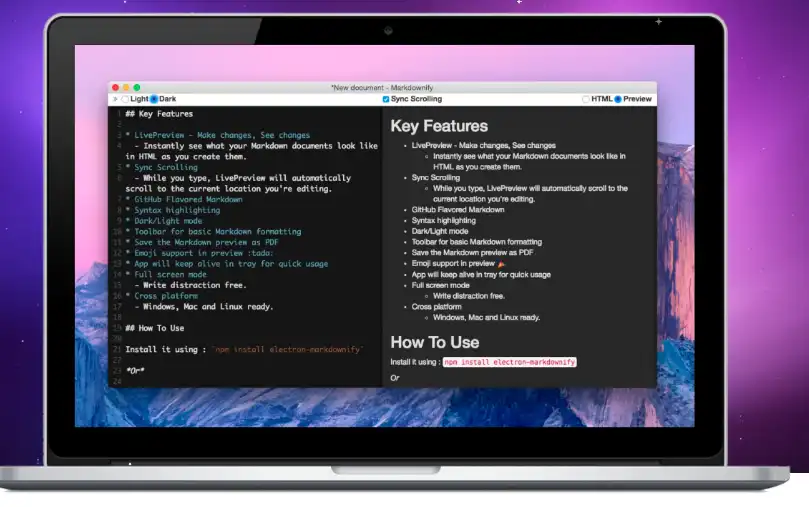This is the Windows app named Markdownify whose latest release can be downloaded as Bumptoelectronv7.2.4.zip. It can be run online in the free hosting provider OnWorks for workstations.
Download and run online this app named Markdownify with OnWorks for free.
Follow these instructions in order to run this app:
- 1. Downloaded this application in your PC.
- 2. Enter in our file manager https://www.onworks.net/myfiles.php?username=XXXXX with the username that you want.
- 3. Upload this application in such filemanager.
- 4. Start any OS OnWorks online emulator from this website, but better Windows online emulator.
- 5. From the OnWorks Windows OS you have just started, goto our file manager https://www.onworks.net/myfiles.php?username=XXXXX with the username that you want.
- 6. Download the application and install it.
- 7. Download Wine from your Linux distributions software repositories. Once installed, you can then double-click the app to run them with Wine. You can also try PlayOnLinux, a fancy interface over Wine that will help you install popular Windows programs and games.
Wine is a way to run Windows software on Linux, but with no Windows required. Wine is an open-source Windows compatibility layer that can run Windows programs directly on any Linux desktop. Essentially, Wine is trying to re-implement enough of Windows from scratch so that it can run all those Windows applications without actually needing Windows.
SCREENSHOTS
Ad
Markdownify
DESCRIPTION
Make changes, See changes. Instantly see what your Markdown documents look like in HTML as you create them. While you type, LivePreview will automatically scroll to the current location you're editing. The good old GitHub Flavored-style Markdown. So, you don't feel out of the place. Syntax highlighting in fenced code blocks with language identifiers and Markup languages. Change the color scheme of the editor based on your preferences. i.e to choose between Dark mode/Light mode. Supports emojis in the preview mode for when you need to express yourself via one. To clone and run this application, you'll need Git and Node.js (which comes with npm) installed on your computer. Markdowinfy is built using Electron, Node.js, and some more awesome software packages.
Features
- Toolbar for basic Markdown formatting
- Save the Markdown preview as PDF
- App will keep alive in tray for quick usage
- Full screen mode
- Supports multiple cursors
- Save the Markdown preview as PDF
Programming Language
JavaScript
Categories
This is an application that can also be fetched from https://sourceforge.net/projects/markdownify.mirror/. It has been hosted in OnWorks in order to be run online in an easiest way from one of our free Operative Systems.